« Back
Inline Content Editor
Inline Content Editor
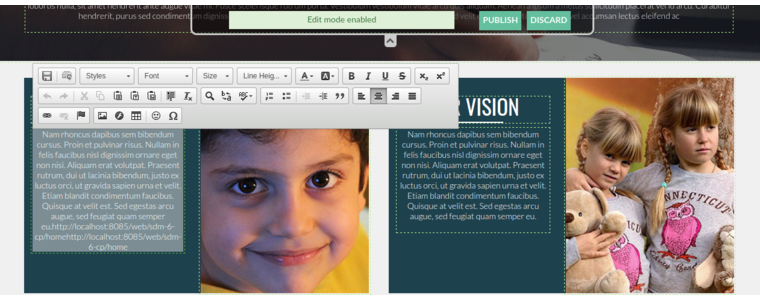
Technologies :
- Java
- Liferay
- XML
- Mysql
- Ajax
- Jquery
- CSS
- HTML
Description :
Clients pain points :
- The built-in Liferay Content Editor application is too heavyweight and complicated for a non-technical user to perform simple fill-in-the-blank edits.
- The Liferay Content Editor Panel is unattractive and difficult to understand how to use, especially for a non-technical user.
- While using Liferay Content Editor, what you see is not always what you get when Liferay Theme gets applied.
- There is no unified view of the pages and what are the web contents contained within them. So we need to edit individual web content which is cumbersome when you have a whole site to fill in.
- Liferay default preview functionality is insufficient to correctly shows how contents look like when different themes get applied.
- There are quite a number of other actions that may be performed on the page such as "Permissions", "Structure/Template selection", and a whole menu of other items that are not needed for the non-technical user.
Clients Requirements :
- Create Content Editor tool which have streamlined user experience for use by non-tech-savvy users.
- Remove the unwanted items like "Permissions", "Structure/Template selection" and other menu items which is really not needed to non-technical users.
- Primary goal of Content Editor tool is to produce a unified content editor for the public pages of liferay sites.
- Develop realistic preview functionality to correctly shows how content looks like when applying different themes, truly what you see is what you get experience.
- This new content editor tool shows list of pages available for the editing and web contents contained within them.
- Non-technical user simply go through page by page of his site from the list and edit web contents within them.
How we helped to resolve :
- We have studied client's requirement thoroughly from both user and technical point of view and invented tool called "Inline Content Editor".
- Inline Content Editor provides ability to edit content on the page itself giving truly what you see is what you get experience.
- By Inline Content Editor user can edit Journal Article, Asset Publisher, Blog, Document And Media content on the page itself.
- User (Even non-technical) enjoying content editing with Inline Content Editing tool.
- This tool not only provide editing existing content, but also provide functionality to Add/Delete content from the page.
- This tool also provide functionality to reorder the content on the page by drag and drop functionality.
- Inline Content Editor provides user to revert recent changes by "Discard" functionality.
- Inline Content Editor uses ajax technology with liferay api giving seamless content editing experience because user don't want reload page to see changes.
- After editing entire page content and reviewing, user can publish entire page content with single Publish button of Inline Content Editor.
