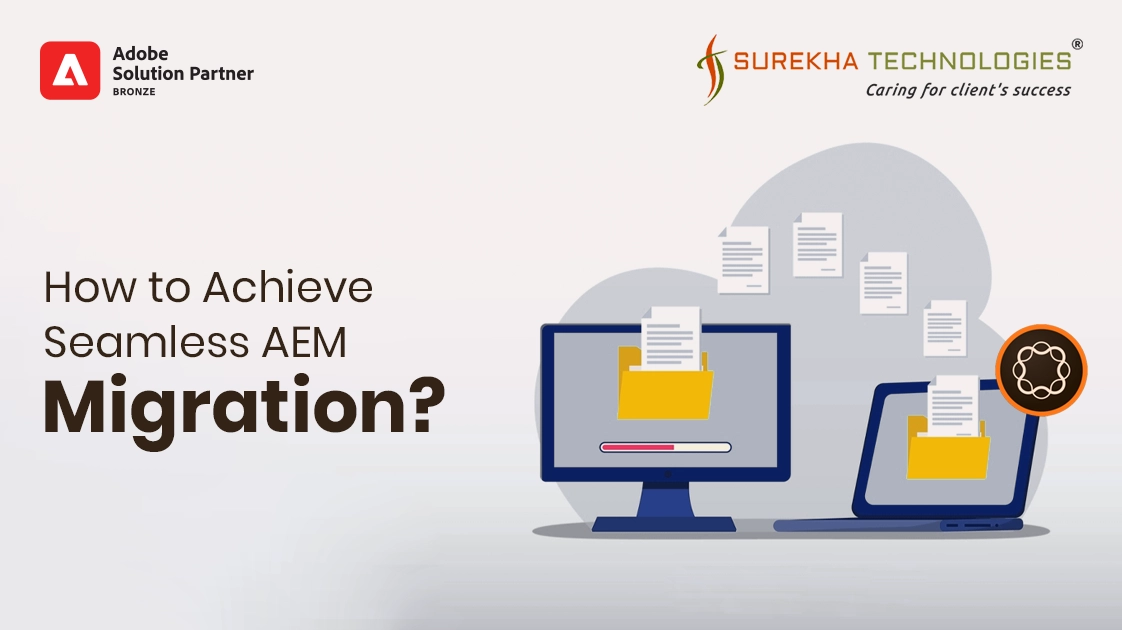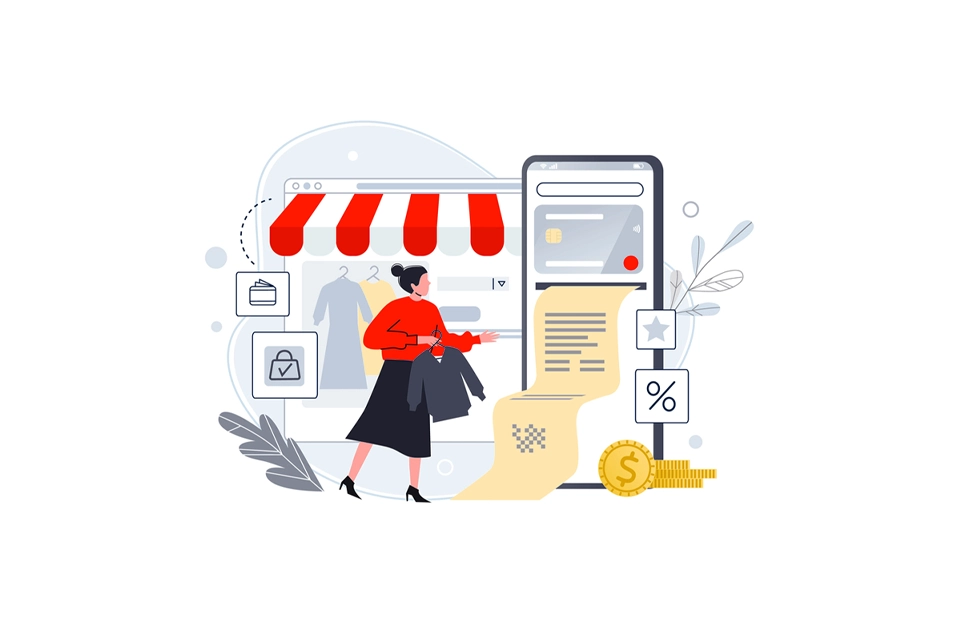As business operations expand and marketing campaigns become more complex, every business needs to redefine with robust systems to save online presence. However, many businesses discover that their goals are hampered by outdated or insufficient content management systems (CMS). The proper CMS turns roadblocks into expansion with its efficiency and scalability.
If your current CMS is restrictive, then migrate your business to dynamic solutions with Adobe Experience Manager (AEM) which has scalability and future-proof content delivery capabilities. Is it time for your company to think about making AEM Migration? Let's explore the factors driving this decision.
Why Migrate to AEM From Another CMS?
Adobe Experience Manager is widely used among enterprise organizations and is regarded as the best content management system. Prominent entities in several industries have employed the Experience Cloud platform to expand the outcomes of their websites.
AEM implementation has transformed many businesses due to its features and user experiences. If you are also looking for AEM Migration or AEM cloud migration, there are some reasons to consider and be quick in making decisions to change your current CMS. Let’s discuss
Scalability
When your company and website traffic grow, the capacity of the website overwhelms resulting in slower load times and trouble displaying every element. It makes sense that problems with site scalability would negatively impact a business so quickly, as bounce likelihood can rise by up to 32% when page load time decreases from one second to just three.
Your CMS design is adaptable to your requirements with AEM on-premises, and it can be manually scaled over time to meet your changing demands. As an alternative, you can migrate from AEM on-premises to cloud which permits automatic scaling in response to variations in site demand, both up and down.
Complex Workflows for Content
The content distribution process in most large enterprises eventually involves many teams, many resources, and possibly multiple sites.
A lot of content management systems aren't made to make this process easier as it gets more intricate. In fact, many CMS platforms can make it difficult to navigate these intricate operations.
One of Experience Manager's numerous features, AEM Assets, aids in preventing problems like asset duplication, uneven asset usage, trouble locating assets, and divided content teams that result from intricate content workflows.
It does this through:
- Supplying a large amount of storage for all digital content.
- Assets are cleverly cropped for responsive design.
- Assets are cleverly tagged to make it simple for all teams to find them.
- Facilitating cooperation on platform assets
Multiple Channel Delivery
Multiple websites are unavoidably necessary for businesses looking to reach audiences globally, but this creates a lot more potential for inconsistent content because it becomes more difficult for teams to update each site. Few content management systems are built with the capacity to oversee numerous websites and standardize material on each one.
Another effective Adobe Experience Manager (AEM) feature that allows for content uniformity across several sites while simplifying and preserving experience personalization is Multi-Site Manager. The following are the features of multi-site manager:
- Blueprint websites from which to copy a website.
- Sync all the material on your live copy sites with its blueprint.
- Run translation jobs and create alternate language master's from a site template.
- Set rollout configurations to force updates from the originating site to all their clones.
Customization Capability
It is impossible to avoid the requirement for specialized solutions for complex business needs. The last thing you want is to be restricted by the platform's limitations when you require a solution that isn't available as an "out of the box" feature in your CMS.
One of the CMS platforms with the biggest customization options is Adobe Experience Manager. Although it does include certain plug-and-play, out-of-the-box features, you can configure everything, including the site infrastructure, to your exact specifications.
Additionally, AEM makes use of several open-source technologies, such as Apache Sling and Apache Jackrabbit, which expands the potential for sites and workflows that can be customized
Total Expense of Ownership
Many content management systems (CMS) do not provide scalable features by default, and those that do may be expensive add-ons, or you may have to budget for the price of extra IT assistance to troubleshoot escalating issues and adopt specialized solutions.
The initial expenditures of implementing Adobe Experience Manager can be high, and the cost of software ownership won't be affordable. However, depending on the version you select, AEM's cost structure is determined by the real user base or demand.
AEM cloud migration costs more in the beginning but probably over time AEM on-premises will be a more expensive version.
When evaluating AEM's cost, it's also critical to account for the increased return on investment it provides. The additional return on investment (ROI) that comes from AEM-hosted sites because of quicker time to market, content unification, and enhanced site reliability usually more than justifies the increased implementation and ownership expenses.
Compliance and Security
One should never compromise on security. However, many platforms aren't designed with a strong enough security system in the end, especially for businesses with more stringent security requirements.
The continual security checks, comprehensive data encryption, and user authentication make it one of the safest CMS alternatives on the market as an AEM cloud service. It is an excellent option for regulated and sensitive sectors to shift to because it complies with even the most stringent standards, such as FERPA, FedRAMP, and HIPAA.
Time-to-Market
Let us state it clearly: AEM has been demonstrated to accelerate time-to-market by a factor of ten. That's a significant amount, and it presents a compelling case for companies to move when their present time to market is excruciatingly slow.
AEM has a few essential features to empower teams and enhance their workflow:
- AEM Assets saves time by serving as your one source of truth for all material and by removing the need to crop, reupload, and search for missing or incorrect assets.
- Discover how to componentize content and make it simple to reuse on other pages and websites with Fragments.
- We previously discussed aspects related to rollout configuration and multi-site live copy.
Your AEM Migration Process from Other CMS
The process of migrating to Adobe Experience Manager is complicated. To guarantee that nothing is lost during the transfer from your current CMS to AEM, the entire process must be well planned, move at a reasonable speed, and involve the right experts.
While it's not a procedure to be taken lightly, it's also not anything to fear. A proper migration should often take place over a few months, not just a few weeks or days. You should put more emphasis on taking the time necessary to guarantee seamless data transfer, thorough testing, and adoption training for all teams than on rushing deployment.
We'll outline the main points of what to anticipate from the migration procedure overall below. Though it could seem overwhelming, we want to stress this: Don't give up.
We have personally witnessed the ends justify the means, and AEM is a long-term, future-proof solution worthy of a comprehensive migration.
Phase of Preparation
At this stage, nothing happens—only planning. Although it can be attractive to dive right in, the planning, organization, and documentation must be excellent from the very beginning of the migration process. Here, it's crucial to be as specific as you can be.
Evaluate the Present Environment
Make a thorough inventory of everything in your CMS system right now. As the elements are migrated over, make a note of what you want to keep the same, what you don't want to keep the same, and any parts that need to be improved.
Set Goals
Decide what the main objectives of your move are. These are the things that you should ultimately aim to achieve by switching.
Streamlining interactions with your current tech stack, creating a content source of truth, attaining uniformity across sites, and other similar objectives are some of the typical objectives we find.
Select Appropriate Tools
The Content Transfer Tool and other built-in migration tools from Adobe can be sufficient to enable your teams to successfully finish the task.
To extract and transform data, some custom CMS solutions can require extra tools, therefore you'll need to determine those beforehand.
Design Architecture
The Adobe success team and your stakeholders will need to collaborate to design an architecture that satisfies your requirements. You must consider the following architectural elements: permissions, authoring and publishing environments, content hierarchy, and user roles.
Our recommendation is to concentrate on the problems you have with the architecture of your current CMS and make sure that you consider those when organizing your new system. It is advisable to consider future requirements while designing your architecture to ensure that AEM meets your demands in the long run.
Phase of Design and Development
This can be called the stage to match everything. Finding content, modifications, integrations, and data equivalency between the two CMS programs will need a lot of work on your part. Ultimately, the content you transfer to AEM should be 1:1 and the functionality should match those of your previous CMS.
To put it simply, you'll need to create a thorough map of all the fields and content kinds you had previously. Then, as the new content types and fields materialize in AEM, you'll need to pair the old content types and fields with the relevant new content types and fields
This entails being able to bridge the gap between your present CMS and AEM and comprehending the precise distinctions between the two to ensure that all content migrates to the appropriate location.
Additionally, you must make sure that old metadata and characteristics are accurately mapped to their appropriate locations in AEM.
Personalization
The customized sections of your CMS ought to have been identified during your previous environment assessment. The next step is to use AEM to duplicate these bespoke elements or enhance them if necessary.
Third-party Integrations
As with your customizations, any present integrations should have been considered in your environment evaluation. To ensure correct functionality and data flow, all necessary integrations must be duplicated in AEM and evaluated.
Configure the Environments
Your IT team must now start configuring instances for development, production, and testing in your AEM environment. Your teams must consider that, depending on what AEM features (AEM Sites, AEM Assets, AEM Forms, etc.) are in use, each environment can have different capabilities.
The phase of Migration Execution
You are officially ready to start the real migration once you have successfully mapped your content and found the solutions required to rebuild all integrations and customizations in AEM.
It will probably take some time and careful observation to make sure the transition goes as smoothly as possible.
Migrate Content
You can begin the process once all the content you intend to migrate has been successfully mapped. Any pre-decided tool can be used to take all the content at completion stage.
Execute Redirections
You must create redirects from any outdated URLs to your new URLs hosted by AEM to avoid SEO drop-off and disruptions in site traffic. Make sure you go over every old URL you cataloged in your first inspection in detail and set redirects for every one of them.
Data Verification
This is your chance to confirm that all your assets, links, and relevant data are present in AEM just as in your previous CMS. Verify that the data was sent accurately and that it arrived at all.
Phase of Testing and Quality Assurance
Ensuring the new website works as intended is not the only goal of the testing process. This is the section where you will stress-test every component linked to the operation of the website, its performance under peak traffic, and the resilience of its security. Along with working together, you'll need to get input from any parties involved on the website and make any necessary changes.
Phase of Launch and Post-Launch
The launch itself should be very simple once you have everything in order, but what occurs next can just as easily make or break your AEM experience.
It is important to monitor your website and look for performance differences from when it was powered by your previous content management system. It is also essential that comprehensive protocols be established to fit in all relevant teams using AEM for content delivery.
Finally, it is a good idea to listen to what your teams and stakeholders have to say as time goes on and any problems or inefficiencies show themselves. Maintaining efficiency when using AEM will depend on keeping it consistent to match the needs of your teams; it's better to avoid delays.
Conclusion
Your CMS must meet the ever-increasing needs of your business both today and in the future, regardless of the sector or objective. Consider it as the main power source for your online presence. Since your digital presence is something to be kept updated and charged.