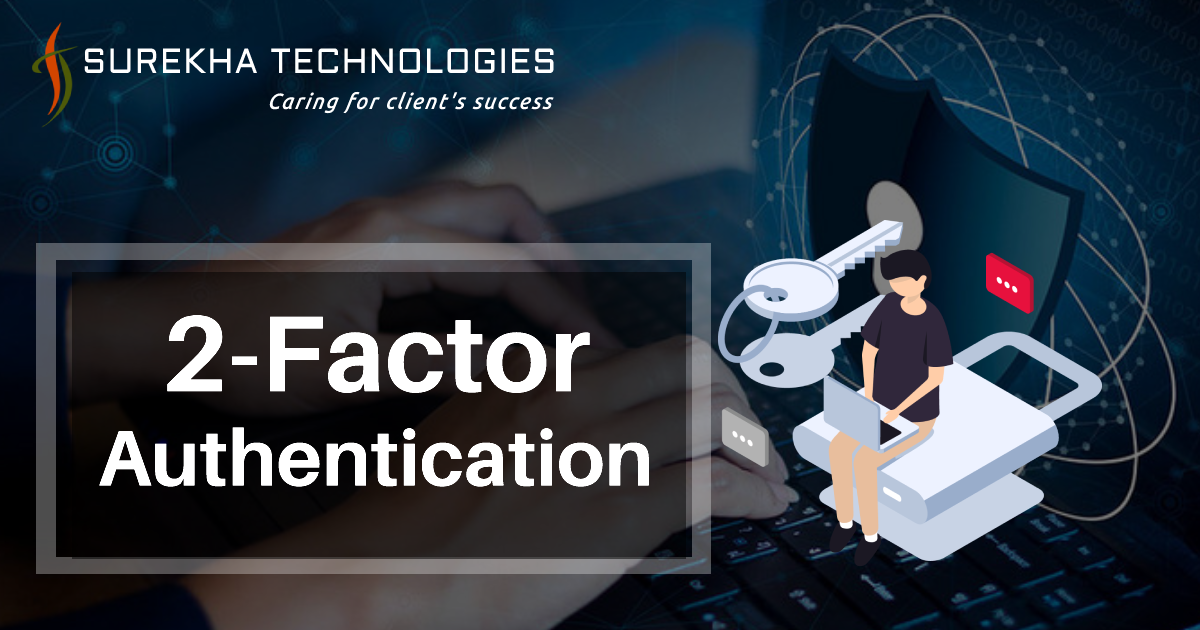
Did you ever realize that a single sign-on to your Odoo account is good enough? Do you know why we need 2-Factor Authentication and why it is important these days?
Let’s consider why 2FA is important to increase your Odoo account security.
When someone hijacks your password, they could lock you out of your account, and work on the information below:
-
Can access your sensitive data, delete your emails, contacts, orders, etc.
-
Pretend to be you and do the unwanted things in your account.
-
Can reset your password and block you from login.
To prevent such things with your Odoo account, we have developed an application that provides a reliable way to improve the security of your Odoo account. With 2-Factor Authentication, you’ll shield your server login with both your password and your email.
Key features:
-
Improve your Odoo login security
-
Easy way to configure two-factor authentication.
-
User can use a secondary email address for verification
-
Get OTP on your secondary email while login
-
Feature to resend OTP in case you didn't get it or expiry of old code.
When you enable 2-factor authentication, you have the option to enter your secondary email address. This allows you to email a 6 digits OTP on your secondary email and also helps safeguard your account.
This means an attacker needs both to have guessed (or found) your password and to access (or steal) your secondary email access, a more difficult proposition than either one or the other.
Here's how 2-Factor Authentication works:
-
Hit your Odoo server, it prompts you to log in page.
-
You’re expected to enter what you know, which is the first step in 2FA. Generally, it involves entering a username and password.
-
Once you click on login or login with google, the site’s server finds and validates your identity.
-
If two factors are enabled for the user then the user will get the screen to enter OTP.
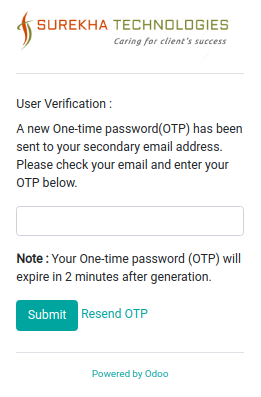
-
You’ll enter the one-time code generated in step 2, click on a submit and it will check your OTP to verify your identity.
-
When you’ve completed both the steps in authentication, you can access your account.
I hope you found this information helpful. Want to check how this module works? Check it out 2-Factor Authentication on the Odoo Marketplace. If you need help with other services, please check out our services.
Stay tuned for more blogs like this!!!
For professional paid support, you may contact us at
[email protected]
.