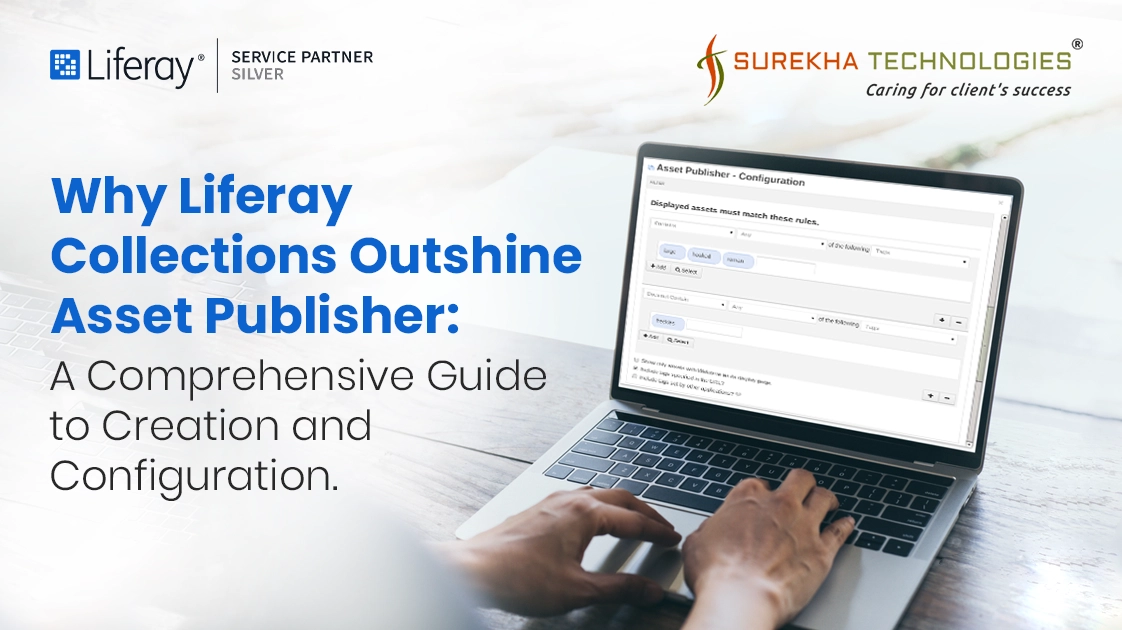Why Liferay Collections Outshine Asset Publisher: A Comprehensive Guide to Creation and Configuration
 October 16, 2024
October 16, 2024
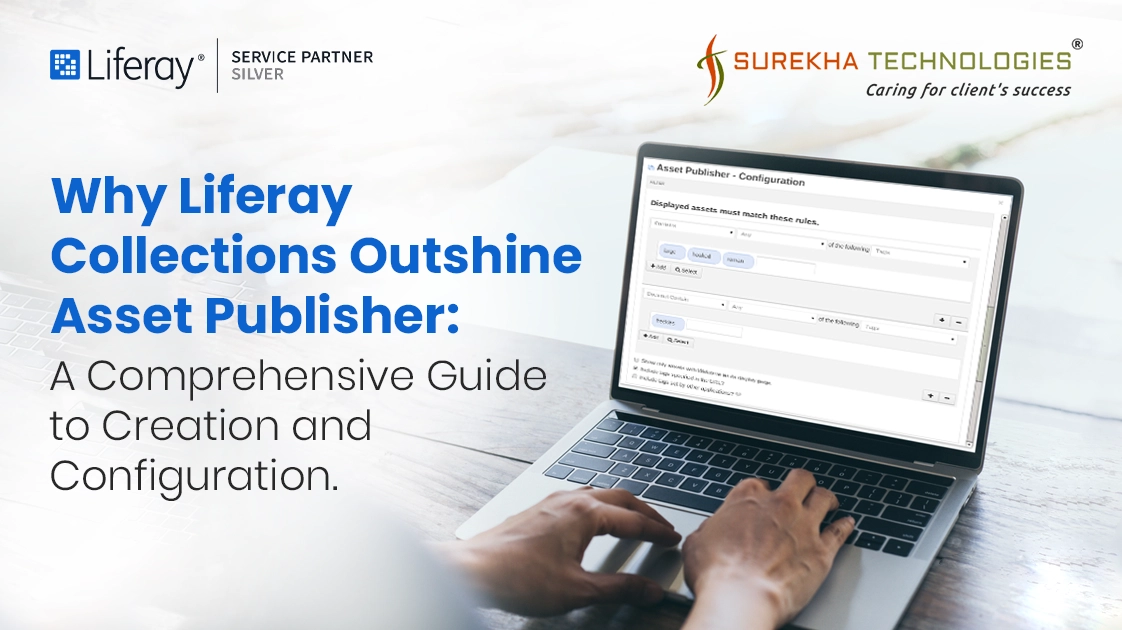
As digital experiences evolve, so does the need for content management systems to provide dynamic and flexible solutions. Liferay 7.4 introduces Collections, a feature designed to revolutionize content presentation, offering more versatility compared to the traditional Asset Publisher.
In this guide, we’ll dive into why Collections are a game-changer for Liferay users, explore the different types of Collections, and show how to make the most of them.
What's New in Liferay 7.4 Collections?
Liferay Collections bring an array of new capabilities to content organization, giving developers and content managers better control over how content is displayed. Here are some of the standout features:
- Dynamic and Static Collections: Organize content dynamically using rule-based filters or manually curate specific assets.
- Enhanced Scheduling and Visibility: Control when content appears on your site with improved scheduling features.
- Collection Display Fragments: Use fragments to display entire collections in any layout you choose, making content more visually appealing.
- Seamless Multi-Device Support: Collections are optimized for mobile, desktop, and other devices, ensuring a seamless experience across all platforms.
- Filtering Capabilities: Allow users to search and filter content based on categories, tags, or custom fields, enhancing user experience.
- Collections with Search Blueprints (Beta): Collections with Search Blueprints leverage advanced search functionality and customizable queries to enhance content delivery and aggregation. This integration allows for personalized, dynamic content display without custom development, filtering and presenting content based on specific search criteria. As a result, users efficiently manage, and present more relevant content tailored to their business needs and preferences.
- Displaying Object Entries with Collection Providers: Collection Providers can be used to dynamically display object data in Liferay Collections, improving flexibility and reducing manual updates.
Why Liferay Collections Outperform Asset Publisher
Let's look at the key reasons why Liferay Collections outshine the traditional Asset Publisher.
Flexible Content Curation
- While Asset Publisher is great for displaying content, Collections offer far more flexibility in curating content. Whether you want to organize manually or automatically based on rules, Collections provide options to suit different use cases.
- Pro Tip: Use Dynamic Collections for automated content updates that pull in relevant assets based on categories, tags, or custom metadata.
Rich Display Options
- With Collections, you can use Collection Display Fragments to present your content in unique, fully customizable layouts. In contrast, Asset Publisher limits you to predefined templates.
- Why This Matters: Custom layouts give you more creative control, allowing for better branding and more engaging content presentations.
Personalized Content Experiences
- Collections integrate seamlessly with Liferay Experiences, enabling personalized content delivery to different audiences. Asset Publisher can handle basic filtering but lacks the sophistication of Collections in this area.
- Think of it like this: If you want to show different content to different users (based on user segments or interests), Collections give you the tools to do so without heavy customization.
Enhanced Scheduling and Visibility
- One of the major advantages of Collections is the ability to schedule content and control visibility more precisely. Whether you’re managing a promotional campaign or a timed content release, Collections give you the flexibility to define when content appears and disappears.
- Perfect for: Time-sensitive content such as event promotions, sales, or seasonal campaigns.
Better Filtering and Search Options
- Unlike Asset Publisher, which may require custom development to add filtering options, Collections come with built-in filtering capabilities. Users can filter content based on tags, categories, or custom metadata directly from the front end.
- Benefit: This is especially useful for sites with large amounts of content, giving users control over what they want to see.
Deliver Personalized Content Quickly Using Low Code / No Code
- A key benefit of Liferay Collections is the ability to deliver personalized content without heavy coding. Liferay's low-code/no-code approach makes it easy for non-technical users to create, manage, and personalize content collections. This means marketers or content managers can quickly adjust which content is shown to which user segments, all within an intuitive interface.
- Why It Matters: With minimal technical expertise required, teams can respond quickly to changing content needs, creating personalized experiences without relying on developers for every update.
How to Create and Configure Collections in Liferay 7.4
Setting up Collections is simple, but they offer powerful capabilities. Here’s how to get started:
Creating a Collection:
- Navigate to the Site Builder menu and select Collections.
- Choose between Manual Collection (manually curate content) or Dynamic Collection (content updates automatically based on rules).
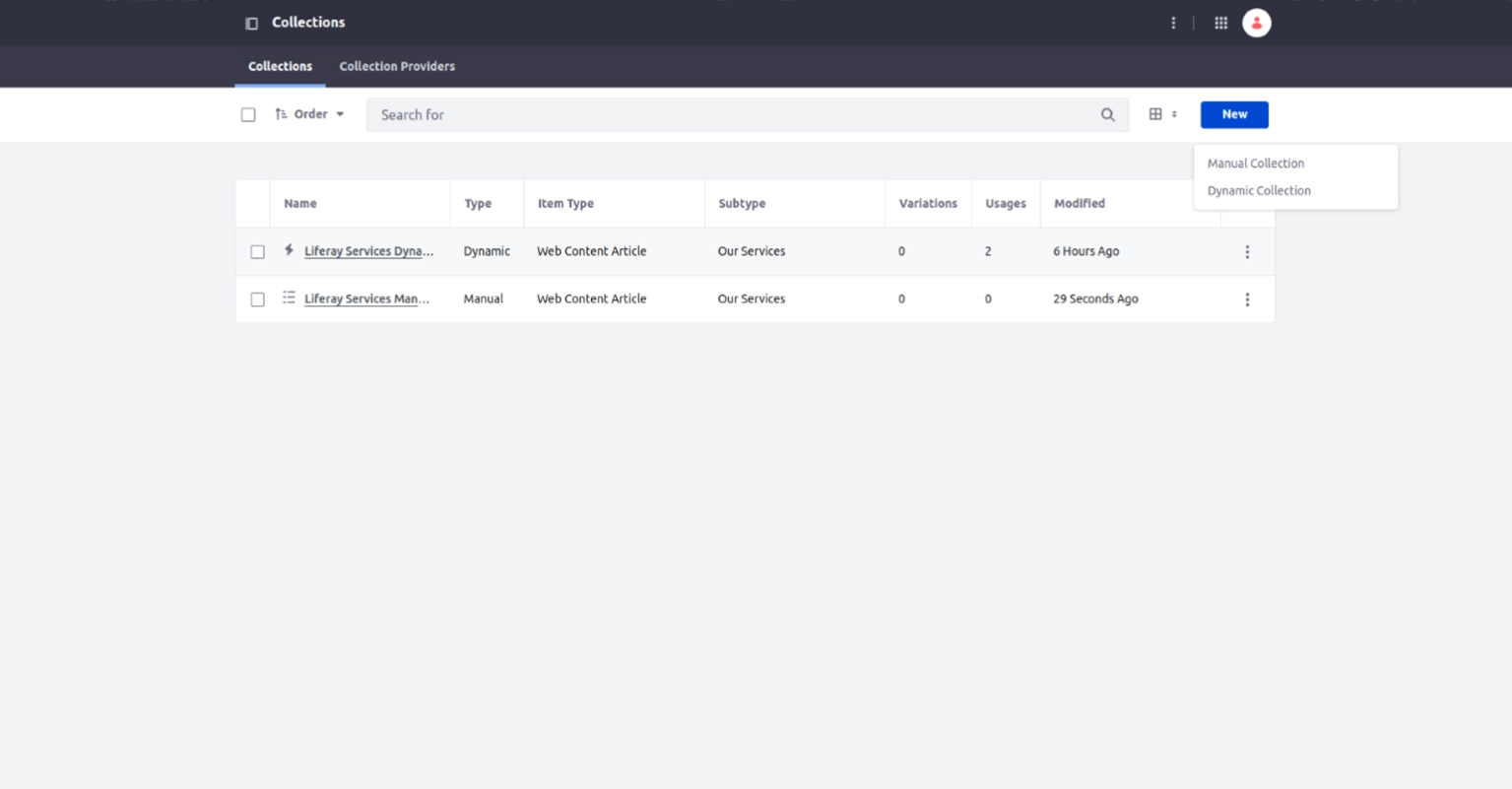
Configuring the Collection:
- Manual Collections allow full control by letting you hand-pick specific content, making them ideal for showcasing static content that rarely changes.
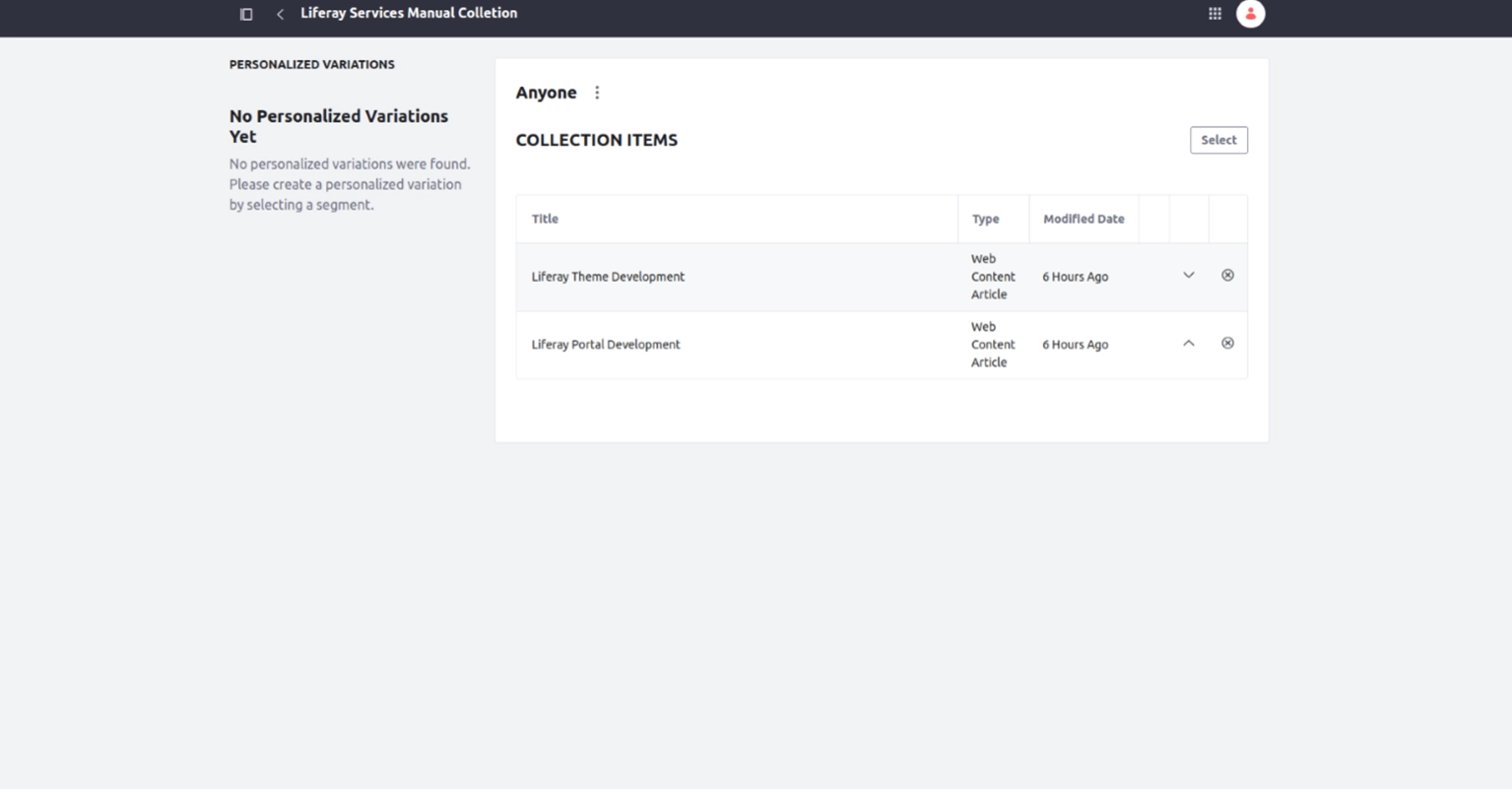
- Dynamic Collections automatically update content based on predefined rules, making them ideal for environments with constantly changing content.
- For Dynamic Collections, set rules like asset type, categories, tags, or even custom fields.
- Define sorting orders and limits, like “Show the most recent 5 blog posts.”
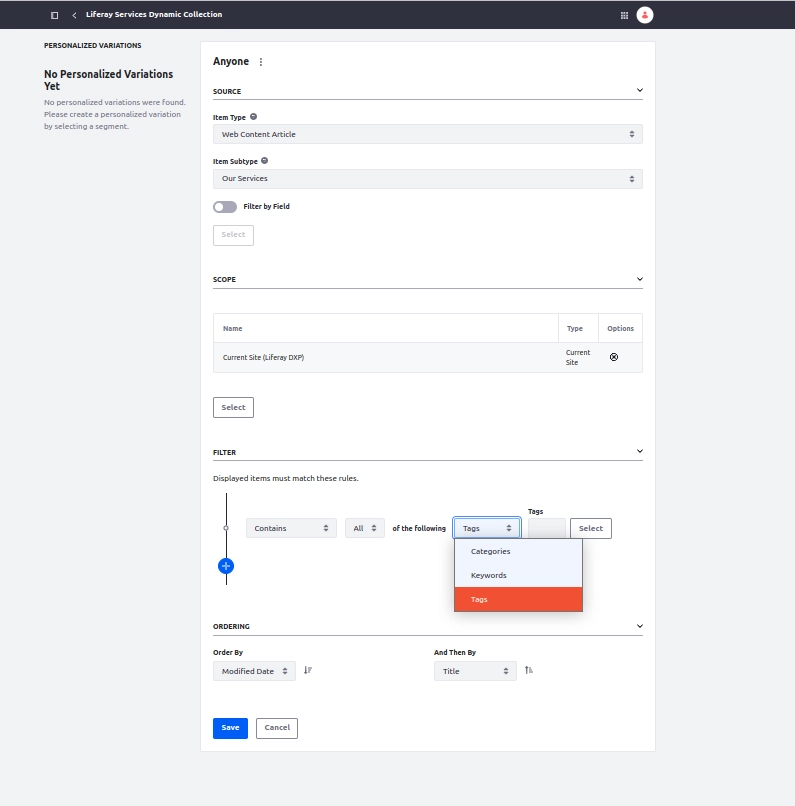
Displaying the Collection:
- Use the Collection Display Fragment on a page.
- Drag and drop the fragment onto a desired location and select which collection to display.
- Customize the layout using fragments or other display settings for better visual control.
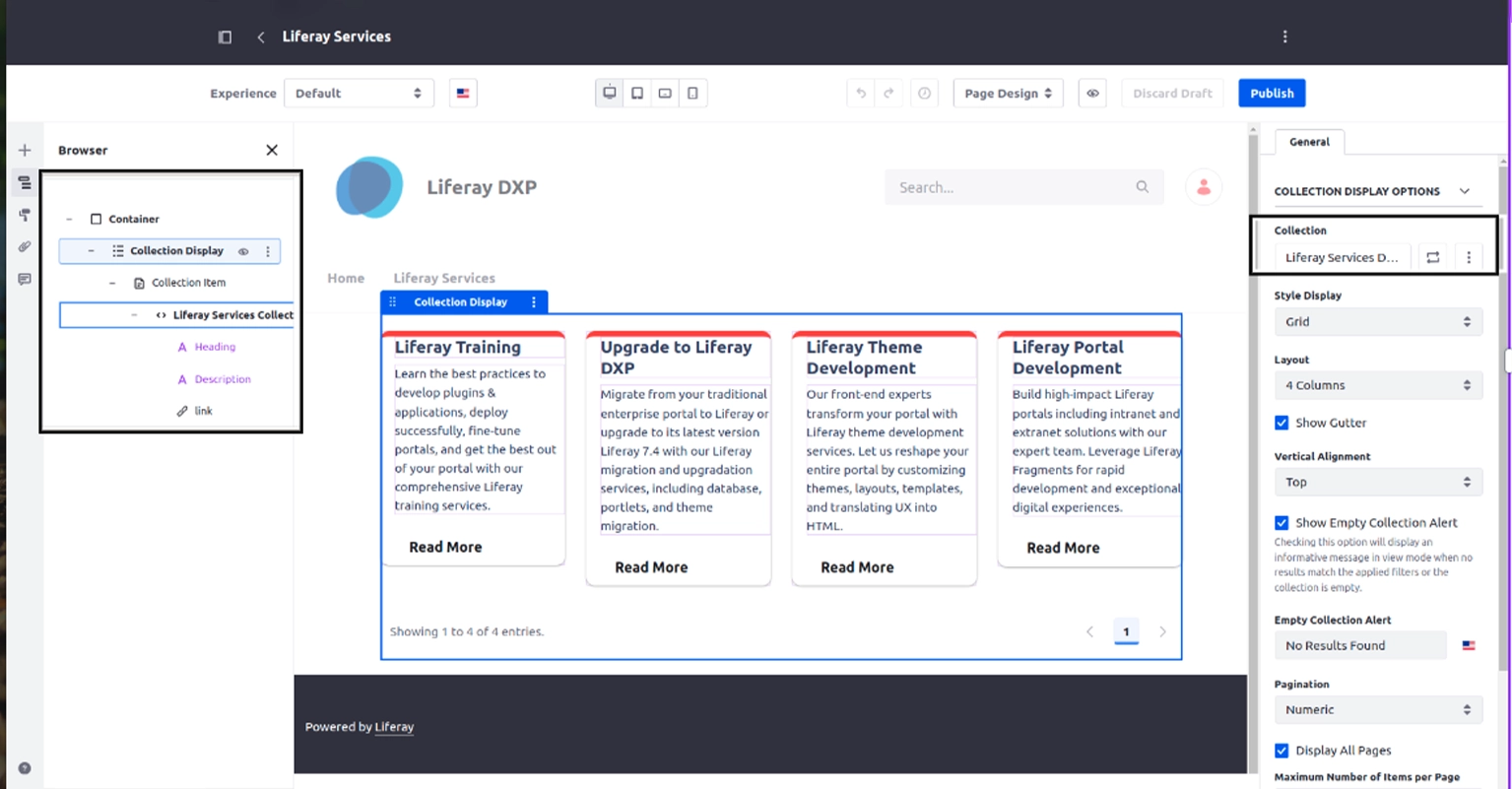
- We can use the same fragment (Liferay Services Collection Fragment) to showcase both manual and dynamic collections.
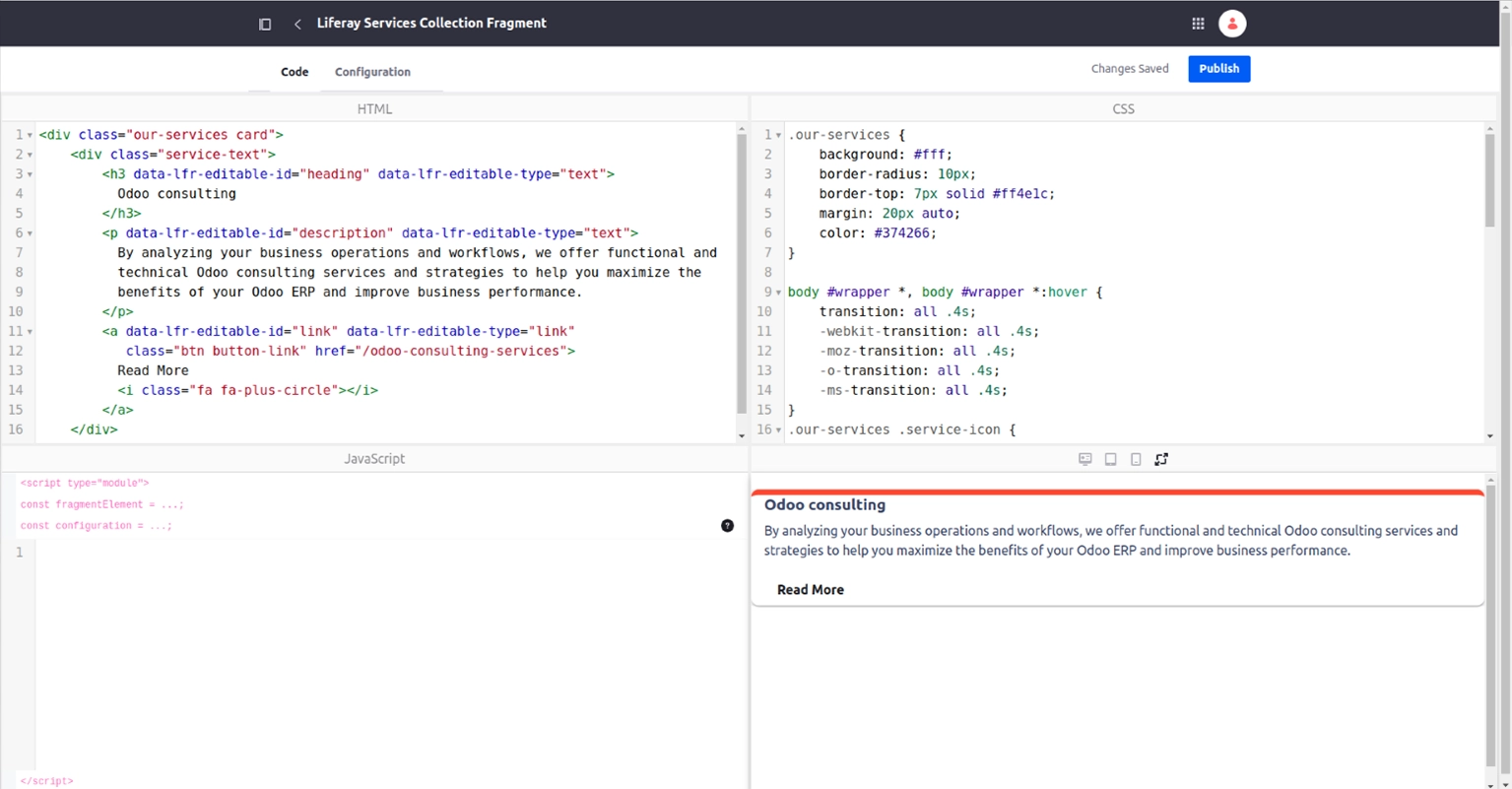
Managing Visibility and Scheduling:
- Define when collections should appear or expire by setting publication and expiration dates.
- Combine with Liferay Experiences for personalized visibility based on user segments.
- Here, I have set up a segment specifically for logged-in users.
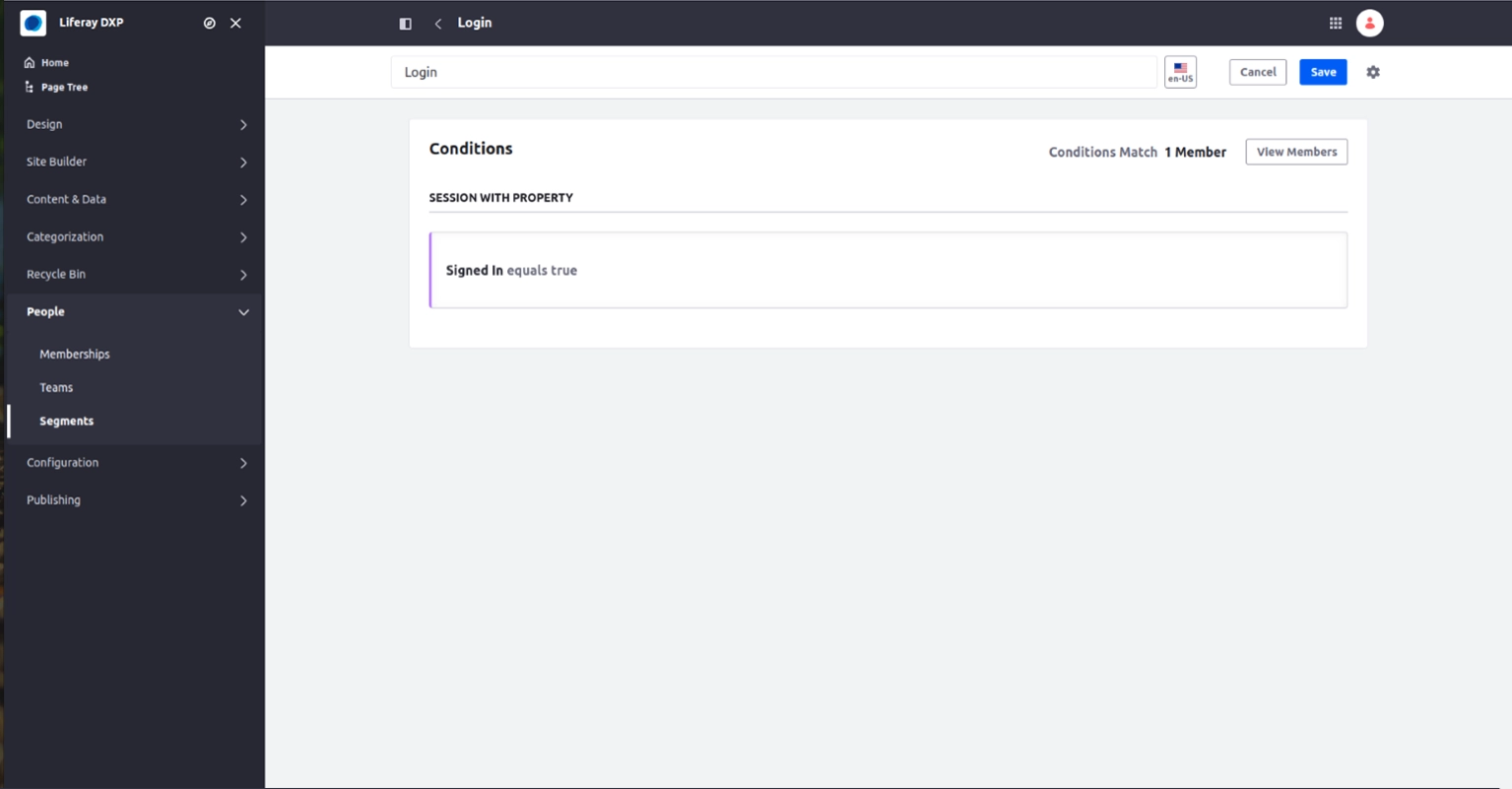
- We can configure segment-specific data in the Manual Collections. Different data is displayed for logged-in users versus guest users. I have included snapshots to illustrate which data is shown for each segment.
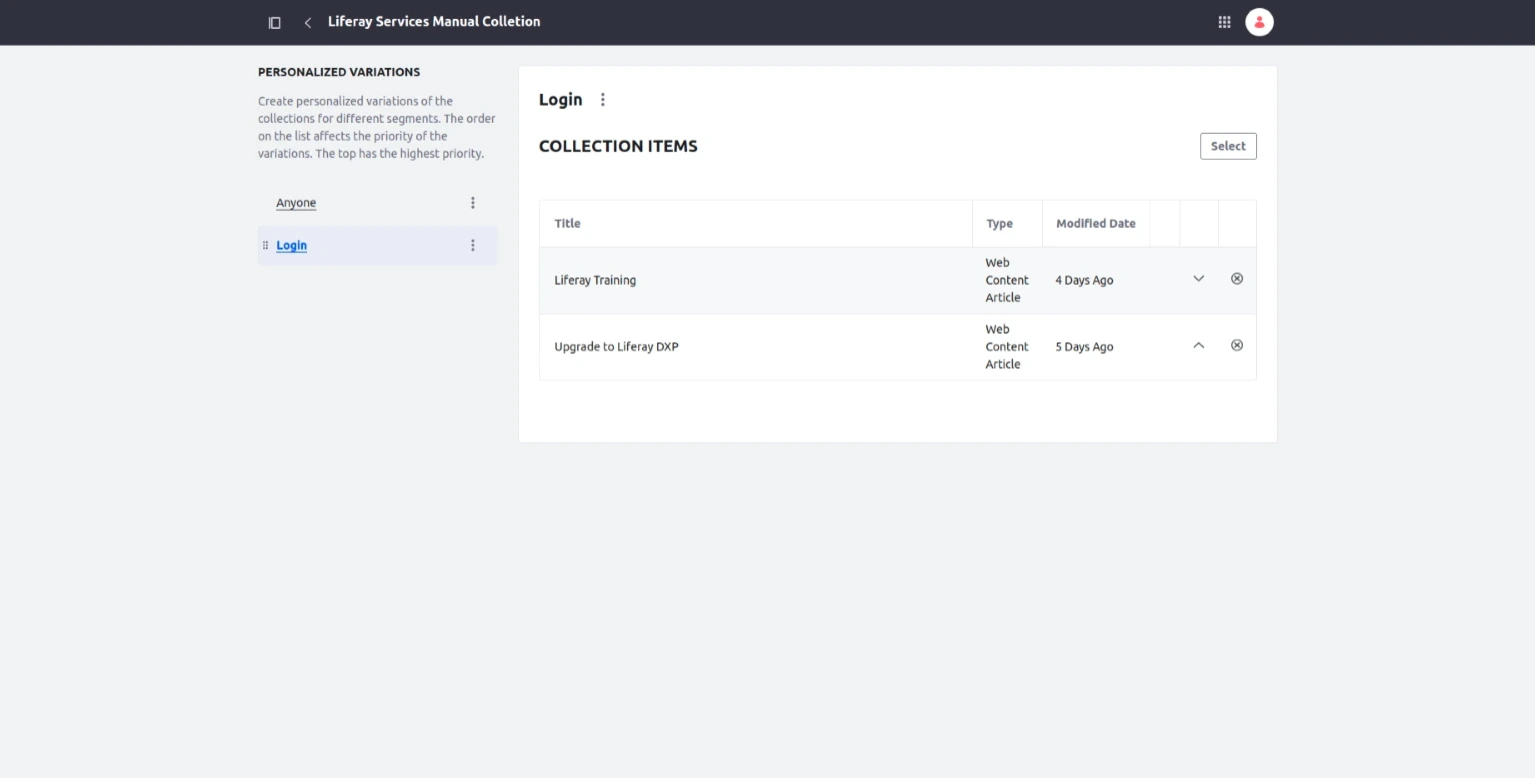
- The snapshot below illustrates the data for the Guest User.
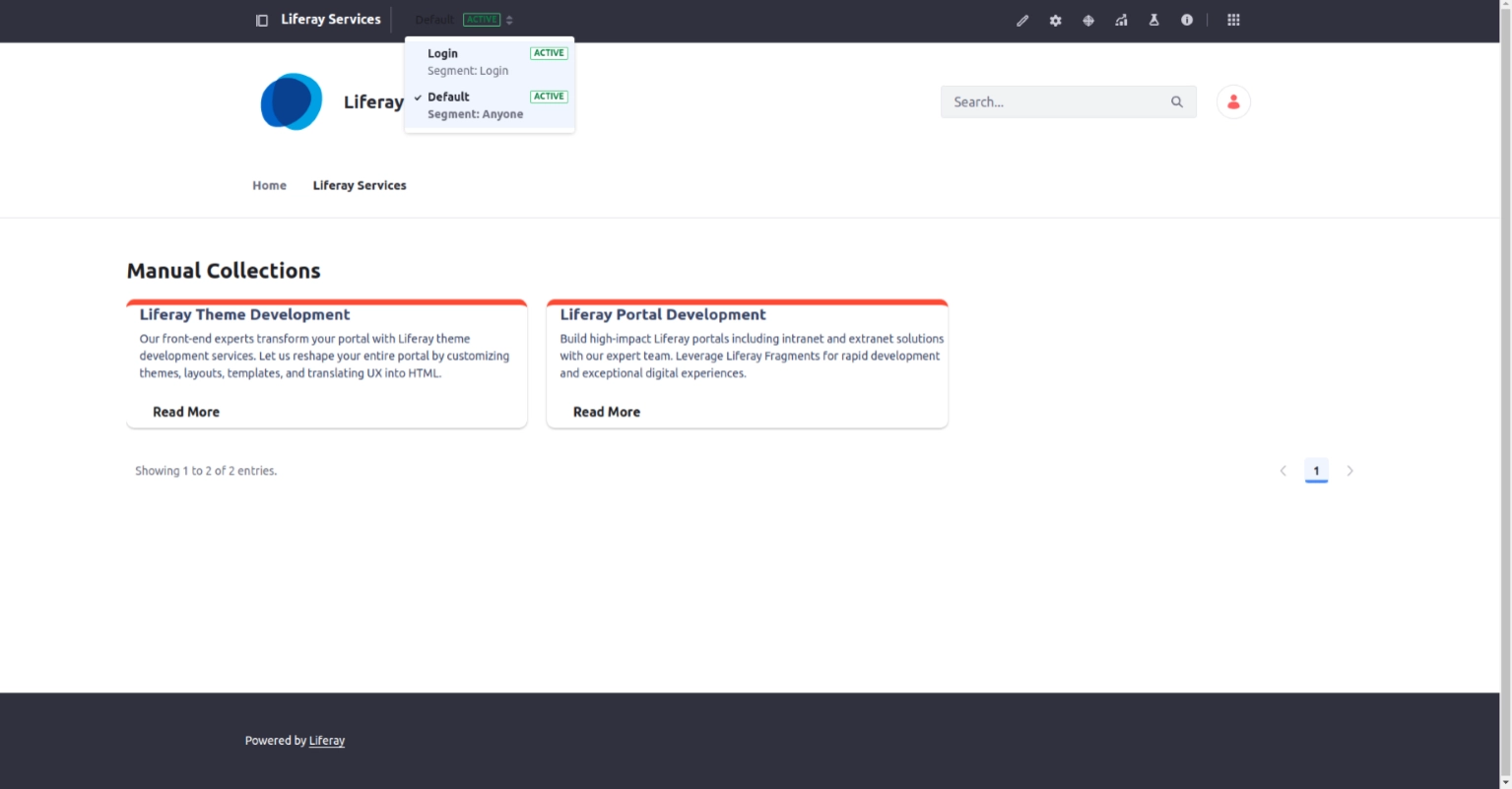
- The snapshot below illustrates the data for the Login User.
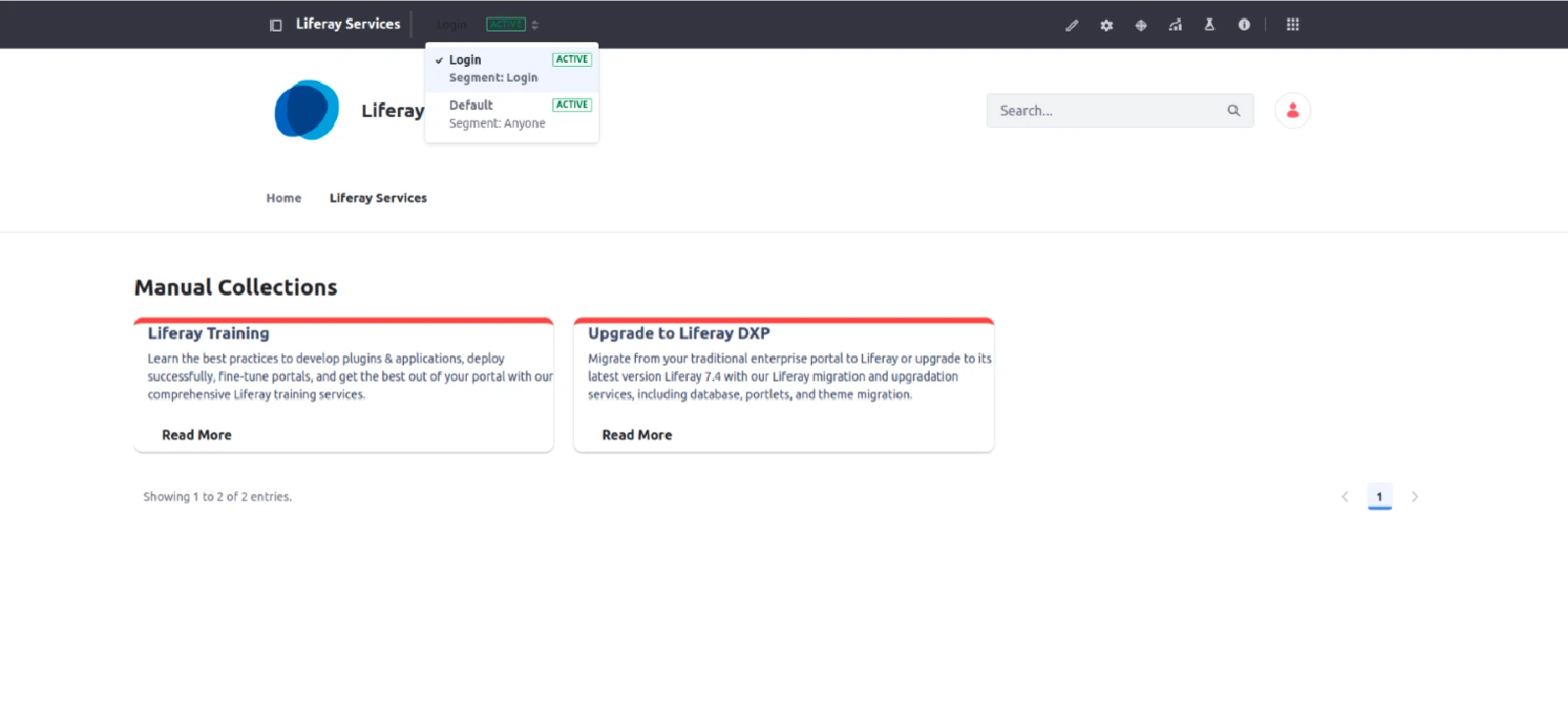
Conclusion
Liferay 7.4 Collections offer a modern, flexible way to manage and display content, providing more control over how and when your content appears. If you’ve been using Asset Publisher for a while, now might be the perfect time to switch to Collections, especially if you want richer personalization, dynamic content filtering, enhanced layout control, and the ability to deliver personalized experiences using low-code/no-code tools.
While the Asset Publisher has been a great tool, Collections represent the future, designed to meet the demands of today’s dynamic, user-centric digital experiences. Our Liferay Development Services can help you seamlessly transition to Collections and maximize your content management capabilities.
Want to streamline your content management process with Liferay Collections? Contact Us Now!