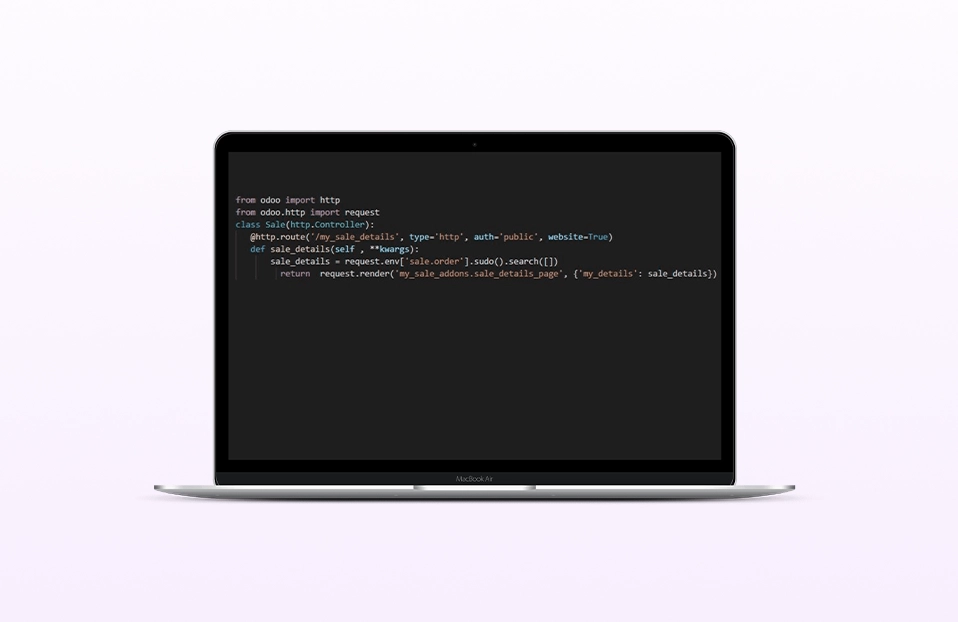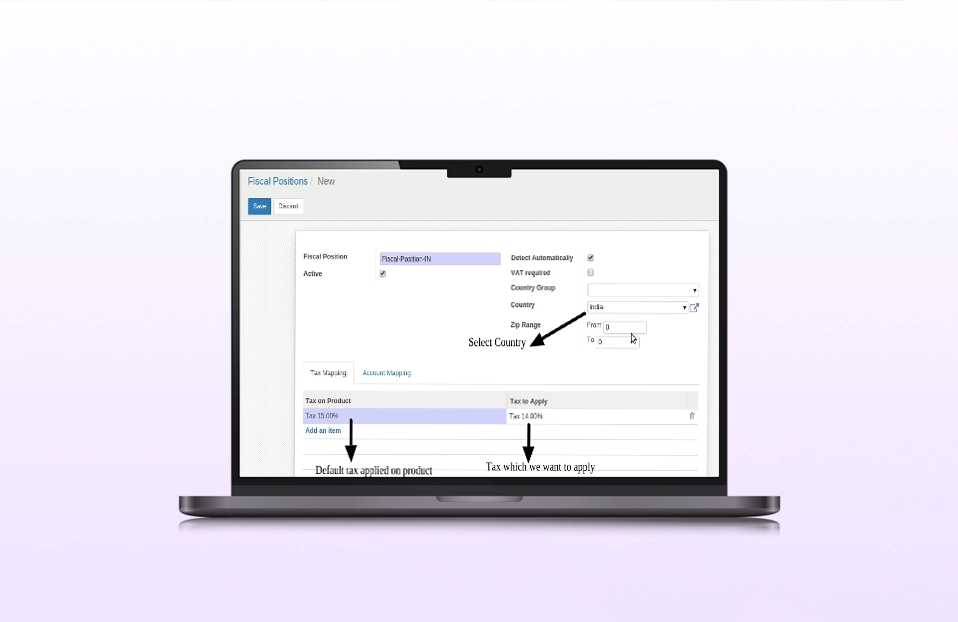Reconciliation means actual transactionsgainst bank transaction, the amount of cash reported by company should be consistent with the amount of cash in bank records. It's the process of matching the information on bank statements to the invoices and bills (going out and coming in).
This is managed in ERP system which ensures system authenticity and financial integrity. Reconciliation is not compulsory but it’s good habit to reconcile entries to kept accounts clean and tidy. Reconciliation is one of key accounting action which is important not only for technical work but also for financial point of view.
Use Cases for Reconciliation
Case 1 :
We received payment of Rs 10,000 from customer Agrolait through cheque. Now when cheque is deposited in bank it will generate bank statements for all transactions like this. At the end of week accountant will import this bank statements to odoo or manually generate bank statements and reconcile it with company transactions(e.g. Invoices, bills etc).
Let’s go with an example, First generate invoice of Rs 10,000 for Agrolait.
Now for payment either we can ‘Register Payment’ through Bank or Cash journal or make manual payment entry and map it with invoice.
After successful payment, it will link to that invoice as shown in below image:
Now generate bank statement as per bank transaction and reconcile it with existing invoice as per shown in image:
Go to Accounting -> Dashboard -> Bank or Cash -> Click on New Statement -> It will open bank statement form view :
Odoo will automatically suggest related entry for reconciliation or in few cases we need to specify partner or account to manage counterpart. After selection of related entry just click on Reconcile button it will ask to close bank statement.
After successful Reconciliation, balance in odoo and balance as per latest statement will same on accounting dashboard.
Case 2 :
We can make payment directly through bank statement or cash register with reconciliation. For example, we are doing payment for any bill or expense record.
First generate bill of Rs 600 for Torrent.
Now create bank statement for bill payment to torrent(Supplier). Add transaction number in field memo, choose partner, add amount.
Note: In case of bill payment negative amount will be added , as amount is deduct from account.
After reconciliation of this statement with related bill entry, that vendor bill will be marked as paid as shown in below image.
To close bank statement after reconciliation, go to Accounting -> Dashboard -> Bank or Cash -> More -> View -> Bank statements -> Click on Validate.