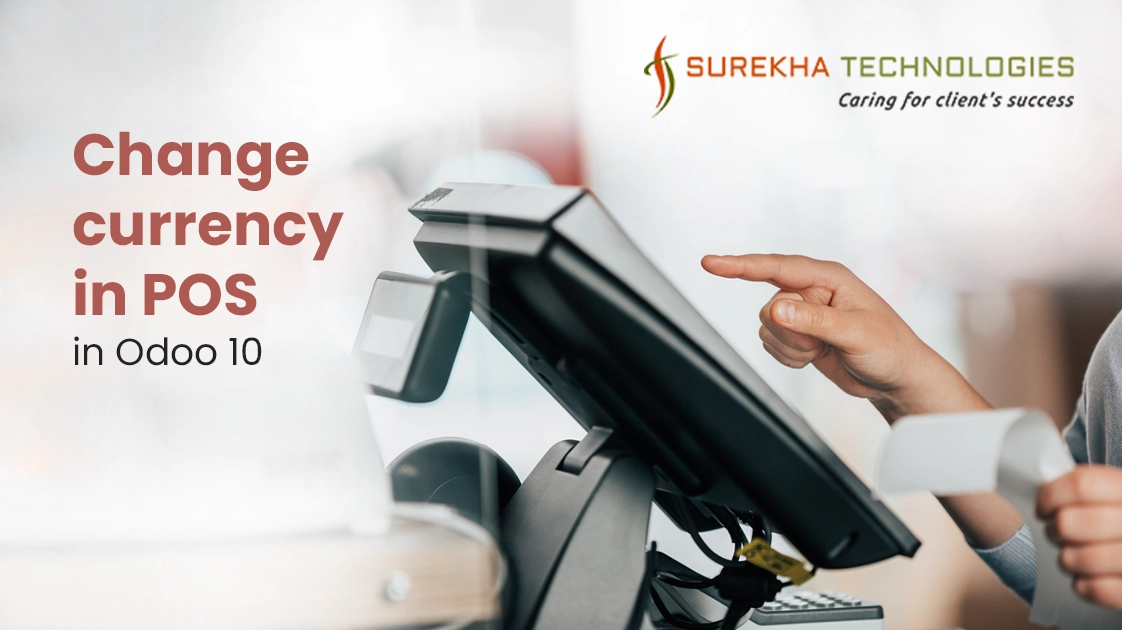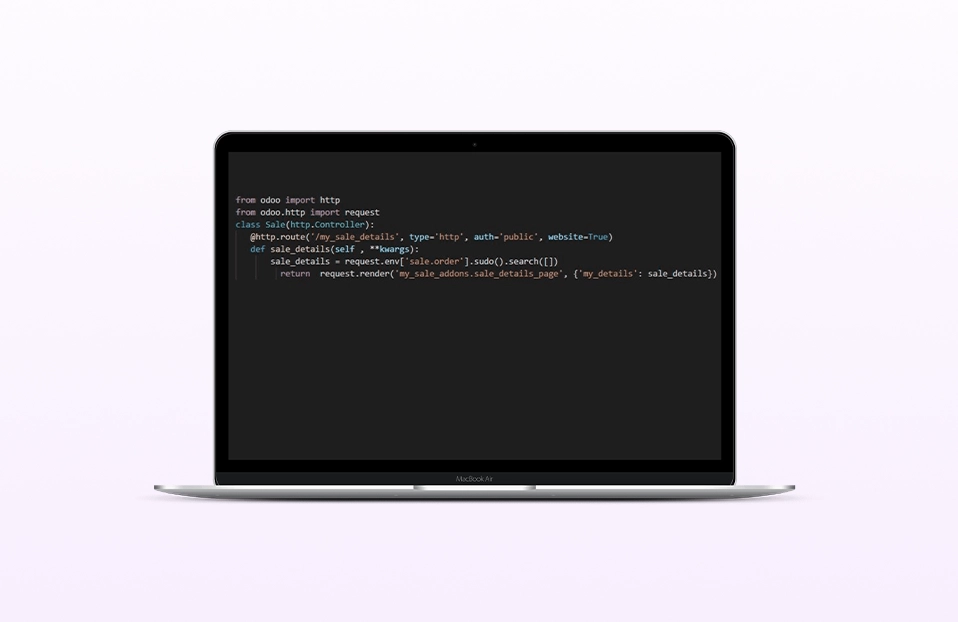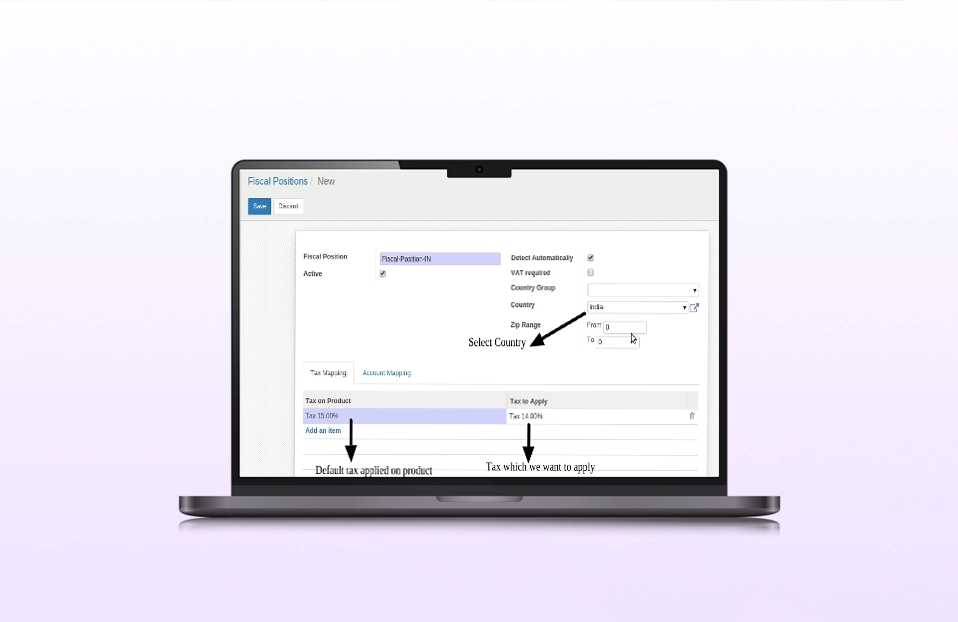Change Currency In POS In Odoo 10
 March 30, 2017
March 30, 2017
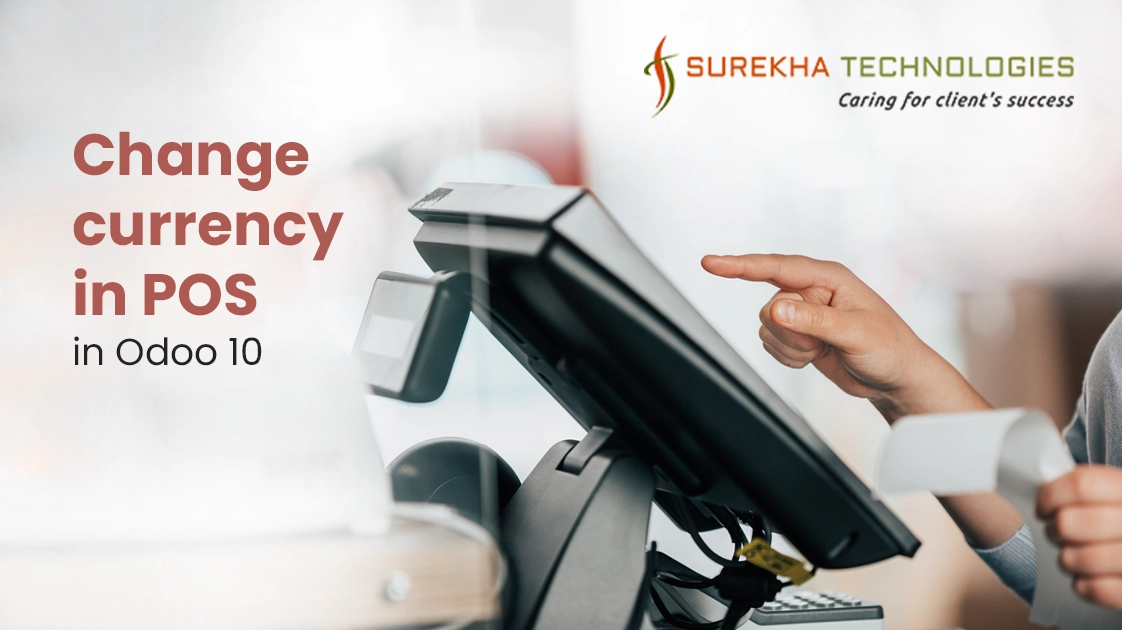
A currency is a system of money (monetary units) in common use, especially in a nation. Under this definition, Indian rupee, US dollars, British pounds, Australian dollars, and European euros are examples of currency.
Point of sale is the place where a customer makes a payment to the merchant in exchange for goods or after provision of a service. After receiving payment, the merchant may issue a receipt for the transaction, which is usually printed, but is increasingly being dispensed with or sent electronically.
If we setup Odoo at our end, it will set default currency. But sometimes we need to change default currency due to specific reasons by our own choice currency. In Odoo 10, if we select any country during creation of database, it will set default currency based on that selected country. So it will display that default currency in Point of Sale. Now due to any reason we need to change that default currency. Let’s assume that we have set the default currency “INR” and I want to change it now by “AED”. Let’s see how we can do it by following steps mentioned here
Step 1: Activate developer mode:
Go to menu Settings > Dashboard.
Now click on “Activate Developer mode(with assets)”
Step 2: Display Multi-currencies menu:
Step 3: Activate currency if it is inactive by following below steps:
Go to menu Invoicing/Accounting > Configurations > Multi-Currencies > Currencies.
Now open currency i.e. AED and see whether it is active or not. If it is inactive then it will display button ‘Inactive’ as mentioned in below image:
Now to active this currency just click on button as mentioned in above image, so it will display button ‘Active’ as mentioned in below image, which shows that you currency is being activated:
Step 4: Change currency for pricelist from Point of Sale:
Go to menu Point of Sale > Configuration > Point of Sale.
Open the point of sale in which you want to change currency from pricelist.
Now click on Edit button, you can see here field with label ‘Pricelist’ and click on arrow to open popup as mentioned in below image:
It will open a popup from there select currency i.e.AED from drop down field ‘Currency’ as mentioned in below image:
Just save the modification in popup of pricelist and in form of pricelist and enjoy Point of Sale with your updated currency
Note: Same steps you can follow for changing currencies in Odoo v9.