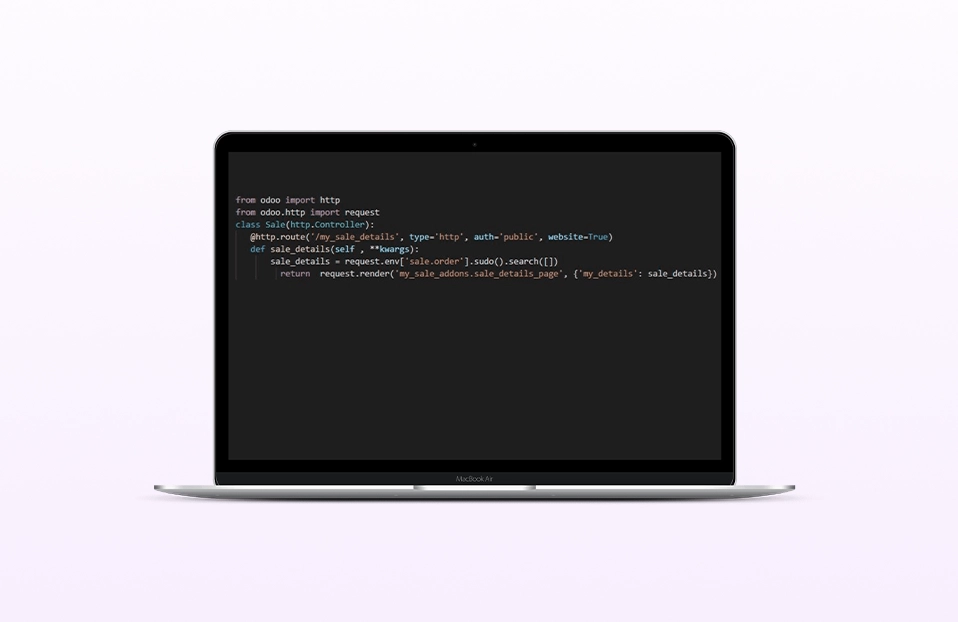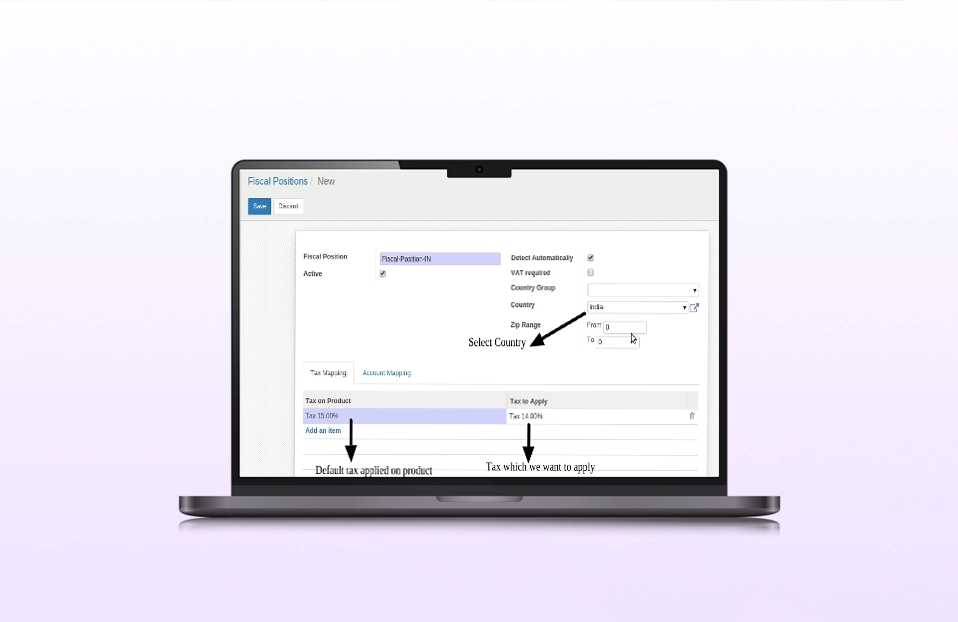Generate PO and MO automatically from SO
 March 29, 2019
March 29, 2019

Odoo is a large collection of business-related applications and modules like CRM, Sales management, E-commerce, Purchase management etc..This blog explains such a special use case how to create an automatic purchase order and manufacturing order from a sales order.
Generate Purchase Order from Sales Order
Step 1: Configure the product: To generate a purchase order automatically from sales order you need to do the following configurations:
- Go to Sales ? Products ? Products.
- Open any product.
- In the Inventory tab, tick the ‘Buy’ & ‘Make To Order’ checkboxes.
- In the Purchase tab, select the vendor.
Step 2: Create a Sale Order: Now create sales order and select the product (computer) and confirm it.
- Click on “Delivery” button, you can see delivery is “Waiting for Another Operation”. It denotes that it is waiting for further operations from PO.
Step 3: Transfer the generated Purchase Order:
- Go to Purchase > Requests for Quotation
- Confirm the Purchase Order
- There you can find the purchase order for the respective sales order.
- Confirm the Order and transfer the stock.
Generate Manufacturing Order from Sales Order
Step 1: Configure the product: To generate a manufacturing order automatically from sales order you need to do the following configurations.
- Select product.
- Go to sales > Products
- In the Inventory, tab tick the ‘Make To Order’ & ‘Manufacture’ checkbox as explained above.
- In Purchase tab select the vendor.
Step 2: Create ‘Bill of Materials’ for the configured product as per the following:
Step 3: Create a sales order for that configured product:
- Go to Manufacturing > Operation > Manufacturing Order
- There you can find the manufacturing order for the respective sales order.
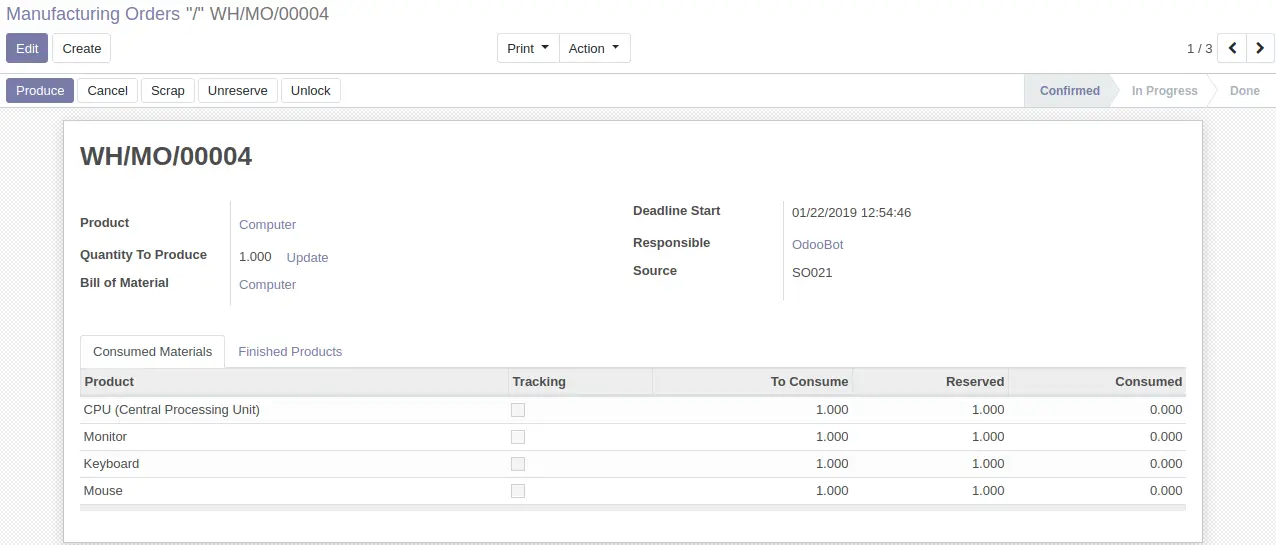
After generating the purchase order and manufacturing order from the respective sales order. The state of sales order will be changed from “Waiting for Another Operation” to “Available”