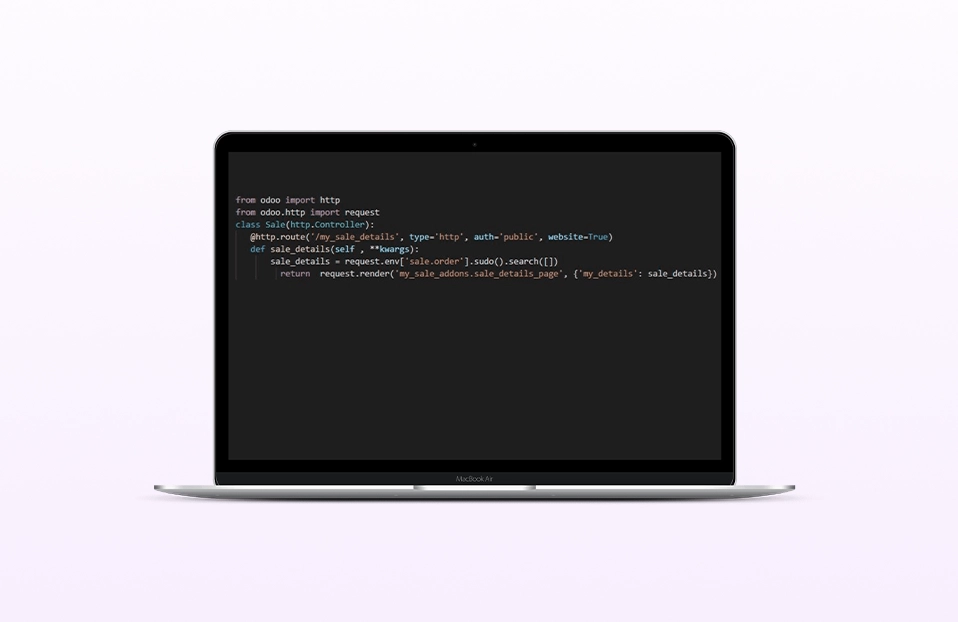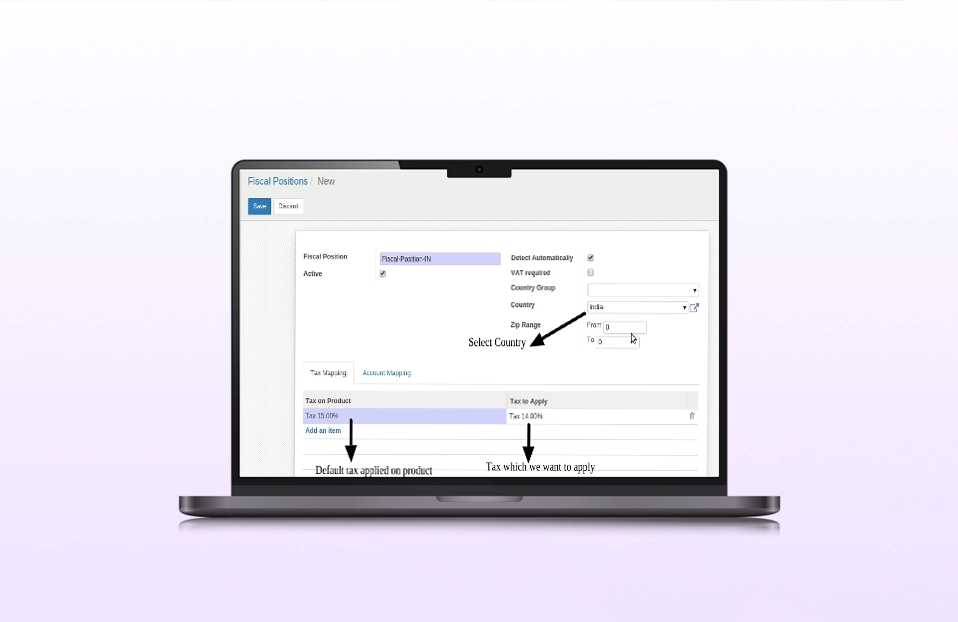Most corporations are significantly adopting the trend of diversifying brands, catering to distinct audiences, offering unique services and products, and targeting different regions. However, it becomes extremely complex for you to manage different websites for various needs under distinct domains.
Odoo’s multi-website feature allows businesses to manage multiple websites effortlessly from a single Odoo instance. Whether you're an e-commerce giant with diverse product lines or an MNC catering to different regions, this feature in Odoo Website Development simplifies the management of multiple needs at once.
With Odoo multi-website, businesses can consolidate the management of all their websites within a single interface. This unified approach streamlines operations, reduces complexity, and provides a holistic view of the entire online presence.
Set Up Multi Website in Odoo 17
In Odoo, it is possible to host multiple websites using a single database and multiple domains. We can use subdomains in this case. We can create a new website from Website > Configuration > Websites create a new website.
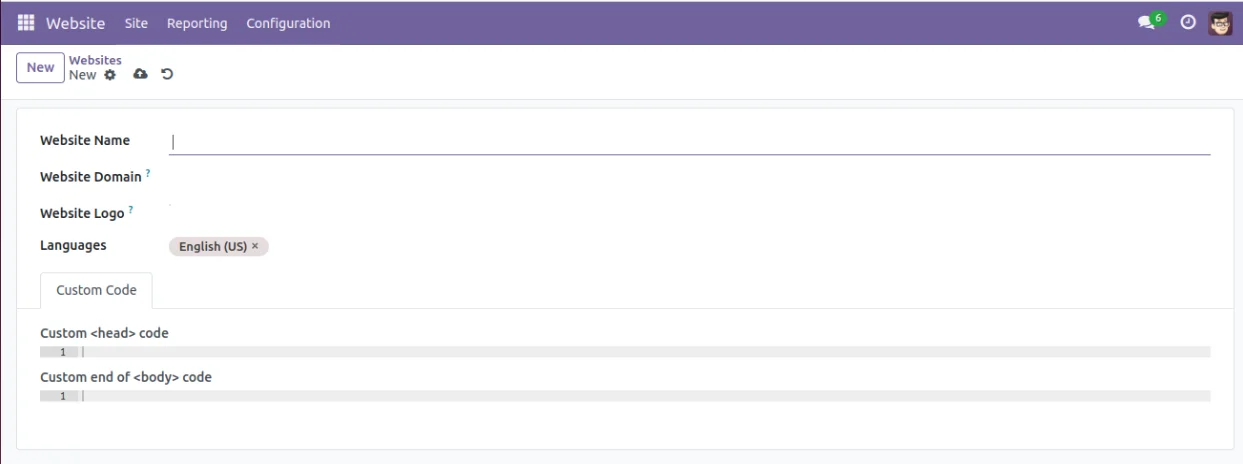
In the website creation form, we can add a name (required), website domain, website logo, Languages, and your custom code to add for the website.
Let's take one example of multiple shops. We will create a multi-website for shops.
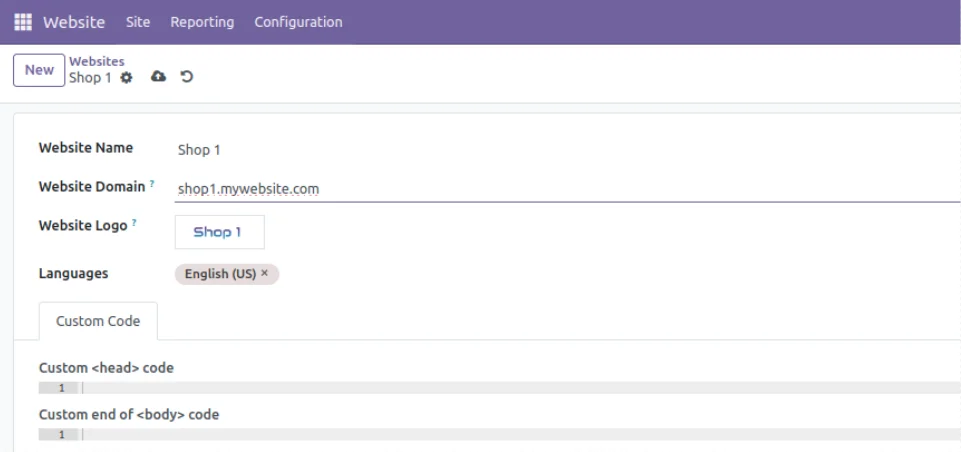
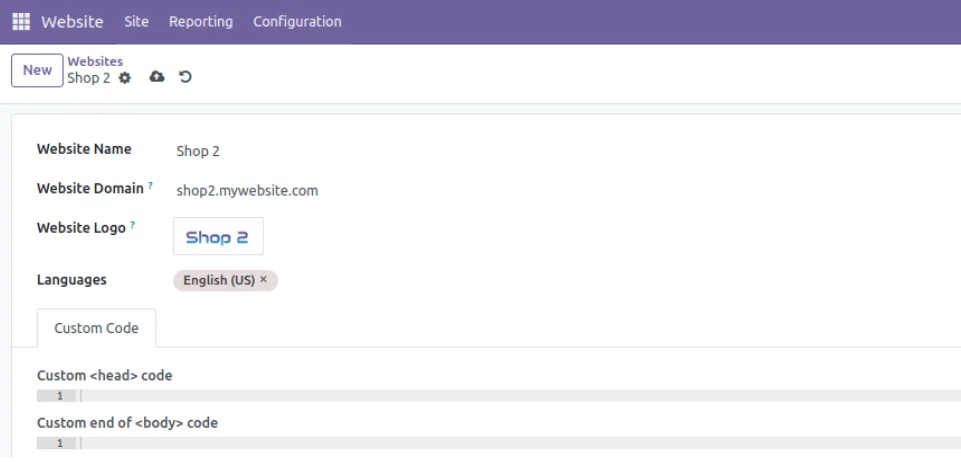
In Custom code, we can add our custom code for the head and body, which will affect the entire site. E.g. we can add elements like <title>, <meta>, <script>, <link>, <base>, etc. inside the <head> tag.
We can make our website more attractive by using website themes. We can select the theme from the website builder. Select your website from the top right corner website dropdown.
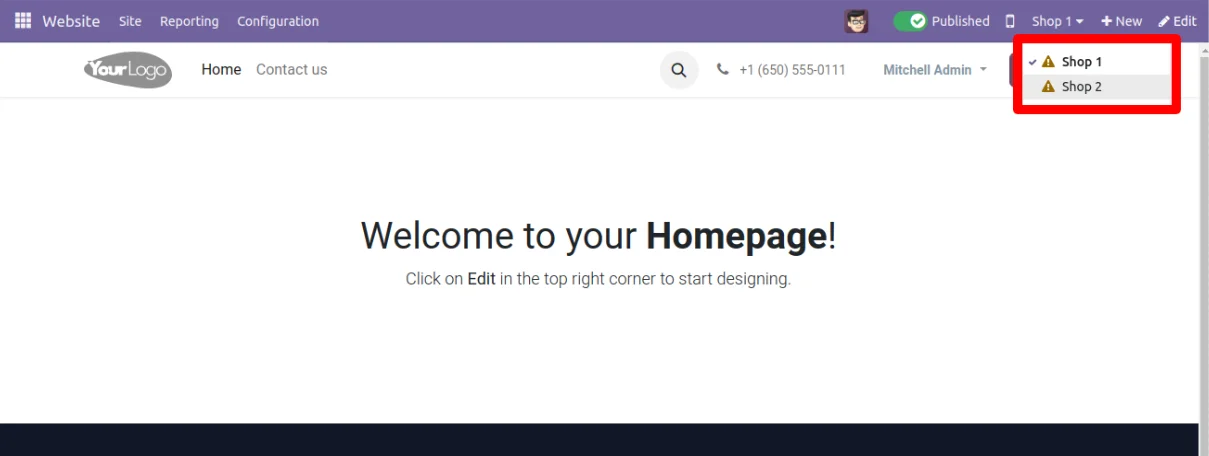
After that click on the Edit button and go to the Theme section. Here we can find the Switch Theme option inside the Website section.
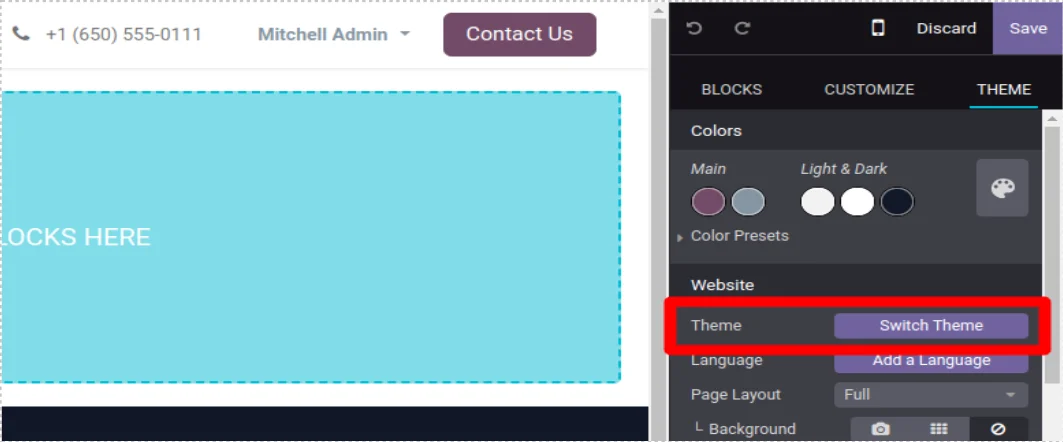
By clicking on Switch Theme, the website theme picker screen will open where we can select a theme for our selected website.
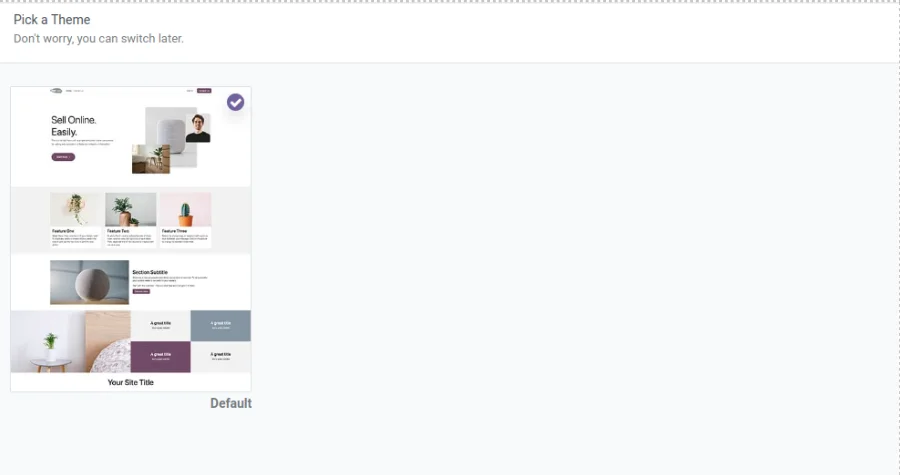
The next step is to set up the domain in DNS. We can access the DNS portal provided by our hosting service, log in, and incorporate new records into the DNS settings. These records establish the connection between the specified URL and the server's IP address. By adding subdomains, we can seamlessly link them to the respective IP addresses as well.
Then, when we start searching the URL, it will redirect to the corresponding website. We can use the NGINX configuration, which will be pointing to our domain. Our Nginx configuration will look like this.
server {
listen 80;
listen [::]:80;
server_name *.mywebsite.com;
rewrite ^(.*) https://$host$1 permanent;
}
server {
server_name *.mywebsite.com;
listen 443 ssl;
access_log /var/log/nginx/testing-access.log;
error_log /var/log/nginx/testing-error.log;
location /longpolling {
proxy_connect_timeout 3600;
proxy_read_timeout 3600;
proxy_send_timeout 3600;
send_timeout 3600;
proxy_pass http://127.0.0.1:8072;
}
location / {
proxy_connect_timeout 3600;
proxy_read_timeout 3600;
proxy_send_timeout 3600;
send_timeout 3600;
proxy_redirect off;
proxy_pass http://127.0.0.1:8069/;
proxy_set_header Host $http_host;
proxy_set_header X-Forwarded-Host $http_host;
proxy_set_header X-Real-IP $remote_addr;
proxy_set_header X-Forwarded-For $proxy_add_x_forwarded_for;
}
ssl on;
ssl_certificate /etc/nginx/certificate.crt;
ssl_certificate_key /etc/nginx/certificate.key;
ssl_session_timeout 30m;
ssl_protocols TLSv1 TLSv1.1 TLSv1.2;
ssl_ciphers 'ECDHE-RSA-AES128-GCM-SHA256:ECDHE-ECDSA-AES128-GCM-SHA256:ECDHE-RSA-AES256-GCM-SHA384:ECDHE-ECDSA-AES256-GCM-SHA384:DHE-RS$';
ssl_prefer_server_ciphers on;
gzip on;
gzip_min_length 1000;
}
upstream odoo {
server 127.0.0.1:8069 weight=1 fail_timeout=0;
}
upstream odoo-im {
server 127.0.0.1:8072 weight=1 fail_timeout=0;
}
We must add crt files and key files to the server, then we can add the corresponding path to the SSL certificate and SSL cerficate_key, here we added the location is /etc/nginx, and we must add the port number also.
Key Benefits of Odoo multi-website:
- Content creation and management are simplified with the ability to share or separate content across different websites. This not only reduces time investment but also guarantees uniformity in communication and brand representation.
- Tailoring each website to specific target audiences becomes a breeze. Odoo's multi-website feature allows for individual customization, ensuring that each site reflects the unique branding and messaging required for its audience.
- In a globalized world, catering to diverse linguistic audiences is crucial. Odoo's multi-website feature enables businesses to create content in multiple languages, enhancing the user experience for a broader customer base.
- Each website can be optimized for specific SEO strategies, allowing businesses to target different markets more effectively. This granular control over SEO settings contributes to improved visibility and search engine rankings.
- For businesses offering varied product lines or services, Odoo 17's Multi-Website feature allows the creation of separate catalogs and pricelists for each website. This ensures a personalized shopping experience for customers.
Conclusion:
Odoo 17's multi-website feature marks a significant leap forward in the realm of online business management. By providing businesses with the tools to efficiently manage and customize multiple websites, Odoo empowers them to easily reach diverse audiences.
Whether you're a growing e-commerce venture or a large enterprise with a global footprint, this feature unlocks new possibilities for expanding your online presence and maximizing your digital potential. As a leading Odoo development service provider, we offer budget-friendly and efficient services that help you maximize the capabilities of your Odoo ERP and improve ROI. Get in touch with us for more