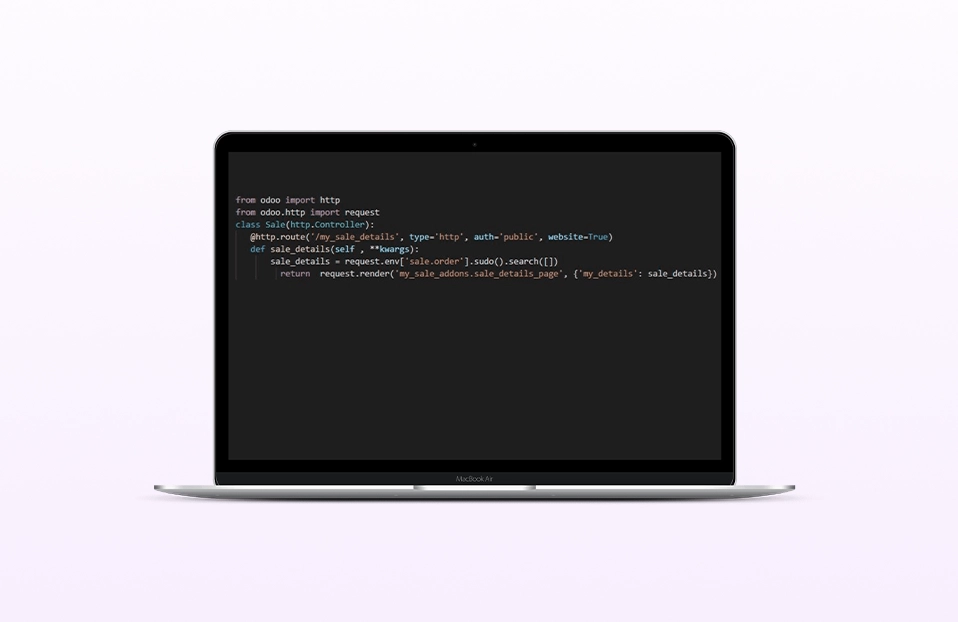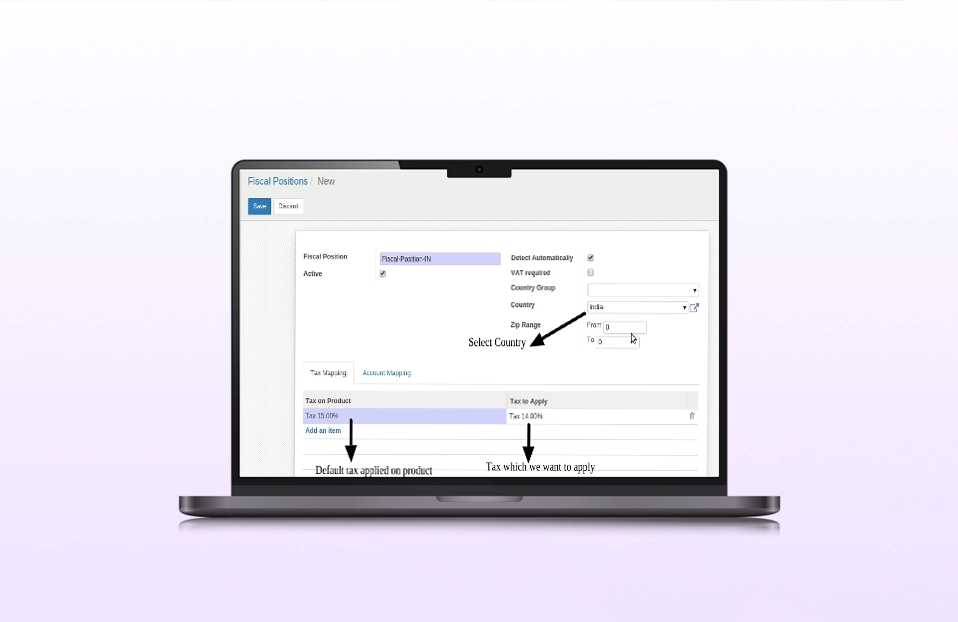Leads Management in CRM
Customer relationship management tools such as Odoo CRM are used to centralize, track and manage leads. A lead represents a potential customer or future potential business or sales opportunity. Lead is the first step in sales for any management company. The CRM module allows you to see all your leads/opportunities in one place, manage them from one phase to another, and analyze your results.
Prerequisite
Installation of Sales and CRM modules.
There are the following ways to create leads:
- From the incoming mails
- From website visitors
- Importing from CSV files
- Manually creating leads
Before creating a lead need to configure the lead menu from below steps:
CRM -> Configuration -> Settings -> Tick the Lead menu -> Save
Let’s take a demo by creating leads manually step by step:
Lead Generation:
System users can generate lead from the CRM -> Leads menu. The lead contains some basic information and needs of the customer. In the system, the sales-person is responsible to create a lead and convert it into a successful business.
Please consider some fields before creating leads which are listed below:
- Lead: Name or Subject of lead
- Customer: Name of customer
- Salesperson: Responsible user to create and manage a lead
- Contact Name: To whom the user can clarify the queries
- You can add some additional information in the Internal Notes field also.
Follow up:
The sales-person understood the needs of the customers and clarified all doubts through meetings or social media platforms. Based on the followup, he will decide to take the next step to start a business or not.
Convert to opportunity:
Grab the opportunity to convert into business by pressing on button named Convert to the opportunity after completion of Follow up. It will display as below image.
Modify the required fields as per need and click on the Create Opportunity button. Now lead is converted into an opportunity. So, Salesperson needs to take follow up to convert into business. All opportunities are recorded into the user-defined pipeline. The salesperson changes the stage of the pipeline as per the follow-up with the customer.
Track the opportunity:
By clicking on the opportunity or lead, you will see a new Quotation button, this will bring you to a new menu where you can manage your quote.
Here, you can see when the lead was created, when its position was new and then the sales-person would drag the pipeline to the next stage according to the follow-up.
We can see all the stages of the pipeline through which the opportunity should pass or not. As per below image:
If all requirements are fulfilled from both sides customer and company then the salesperson will do the opportunity as Mark as won.
Now users can take the next steps such as preparing quotes, verifying sales orders, creating related invoices based on sales orders and receiving payments. This is one way to build a successful business.
If a company or customer is not satisfied then the salesperson marks the pipeline as lost and closes the pipeline due to the lost.
Salesperson analyze and track leadership/opportunity activities with the following ideas
This is a general flow of leads/opportunities from creating leadership to managing and up all your possibilities to build a successful business.