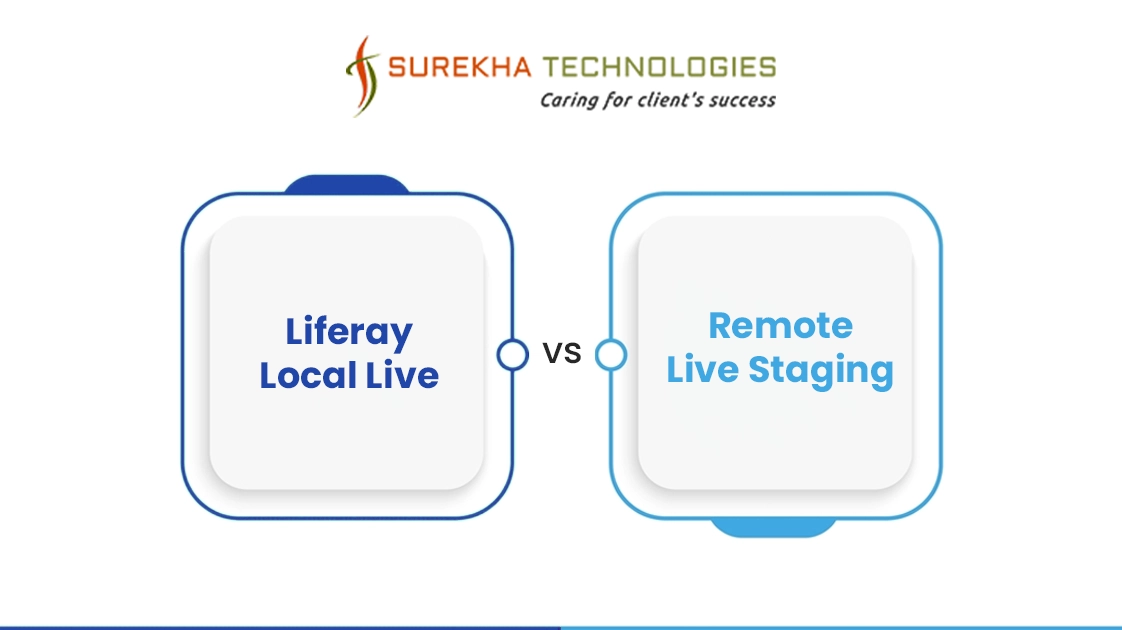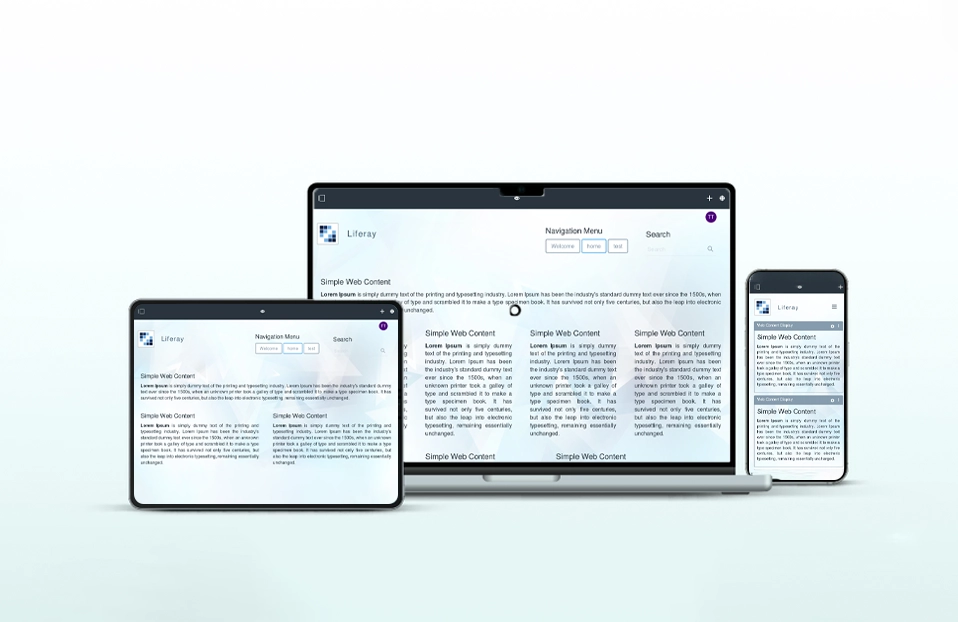| Server |
With Local Live staging, both your staging environment and your live environment are hosted on the same server. |
With Remote Live staging, your staging environment and your live environment are hosted on the different servers. |
| After enabling staging |
When Local Live staging is enabled for a site, a clone of the site is created containing copies of all of the site’s existing pages. Portlet data is also copied, depending on which portlets are selected when staging is enabled. The cloned site becomes the staging environment and the original site becomes the live environment. |
When Remote Live staging is enabled for a site, a connection is established between the current site and another site on a remote Liferay server. The remote site becomes the live environment and the current site becomes the staging environment. |
| Time requires to publish changes |
Local Live staging allows you to publish site changes very quickly, since the staged and live environments are on the same server |
Remote Live staging , It will take comparatively more time to publish site changes, since the staged and live environments are on the different servers. |
| Staged content |
The staged content is stored in the same database as the production content, the content isn’t as well protected or backed up as with Remote Live staging. Also, you can’t install new versions of portlets for testing purposes in a Local Live staging environment since only one version of a portlet can be installed at any given time on a single Liferay server. |
Your staging and live environments are hosted on separate servers. This allows you to deploy new versions of portlets and content to your staging environment without worrying about interfering with your live environment. |
| Undeploy the portlet |
Since the portlet data are same for both staging and live environment, if portlet is undeployed from server, then portlet will be no longer available in both staging and live environment. |
If you undeploy portlet from staging environment, live environment won’t be affected by doing this. |