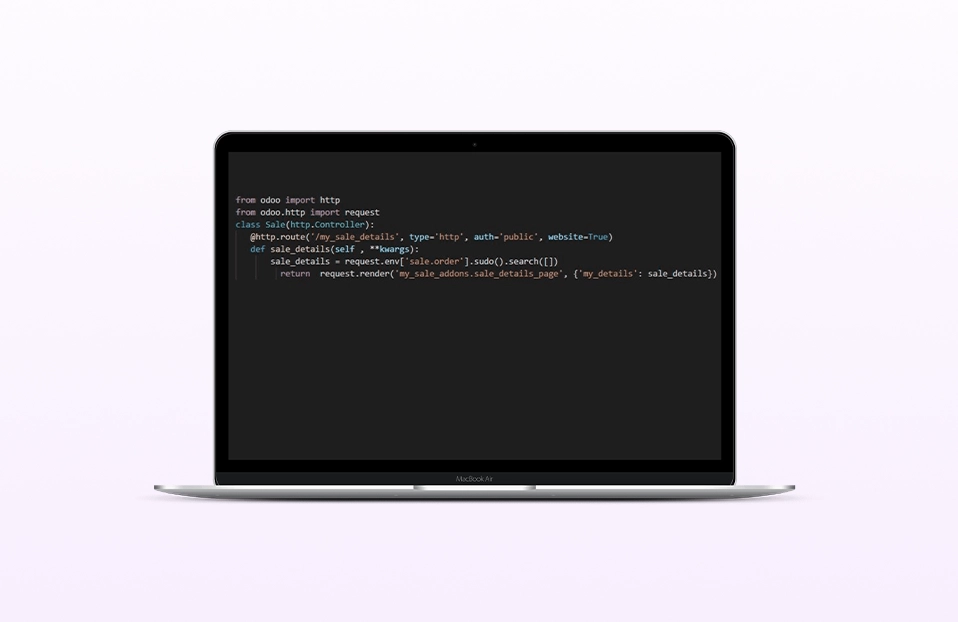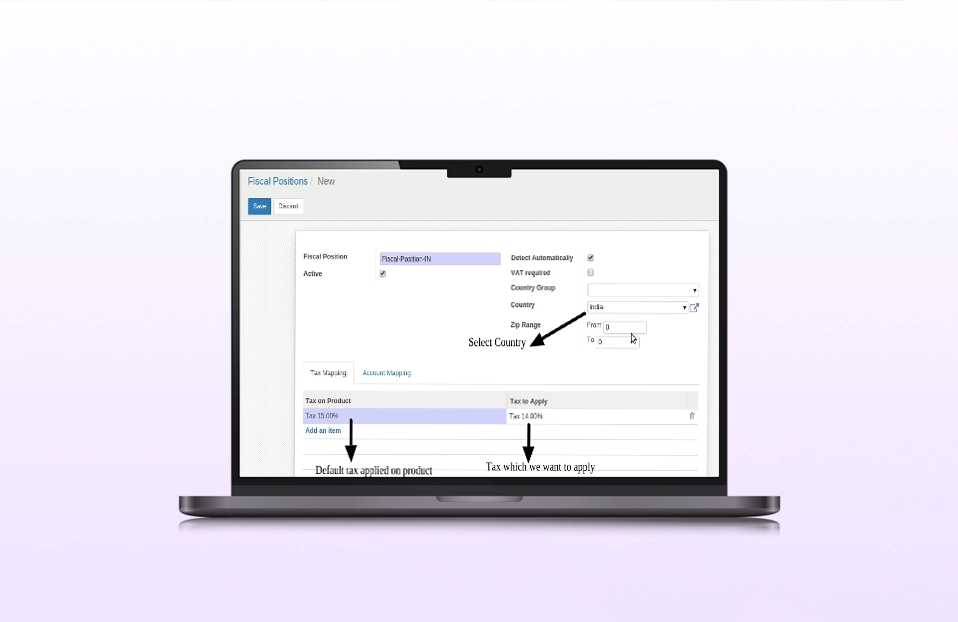Accounting is an essential component for the financial operations of any organization, either small, medium, or large. Accountants are given access to the most important information about the company, and they can predict future financial performance from their current financial position. Businesses must adapt to the right accounting management solutions for their accountants to work efficiently and stay well informed about the financial situation of the company.
Many businesses are migrating to Odoo from QuickBooks because Odoo is an open-source platform offering feature-rich service-based solutions and encompasses several areas other than accounting. In this blog, we will discuss why QuickBooks to Odoo migration is important for businesses and the process of this migration.
Why is QuickBooks to Odoo Migration Beneficial ?
There are several reasons why businesses should migrate from QuickBooks. The below mentioned are some reasons for QuickBooks to Odoo Migration:
- In contrary to QuickBooks, Odoo offers a full ERP solution that satisfies all business needs in addition to a financial system.
- Any company size can benefit from Odoo ERP, and many startups choose a comprehensive package over a specialized one that just manages accounting.
- The integration of Odoo with other third-party systems facilitates fast decision-making for enterprises.
- Odoo offers flexibility and customization based on the demands of your organization.
Advantages of Odoo Compared to QuickBooks
Thinking about QuickBooks to Odoo migration? It is essential to comprehend their major differences. Both systems have their own pros and cons, although they share certain accounting features. These are the features that allow you to compare QuickBooks and Odoo according to the most crucial factors.
- Economical Resolution
- Robust CRM
- Scalability
- Customization Capabilities
- Worldwide Assistance
QuickBooks to Odoo Migration Process
Metadata Export
Once logging into your QuickBooks account, select Reports/Lists under Settings - Export Data. Additionally, you can export only the data for the desired period by using the All-dates filter in the reports section. Select Export to Excel now. A zip file will be exported with the selected data.
Metadata Import
Create an import template and convert the Excel format to CSV format before importing QuickBooks data into Odoo. You can test importing with the help of the metadata import template. Go to Odoo - when your templates are prepared. Access a list of Records (e.g., balance sheet, profit and loss, vendors, employees, general ledger, etc.) - Select "Import" - Examine the mapping of data. Select Import after selecting Test Import. You will receive the error if there is a problem with the template.
Transaction Data Export
Navigate to the various transaction windows, including those for purchases, sales orders, invoices, and expenses. Once you have selected every transaction, the export icon will appear. You can export the transaction data in Excel format by using it.
Transaction Data Import
Once the Excel file has been converted to CSV format, import the transaction data. Additionally, draft the import template for transaction data. Proceed to Odoo - now. Access a list of the relevant screens (RFQs, POs, Expenses, Sales Orders, and Quotes) - Select "Import" - After selecting "Test Import," select "Import."
Chart of Account Export
To export the Chart of Accounts, first open the QuickBooks company file that contains it. Select Chart of Accounts - Run Report under Accounting now. After the Chart of Accounts appears, choose Export - Export to Excel from the menu. Also, convert Excel data into CSV format to import it into Odoo accounting.
Chart of Accounts Import
Make templates that can be imported into Odoo accounting after the data has been converted from Excel to CSV format. Go to Odoo - List of Records (Chart of accounts) - Click on import - Check the data mapping - Click on test import - then import after your templates are ready. The template will display an error notice if there is a problem with it, according to the system.
Conclusion
The decision about the entire Odoo migration services is based on the unique requirements of your organization, its size, and how well customization, usability, and configuration are balanced. We as a Odoo implementation partner can provide an efficient ERP solution for your business.
Looking for seamless Odoo migration services? Get in touch with our experts!