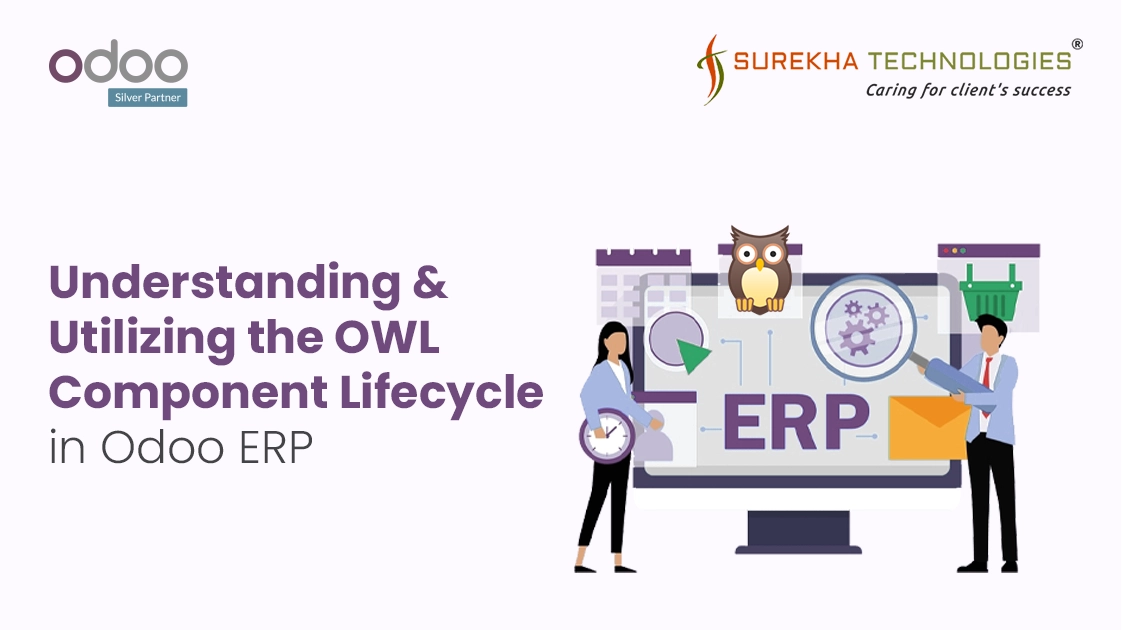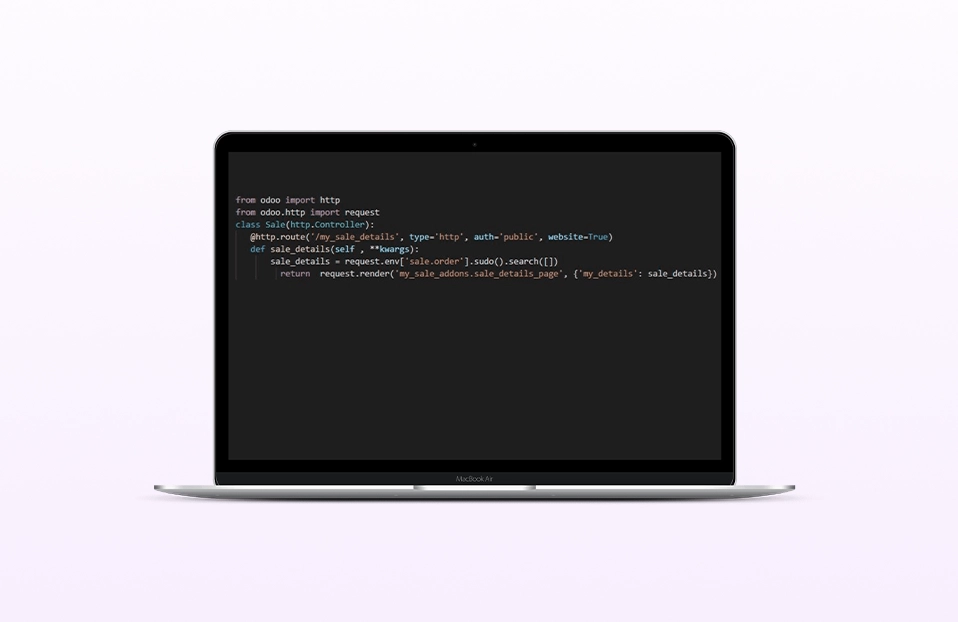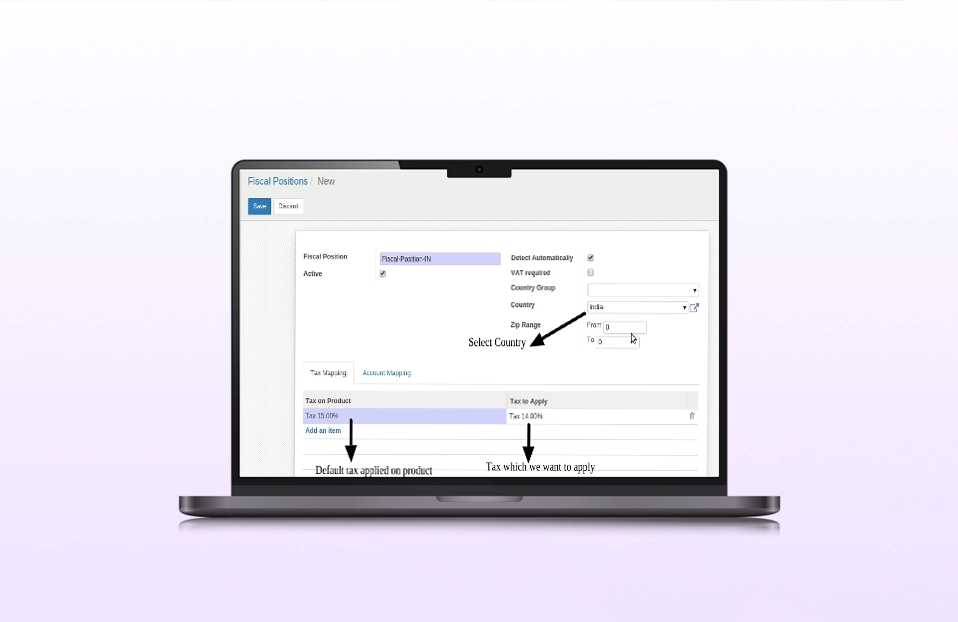Understanding the OWL Component Lifecycle: A Comprehensive Guide
Odoo Web Library (OWL) is an advanced and efficient framework for building rich web applications in Odoo. One of OWL's core strengths is the well-defined component lifecycle, inspired by frameworks like Vue.js. Understanding how OWL components are initialized, rendered, and destroyed is crucial for building efficient and well-structured applications. This guide will take you through the OWL component lifecycle, including its different stages and the lifecycle hooks available to manage component behavior in Odoo ERP.
The Stages of the OWL Component Lifecycle in Odoo
- Initializing/Starting: This is the first stage, where variables and methods are set up within the component's scope. These variables and methods become accessible via this, establishing the foundation for component behavior.
- Rendering: During this stage, the component assigns values to its variables, and methods come into action. This phase involves preparing the component's data and structure before it becomes part of the DOM.
- Mounting on DOM: After rendering, the component is ready to be attached to the Document Object Model (DOM). Mounting is crucial because all elements displayed in the browser must integrate with the DOM. At this point, you can add event listeners to make your component interactive.
- Unmounting from DOM: When a component completes its task or is no longer needed, it gets unmounted from the DOM. During this stage, it's essential to remove any event listeners or perform necessary cleanup to prevent memory leaks.
- Destroying of the Component: Finally, the component is either destroyed manually or by JavaScript itself, completing its lifecycle.
Lifecycle Hooks in Odoo OWL
OWL provides lifecycle hooks to help manage the component's behavior at various stages. These hooks must be used inside the 'setup' method. Let's explore each lifecycle hook:
setup()
Definition: The setup method is the starting point of your component's lifecycle. It is executed immediately after the component is created, and it acts as the initialization method where you define variables and methods that will be used throughout the component's lifecycle.
Use Case: Use setup to initialize component state or define helper methods. Think of it as a place to set up your component's internal environment.
Example
JavaScript
import { Component } from "@odoo/owl";
class MyComponent extends Component {
setup() {
// Initialization logic
}
}
onWillStart()
Definition:This hook runs before the component is rendered for the first time. It is perfect for asynchronous operations that need to complete before the component is visible, such as fetching data from an API or loading external libraries.
Use Case: Fetching initial data that your component needs to render correctly.
Example
JavaScript
import { Component } from "@odoo/owl";
class MyComponent extends Component {
setup() {
onWillStart(async () => {
this.data = await this.loadData();
});
}
}
Key Insight: Because onWillStart is asynchronous, you can await data loading operations. However, the component won't render until the promises within onWillStart resolve.
onWillRender()
Definition: This hook is called right before the component's template is rendered or re-rendered. It is used when you need to perform actions just before the visual update occurs.
Use Case: Running logic that adjusts the state or prepares data before rendering. For instance, if the state is frequently changing and you need to ensure some computations or adjustments are made before rendering.
Example
JavaScript
import { Component } from "@odoo/owl";
class MyComponent extends Component {
setup() {
onWillRender(() => {
// Code to run before rendering
});
}
}
Key Insight: onWillRender is useful for performance optimizations or when you need to prepare the component's state without delaying the rendering process.
onRendered()
Definition: Triggered immediately after the component's template has been rendered. It is useful for any post-render logic, like setting up animations or focusing on an element.
Use Case: Manipulating the DOM after it has been updated or executing side effects dependent on the rendered output.
Example
JavaScript
import { Component } from "@odoo/owl";
class MyComponent extends Component {
setup() {
onRendered(() => {
// Code to run after rendering
});
}
}
Key Insight: Be cautious of performance; avoid heavy computations here, as they can slow down the user experience.

onMounted()
Definition: Executed after the component is mounted onto the DOM. This is the ideal place to set up event listeners, integrate with third-party libraries, or interact with DOM elements directly.
Use Case: Adding event listeners or initializing plugins that require a DOM element.
Example
JavaScript
import { Component } from "@odoo/owl";
class MyComponent extends Component {
setup() {
onMounted(() => {
// Code to run when the component mounts on the DOM
});
}
}
Key Insight: Any listeners or resources added here should be removed in onWillUnmount to prevent memory leaks.
onWillUpdateProps()
Definition: This hook is called when the component is about to receive new props. It is asynchronous and allows you to perform actions or fetch data based on the updated props.
Use Case: Loading data when a prop changes, such as fetching new details when a user ID prop is updated.
Example
JavaScript
import { Component } from "@odoo/owl";
class MyComponent extends Component {
setup() {
onWillUpdateProps(nextProps => {
return this.loadData({ id: nextProps.id });
});
}
}
Key Insight: This hook only runs when props are updated, not when the component's state changes.
Handling DOM Patching
Patching in OWL is the process of updating the DOM without re-rendering the entire component. OWL offers hooks to manage this efficiently:
onWillPatch()
Definition: This hook runs right before the component's DOM patching begins (not triggered on the initial render). It allows you to perform actions based on the current DOM state before it changes.
Use Case: Reading the DOM state, such as capturing the scroll position, before a major update.
Example
JavaScript
import { Component } from "@odoo/owl";
class MyComponent extends Component {
setup() {
onWillPatch(() => {
this.scrollState = this.getScrollState();
});
}
}
Key Insight: Useful for optimizations and maintaining UI state between updates.
onPatched()
Definition: This hook is executed after the DOM patching is complete. It is the ideal place to interact with the updated DOM or trigger follow-up actions.
Use Case: Adjusting UI elements based on new content or ensuring certain DOM manipulations occur after an update.
Example
JavaScript
import { Component } from "@odoo/owl";
class MyComponent extends Component {
setup() {
onPatched(() => {
// Code to run after DOM patching
});
}
}
Key Insight: Use this hook for operations that need to happen after the DOM has been modified.
onWillUnmount()
Definition: This hook is called just before the component is removed from the DOM. It's the perfect place to clean up resources like event listeners or stop background tasks.
Use Case: Removing listeners or stopping intervals to prevent memory leaks.
Example
JavaScript
import { Component } from "@odoo/owl";
class MyComponent extends Component {
setup() {
onMounted(() => {
// Adding event listener
});
onWillUnmount(() => {
// Removing event listener
});
}
}
Key Insight: Ensuring proper cleanup is crucial for application performance and avoiding memory issues.
onWillDestroy()
Definition: This hook is used for final cleanup before the component is destroyed. It is a good place to release resources or undo setups made during the component's lifecycle.
Use Case: Releasing connections or clearing cache data related to the component.
Example
JavaScript
import { Component } from "@odoo/owl";
class MyComponent extends Component {
setup() {
onWillDestroy(() => {
// Final cleanup code
});
}
}
Key Insight: Use onWillDestroy for any cleanup that must occur when the component is permanently removed.
Summary
Lifecycle hooks in Odoo OWL provide a structured way to manage component behavior at each stage. By understanding when to use these hooks, you can build efficient, clean, and high-performing components. Here's a quick recap:
- Initialization: Use setup for basic state and methods.
- Data Fetching: Use onWillStart for asynchronous operations before the component renders.
- Pre-Rendering and Post-Rendering: Use onWillRender and onRendered for actions around rendering.
- DOM Interaction:Use onMounted and onWillUnmount for DOM-related tasks.
- Prop Updates: Use onWillUpdateProps to react to new props.
- Patching: Use onWillPatch and onPatched to handle DOM updates efficiently.
- Cleanup: Use onWillDestroy for resource management.
These hooks give you fine-grained control over your component's lifecycle, ensuring a clean and maintainable codebase. Use them wisely to optimize your Odoo applications and deliver a seamless user experience!
Success Story: Migration from WordPress to Odoo
A leading global tyre brand faced challenges with multiple WordPress websites, resulting in high maintenance costs, content duplication, and inconsistent user experiences. We migrated these fragmented sites to a unified, multilingual Odoo platform, enhancing performance, scalability, and user engagement.
- Challenge: Managing multiple WordPress sites led to high costs, content duplication, and limited multilingual capabilities.
- Our Solution: We unified the websites on Odoo with multilingual support, reusable components, and seamless CRM integration.
- Result: Reduced hosting costs by 35%, improved traffic and engagement, and accelerated content updates by 60%.
Read More
Conclusion
Understanding the OWL component lifecycle and the available lifecycle hooks is essential for delivering efficient and maintainable Odoo web applications. As part of comprehensive Odoo ERP Development Services, leveraging these hooks strategically enables developers to optimize application performance, streamline data fetching, and ensure proper cleanup. OWL's lifecycle management simplifies the creation of interactive and robust web components, drawing inspiration from modern frameworks like Vue.js, and enhancing the overall quality of Odoo ERP solutions.