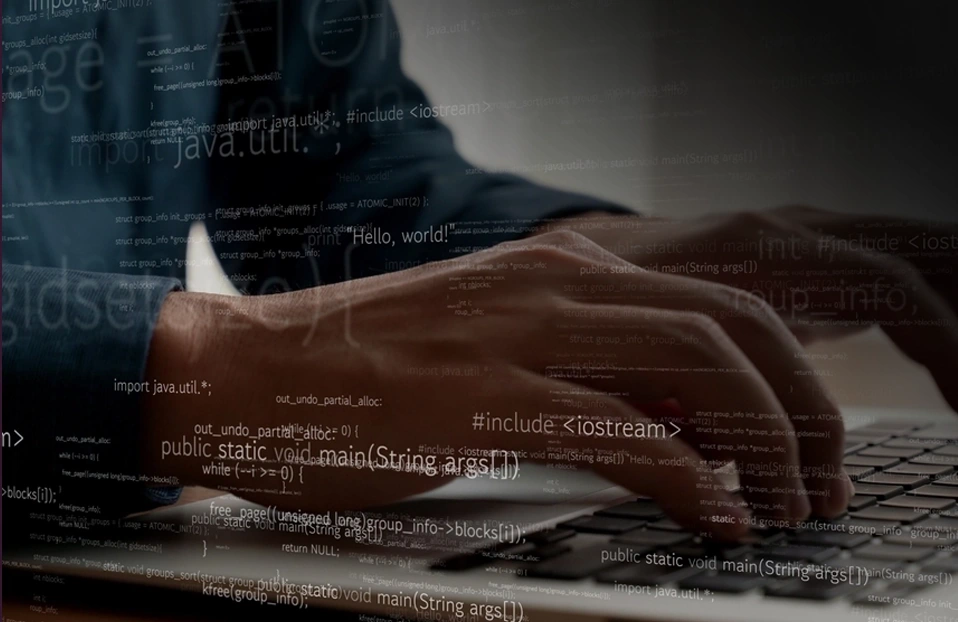Database testing is the process of checking the correctness of data which is stored with respect to GUI Inputs.
Are you facing challenges with database issues like data integrity, performance, and security?
Database testing is the process in which the development team and testing team ensure the quality, accuracy, and security of the data stored in a database. In simple words we are comparing Expected output and Actual output as mentioned in test case sheet.
Types of database Testing
1. White box testing
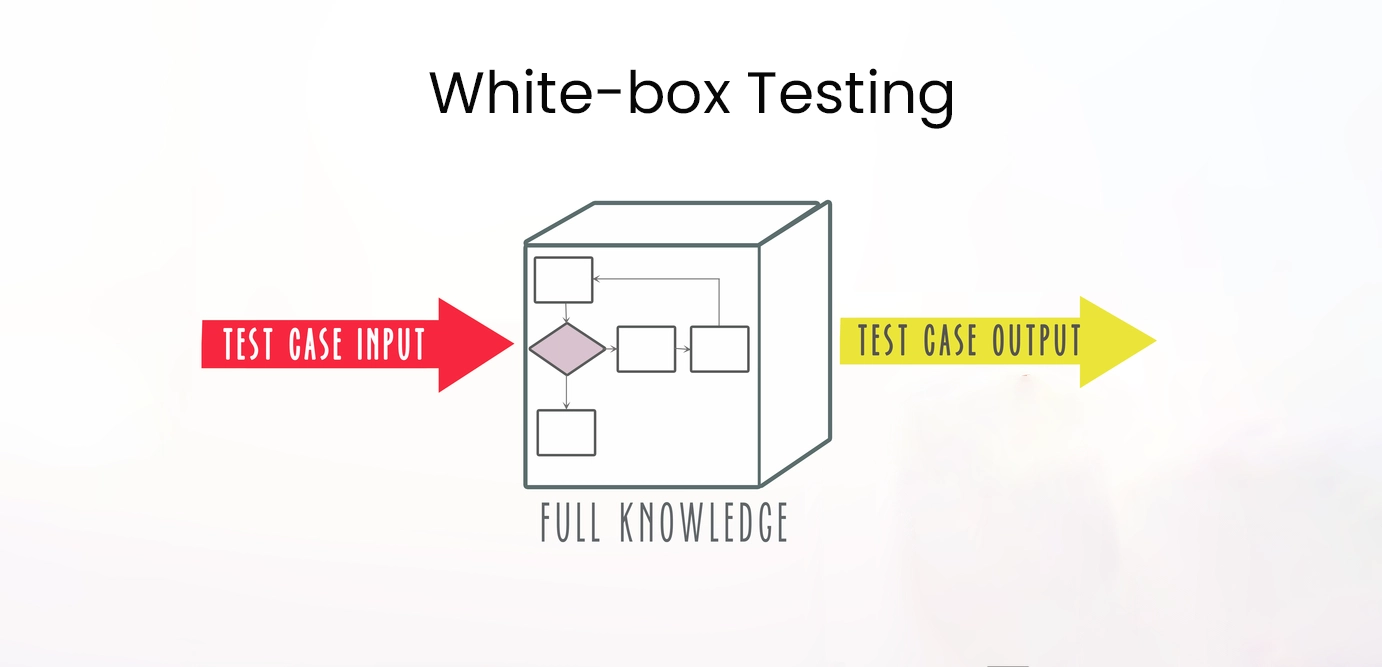
It contains testing of Tables, Rows, Column, Logic Testing, Functions Triggers.
2. Black box Testing
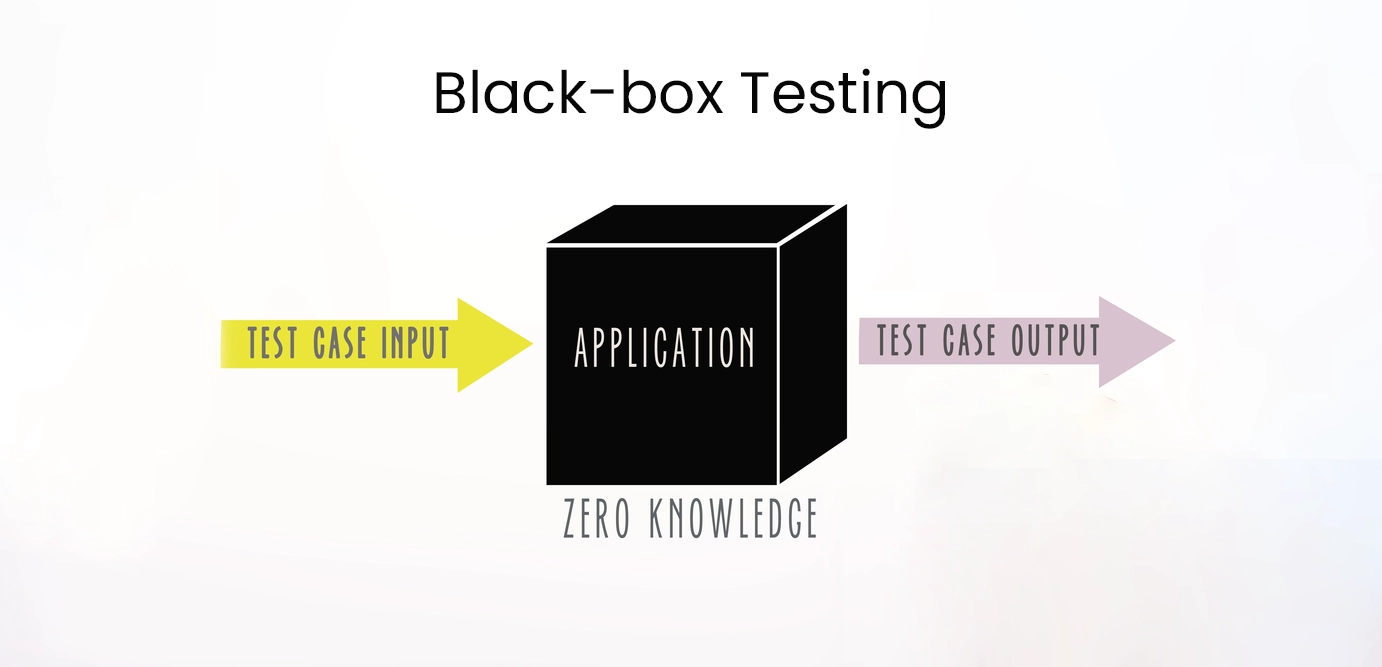
a. Functional Testing
It consists of DML operations, Data Mapping, Data Integrity.
b. Non-Functional Testing
It consists of Performance and Security testing.
Sample Table ‘Employee’
| Emp_ID |
Emp_Name |
Emp_Salary |
| 01 |
Abhisar |
20000 |
| 02 |
Ankit |
60000 |
| 03 |
Jyoti |
55000 |
Table is already created by Developer, so developer will give us Table name with Database setup.
Tester mostly uses DML commands i.e. Select, Insert, Update, delete for database testing purposes.
Where,
1. Select – This command is used to Select table from database.
Syntax – Select * from Table_Name;
Ex – Select * from Employee;
Here Tester is executing query and get Table employee in output section and confirm that Data i.e. Employee Name, Employee ID and Employee Salary he/she has submitted through GUI is properly submitted into mentioned Table or not? If it is proper, then our test case will pass.
2. Insert –This command is used to insert new records into the table.
Syntax – Insert Into Table_Name (Column1, Column2, Column3) Values (Value1, Value2, Value3);
Ex – Insert Into Employee (EMP_ID, EMP_Name, EMP_Salary) Values (‘Abhisar’, 01, 20000);
Abhisar’s record will be inserted after fetching the above query.
3. Update –This command is used to update existing records.
Syntax – Update Table_Name Set Column1 = Value1 where condition;
Ex – Update Employee Set EMP_Name = ‘Abhisar’ where EMP_ID = 01;
4. Delete –This command is used to delete records or tables.
Syntax – Delete from Table_name where Condition;
Ex – Delete from Employee where EMP_ID = 01;
These are DML commands which are mostly used while doing database testing.
How to Perform Database Testing manually?
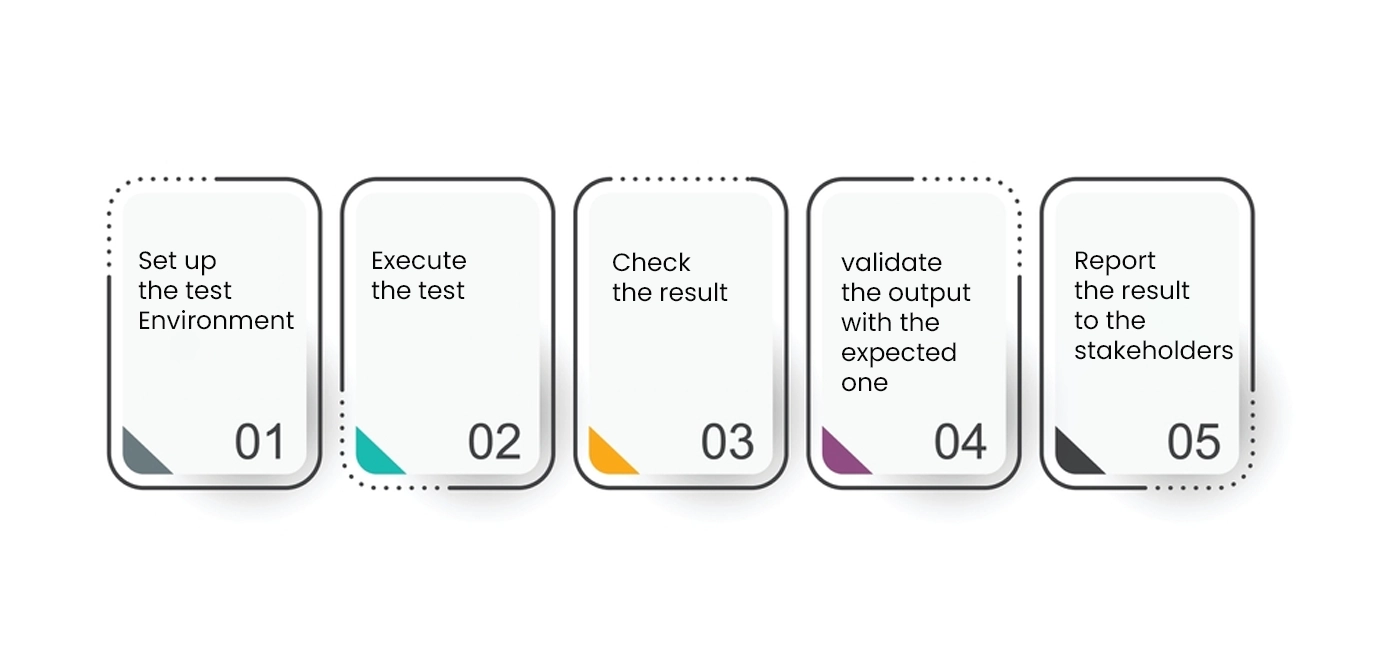
Step1: Set up the test environment
Firstly, we need to prepare the test environment to test the software application, and it will be given by development Team
Step2: Execute the test
Once we set up the test environment, we will run a particular test case which we prepare before starting the Database Testing.
Step3: Check the results
When the test case matches expected output with respect to actual output then we can check results.
Step4: Validate the output with the expected one
After checking the test case result, we will validate the same output with the excepted one. If the results meet the excepted output, the test case will be considered as a pass; otherwise, it will be marked as a failure.
Step5: Report the results to the stakeholders
Finally, we will report the results to the stakeholder of the software application.
By Following Steps and Execution of test cases as per queries we will get to know our build will pass or fail.
Some of the common tests that are done during database testing are:
- Data validity checks
- Data integrity test
- Test for process
- Triggers and database functions
- Performance checks
Here are some key points on database testing:
- It involves a layered approach encompassing data access, User Interface (UI), the business, and database layers.
- The test is performed in a controlled testing environment.
- The process consists of subjecting the database to various stressors, that may entail running intricate queries to evaluate its responsiveness and functionality.
- It involves testing Database Management Systems (DBMS) like Oracle and SQL Server.
Conclusion
In addition to our core Database Testing, we also provide comprehensive QA Testing Services to ensure the overall quality of your applications. This includes rigorous Database Testing to guarantee the reliability, performance, and integrity of your data systems. Since databases are the backbone of most modern applications, ensuring their proper functionality is essential.