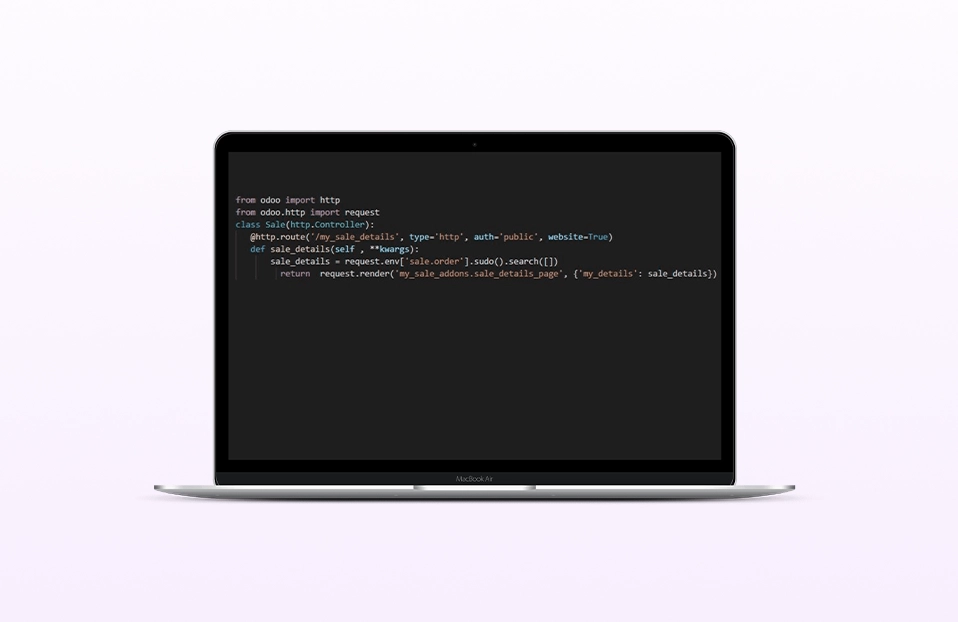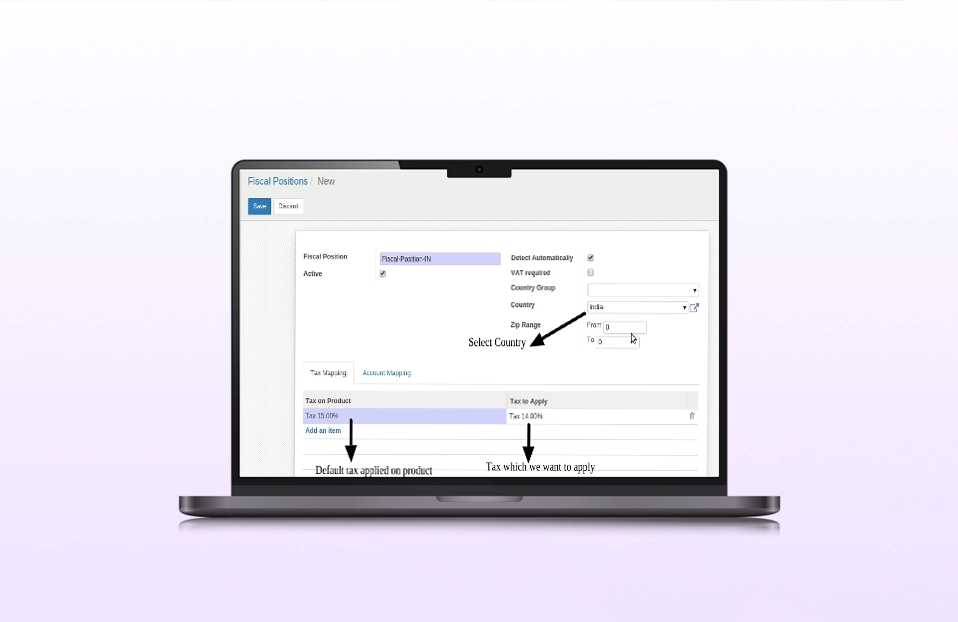If your business is about to run, then you know that you need a strategy for the future. You will already have goals related to sales, business objectives and profitability. But getting up-to-date, reliable information on your progress towards your goals can be difficult. How do sales teams, customer service employees, marketers and social media monitors translate multiple streams of data coming from useful business information?
In Odoo, CRM allows businesses to focus on their company’s relationships with customers, colleagues, suppliers, etc. You can manage everything in one place - customer’s previous history with you, order’s status, scheduled meetings, mass mailing, and more.
Before we dive into the new features introduced by Odoo 14's CRM tool we can check the highlights of CRM.
- To Boost your brand image
- Manage Contacts with Multi-Address
- To increase purchase opportunities
- Lead and Opportunity management
- Easy Email marketing integration
- Schedule Meetings easily
- Quotation/Sales generation from CRM
- Sales analysis and report generation
- Social media platform integration
- Live chat with customers
- Activities and calls management
- Customize stages
- Log Calls
- Custom Alerts
What is Opportunities/Lead Management?
Opportunity management or pipeline management is used to decide on which deals you want to focus more by assigning opportunities stages in CRM. Each stage, from ‘Qualified’ to ‘Won’, has a probability percentage that indicates how close you are to closing the deal and show the potential revenue of your pipeline.

Lead management is the process of qualifying, tracking, and engaging with your potential customers. It helps you to identify which leads are most likely to buy, so you can prioritize those follow-ups and reduce the length of your sales cycle.
Now let’s check it out the new features provided by Odoo 14 CRM:
Rental Orders
Odoo has added rental orders in Odoo's new CRM feature. When an opportunity is created, the user can see the “New Rental” button in which the user can add a particular product and create rental orders. Furthermore, the user can set a time limit where the company can add a rental period. This button is only visible when you install a rental module in Odoo.
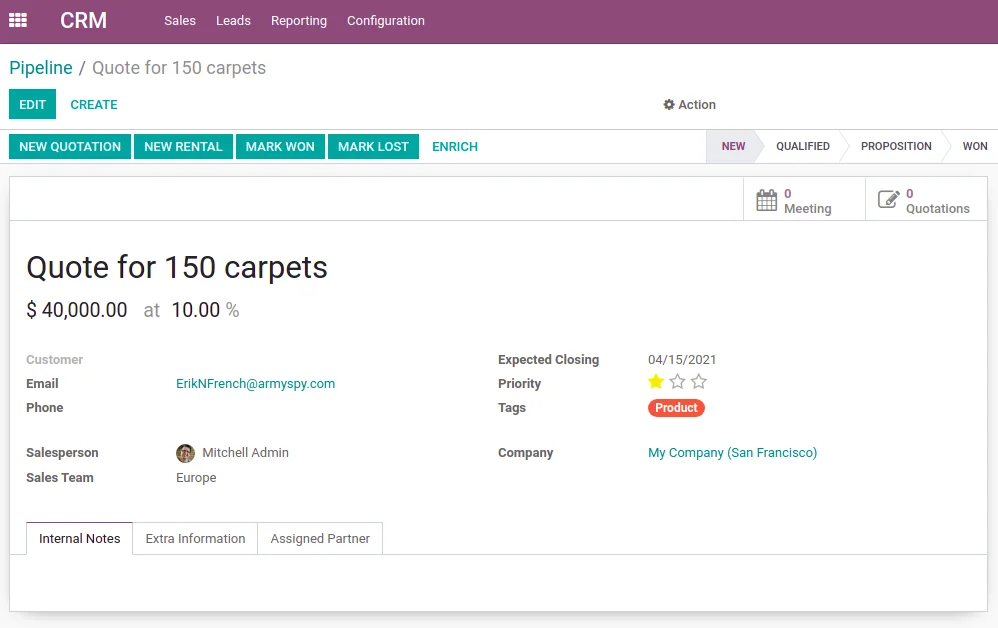
This feature is beneficial for different types of business operations.
Chat and Plan Next Activity from Listview
In Odoo 14 you can plan your next activity directly from the list view next to the Sales Team. It is very helpful to track the next activity.
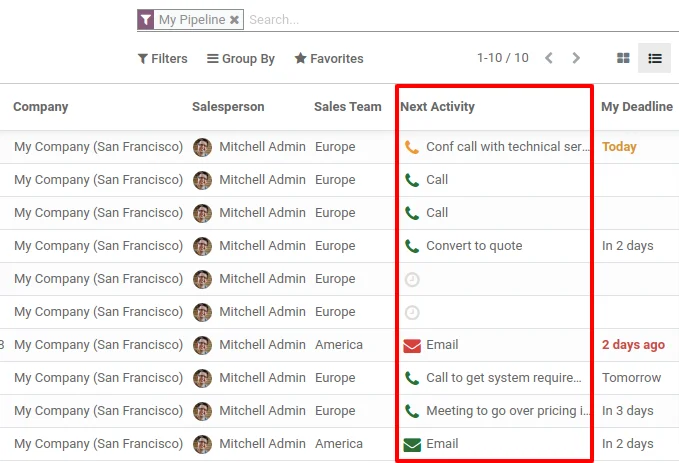
For this, you can click on the activity line and you will get an option to create the next activity.
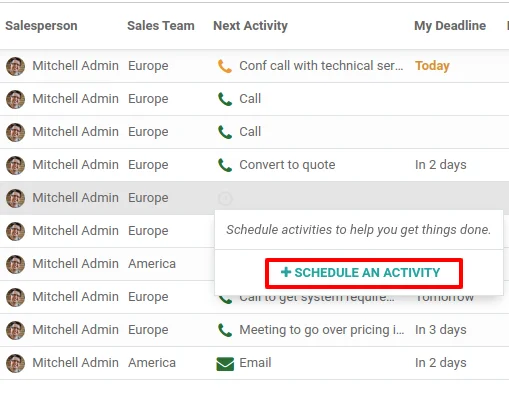
If you want to chant with any salesperson then you can do it from listview by clicking on the profile picture of that person.
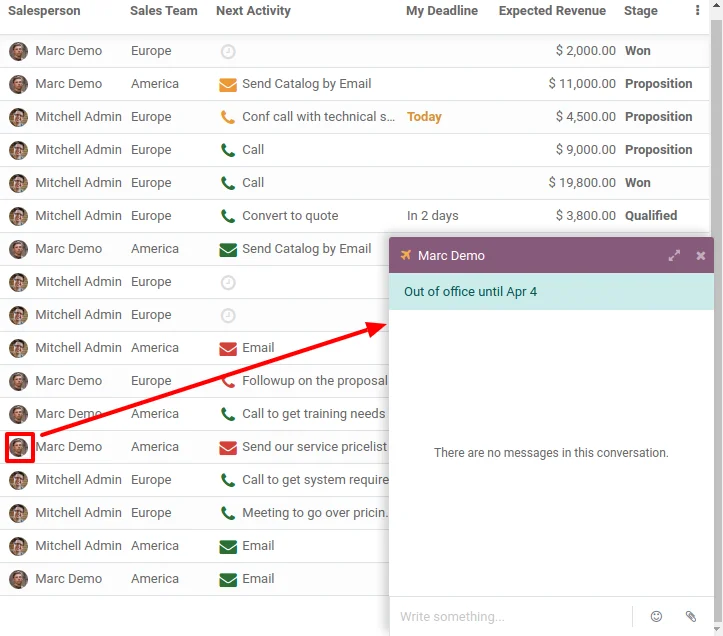
Odoo CRM Outlook Extension
The Odoo CRM extension is a connector that bridges your Outlook mailbox with your Odoo database. This extension allows you to:
- Search insights of your contacts and store it.
- Create leads from emails sent to your mailbox.
- Centralize Prospects’ emails into a CRM.
Hope this blog will help you understand Odoo CRM features. To know more about the Odoo 14 new features, you can check out "New Features in Odoo 14" blog.
Conclusion
Ater checking out all the CRM features, we can say that Odoo is one of the best ERP frameworks for implementing it. Surekha technologies is a leading ERP development and consulting company as well as an official odoo partner. Our experts can draft a business plan keeping your requirements in mind.