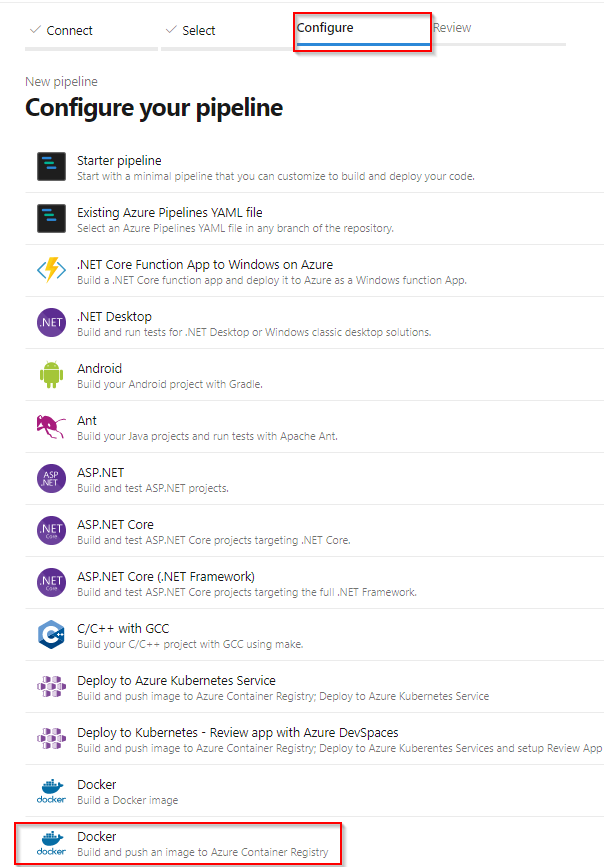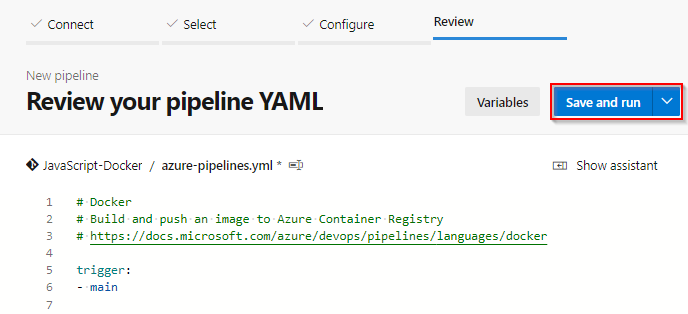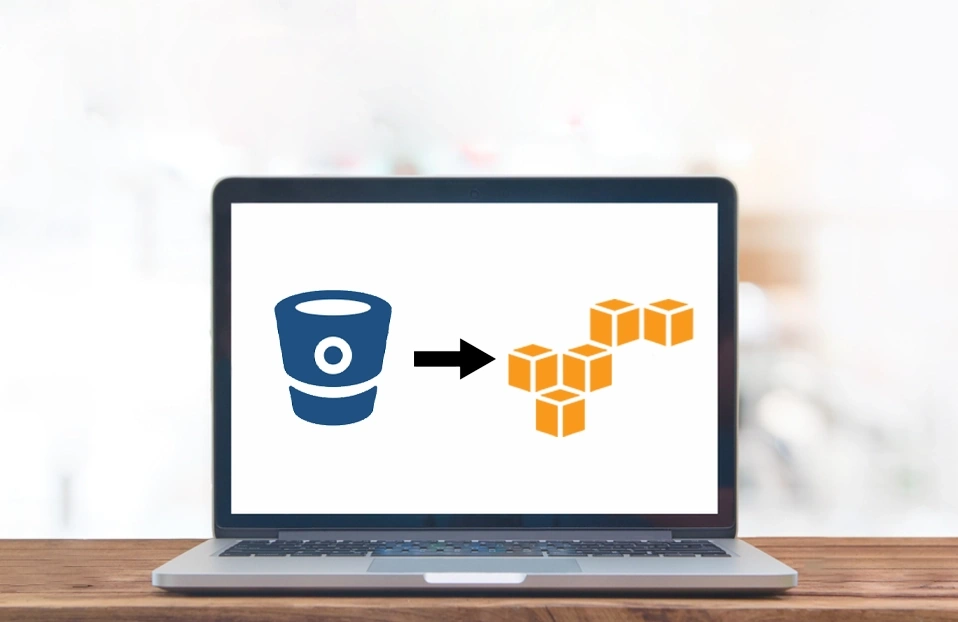In today's rapidly evolving software development landscape, continuous delivery has become essential. However, for many software development organizations, achieving both streamlined updates and smooth deployments remains a significant challenge.
There is a significant increase in DevOps methodology adoption among software development businesses. This wave is driven by its ability to address critical challenges like siloed data, broken operations, manual and error-prone processes, and slow and inconsistent deployments.
CI/CD (Continuous Integration and Continuous Delivery) pipelines in DevOps automate the building, testing, and deploying of software updates, helping you achieve faster delivery, improve quality, and enhance team collaboration.
Azure DevOps, available as either the cloud-based Azure DevOps Services or the on-premises Azure DevOps Server, serves as your comprehensive solution for streamlined CI/CD pipelines, efficient development processes, and accelerated release cycles. Before we move onto revealing the steps to create and set up a CI/CD pipeline with Azure DevOps, let’s understand the basics of Azure CICD.
What is Azure CICD?
Azure CI/CD (Continuous Integration and Continuous Delivery) is one of Microsoft's tools for software development. It automates repetitive tasks, smoothly builds and tests code, and deploys updates in moments.
Available as cloud-based Services or on-premises Servers, it offers pre-built pipelines, endless integrations, and robust security, helping you create the perfect workflow for your team. In the realm of streamlined CI/CD with Azure, you can accelerate development, boost collaboration, and deliver high-quality software faster than ever. According to the Azure Active Directory, there are 722.22 million Azure users.
How to set up a CI/CD pipeline in Azure DevOps?
To set up a CI/CD pipeline for a Stream Analytics job using Azure DevOps, the following detailed steps can be outlined based on the provided reference and other resources:
1. Create Pipeline

- Log in to Azure DevOps and navigate to your project.
- Go to Pipelines in the left navigation menu and select Builds.
- Choose to create a new pipeline.
2. Select Version Control
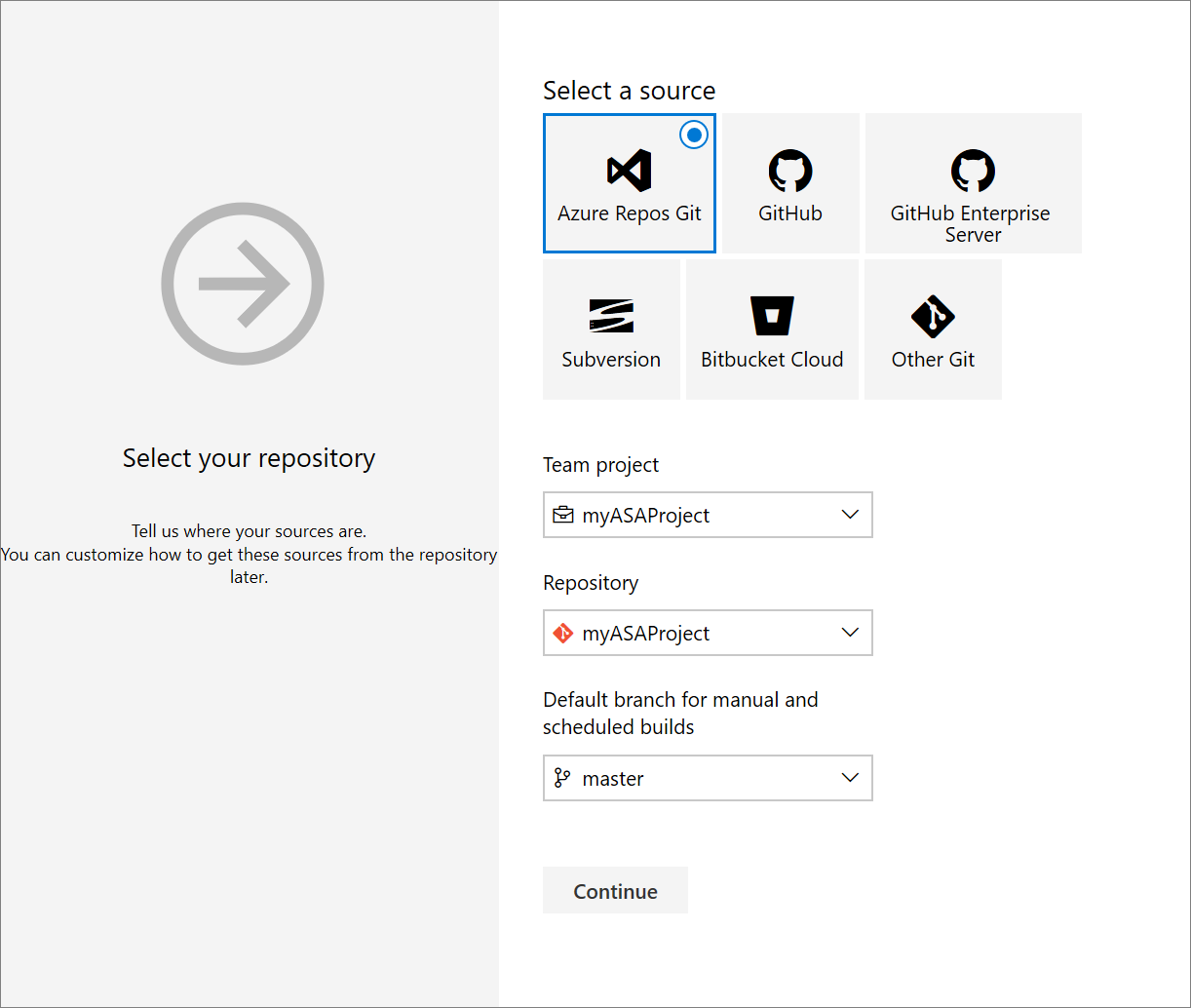
- Within the new pipeline setup, select the appropriate version control system such as Git, TFVC, or GitHub as the source for the pipeline.
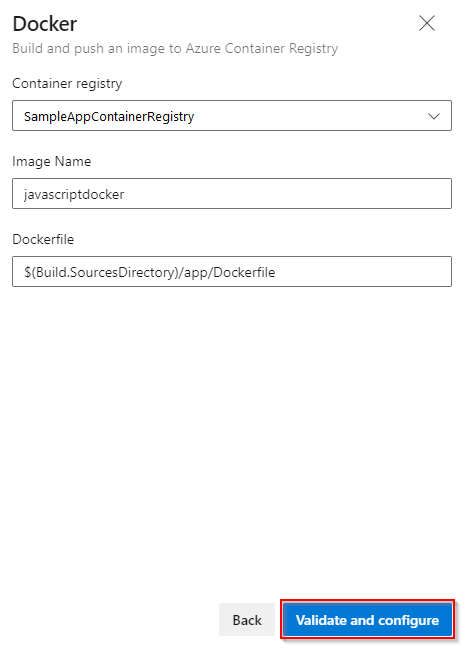
3. Build Docker image and Publish Docker Image to Azure Container Registry (ACR)
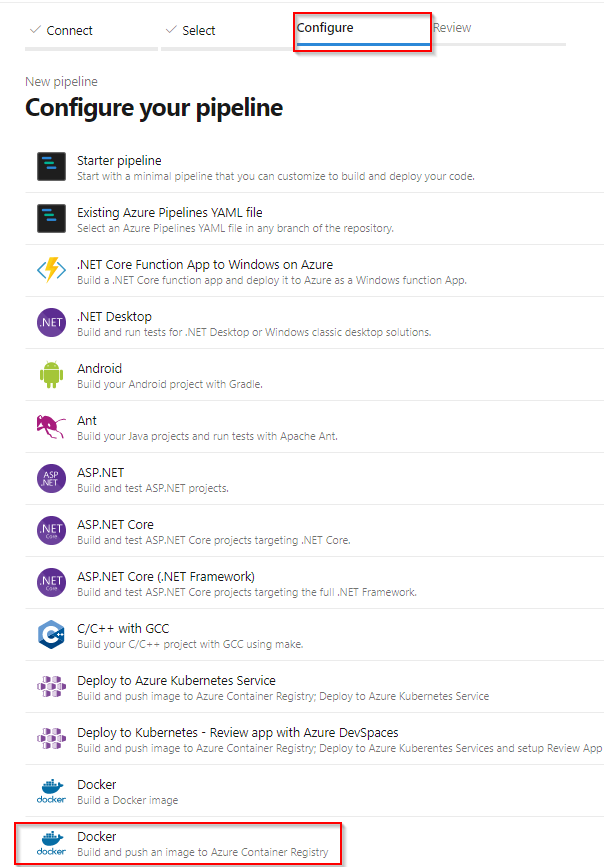
- To build a Docker image, define the necessary Docker tasks in your CI/CD pipeline, such as creating the Dockerfile, building the image, and pushing the image to Azure Container Registry. This can be achieved using Azure DevOps tasks specific to Docker.
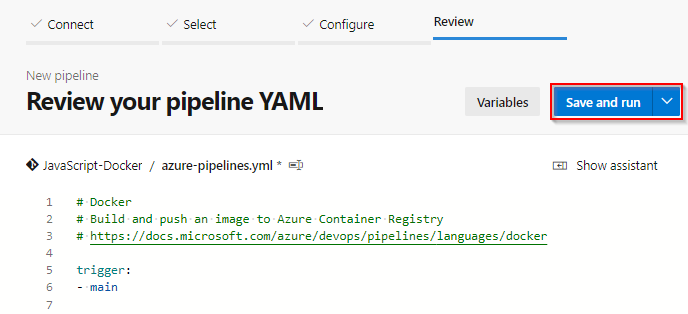
4. Set up Environment
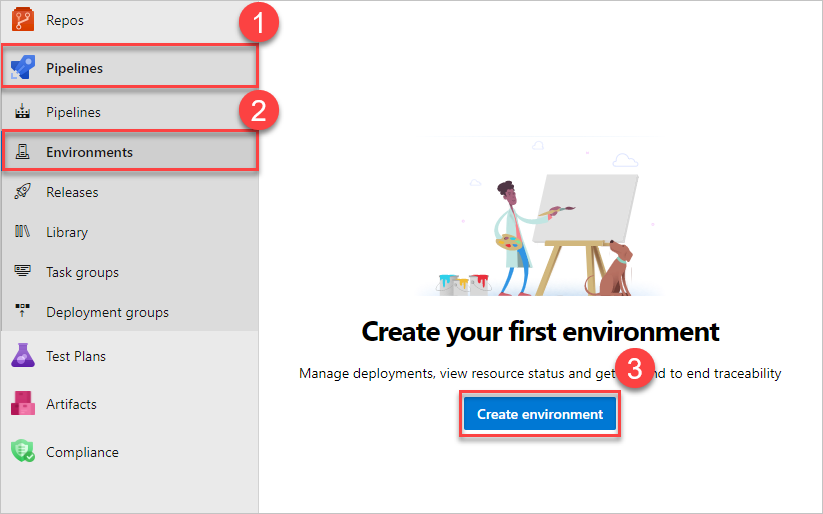
- Configure the desired environment for deployment, such as Azure Kubernetes Service (AKS), by defining the necessary infrastructure-as-code tasks in your CI/CD pipeline.
- This may involve using Azure Resource Manager (ARM) templates or Kubernetes manifests to set up the required infrastructure.
5. Deploy Changes to Kubernetes (AKS)

- Implement deployment tasks in your CI/CD pipeline to deploy changes, such as container image updates, to the defined AKS cluster.
- It can be achieved through Azure DevOps tasks that interact with Kubernetes, such as Helm, kubectl, or Azure Kubernetes Service tasks.
- It's important to note that the specific implementation of these steps may vary based on the individual project requirements and the tools and technologies used within the development and deployment processes.
Conclusion
Looking at the above facts, it can be concluded that using DevOps services, methodologies, and approaches can address the most commonly faced software development challenges like siloed data, broken operations, and slow deployments.
Moreover, CI/CD pipelines in DevOps automate software updates, facilitate faster delivery, and improve team collaboration. Azure DevOps streamlines CI/CD pipelines, offers efficient processes, and accelerates release cycles.
Setting up a CI/CD pipeline in Azure DevOps involves creating a pipeline, selecting version control, building and publishing a Docker image to ACR, setting up the environment, and deploying changes to Kubernetes (AKS). These steps may vary based on project requirements and technologies used.