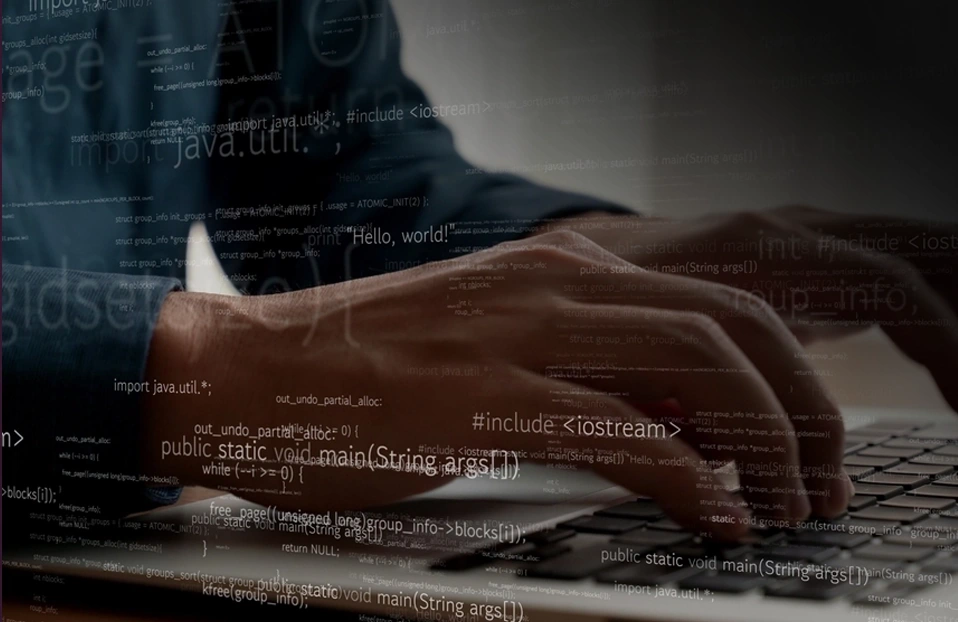What Is UI And UX Testing
 February 21, 2020
February 21, 2020

Do you know what is UI and what is UX? How important is it to maintain UI / UX on our website or mobile application? How can we improve the UI / UX of our website / mobile application with the help of testing? And many more…
Sit back and relax. We will understand each point step by step :)
What Is UI?
- UI is for the user interface. It is about the design of our website / mobile application that will look like our product.
- One of the most important things in today's world is refinement. We want the quality to improve and it is improving day by day.
What is UX?
- UX stands for User Experience. It is about the physical presence of end-users for our website/application.
- User engagement and the look and feel of the website/application are the primary key points of UX testing.
Importance of UI/UX Testing:
- Suppose you have made an application with effort and the end-user is using it for the first time, but they did not know how to use it or found an inappropriate UI, then sadly they will not use your application further And it will create negative effects for end-users.
- Even if you have spent too much time developing any product and if it is complicated to understand or the GUI is not attractive, it can be a failure and a loss of time and money.
- The first impression is the last impression. So we have to work on UI / UX testing while development is in progress as it matters a lot to make our product the best for end-user interactions and end-users.
- Currently, many of the biggest social media applications like Facebook, Instagram, WhatsApp, Twitter, and many users are making changes in UI / UX day by day to give end-users the best quality design and user experience.
Few Key Points to maintaining UI/UX
1. Simplicity:
- Keep your product simple and understandable
- Use easy & normal contents
- Put in standard and visible elements, pictures, frames according to the requirement
- Maintain alignments, Paddings, and responsiveness
2. Quick Response:
- All the elements should be quick functioning and response should be retrieved in minimum time
- Indicator or informative message should be shown to indicate if the process takes much time to fetch heavy data
3. Functional Flow:
- End to end flow should be functional and easily understandable according to project requirement
- Navigations should be smooth
- No crashes should occur at any place
4. Informative Details:
- Avoid blank pages and unnecessary white spaces
- Provide informative details on the page if no data is there
- Provide links [e.g Learn more/Read more] wherever needed for assistance
5. Consistency:
- The product should behave the same in web traffic
- Able to deal with different network connectivity
- Able to recover data after connecting with the network once get disconnected
6. Compatibility:
- Perform testing for UI/UX with different computing environments such as operating systems, browsers, hardware, mobile devices, databases, computer peripherals, and other system applications to avoid last moment changes and failure
What Practice we need to implement for the best UI/UX?
- Provide an exploratory testing platform where test tasks are performed and performed without the flow of testing. From which we can test as a real user and store the data we have to work on.
- A survey is one of the best ways where we can select a few random individuals to test on UI / UX and fill in the criteria, and start working on pain points.
- We need to monitor user reviews after deployment and make changes accordingly.
- Run some experiments with different UIs and choose the best one for the comfort of the end-users.
- Keep yourself updated with the market running UI / UX and implementation on your product. We can see that currently Dark Mode is modifying UX / UI and most marketers are working on it.
- Keep yourself updated with market-driven devices or upcoming devices for compatibility as mobile manufacturing companies are designing creatively, such as notch in displays.
- Keep an eye on the UI / UX parts at each stage of the development life cycle and correct it at that level to protect time and money.
Providing a product is not enough, but providing a product with the best quality is what matters. We are having a auality team and we are also looking into UI & UX parts actively from end to end development flow to minimize UI/UX issues.