
Cardknox is a payment gateway service provider that offers a range of payment processing solutions for businesses. Integrating Cardknox with Odoo 17 allows businesses to accept payments seamlessly within their Odoo environment. Here's a general outline step of how you can integrate Cardknox with Odoo 17.
Cardknox Payment Gateway Configuration Steps in Odoo 17
Here is a step on how to generate token key from cardknox portal account
Step 1 - First, we need to create portal account on Cardknox payment gateway, from this link
https://portal.cardknox.com/ after creating an account to generate two keys mentioned below:
-
Access token key
-
Ifield key
Login into Cardknox portal >> Cardknox account setting >> keys >> create key >> generate one by one key,
-
Api Transaction Key
-
I-field token key
Step 2 - After generating both keys, configure the Cardknox payment provider in Odoo backend and select the Cardknox and Cardknox- ACH and install it.
Step 3 - Open Cardknox and Cardknox-ach and configured those generated token key in provider.
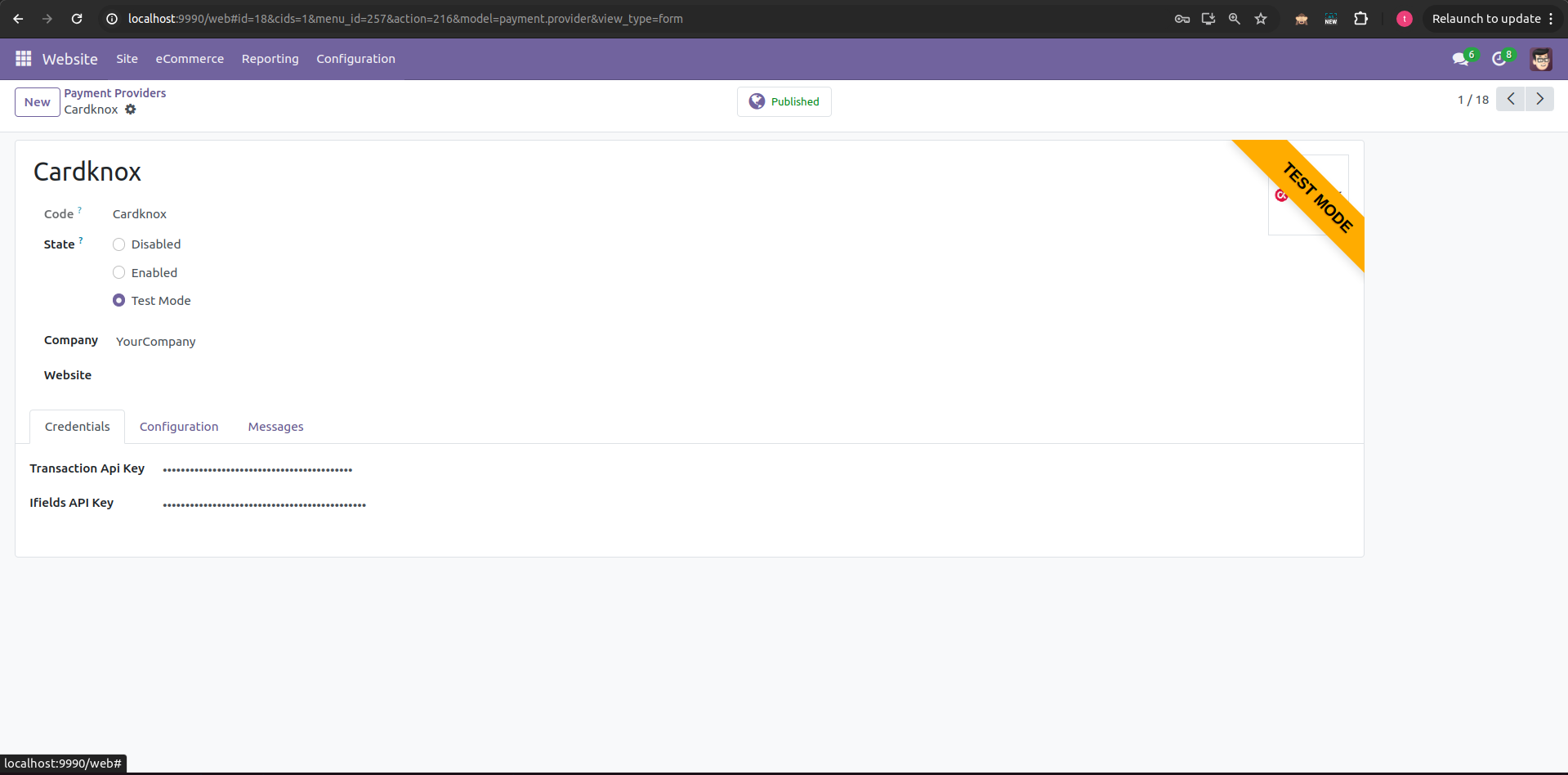
How to Handle Payment Integration in Odoo
Step 1 - Go to website > shop > Add to card product > checkout
On checkout page There is List of Payment Method.
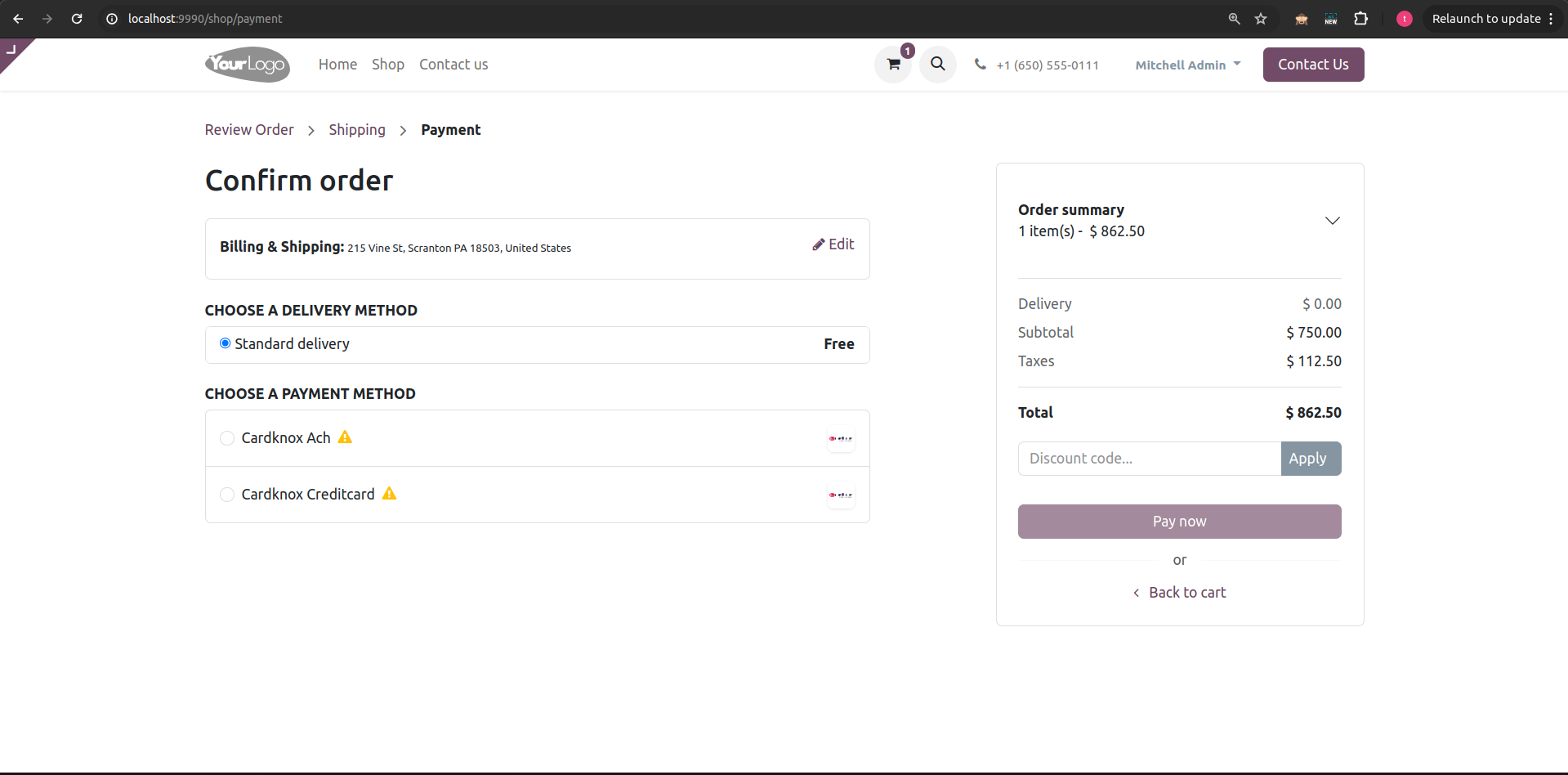
Step 2 - After Choose Cardknox Creditcard Payment Method then open an I-frame. In Cardknox Credit card I-frame there are 4 fields:
-
CardNumber
-
Cvv
-
Month
-
Year
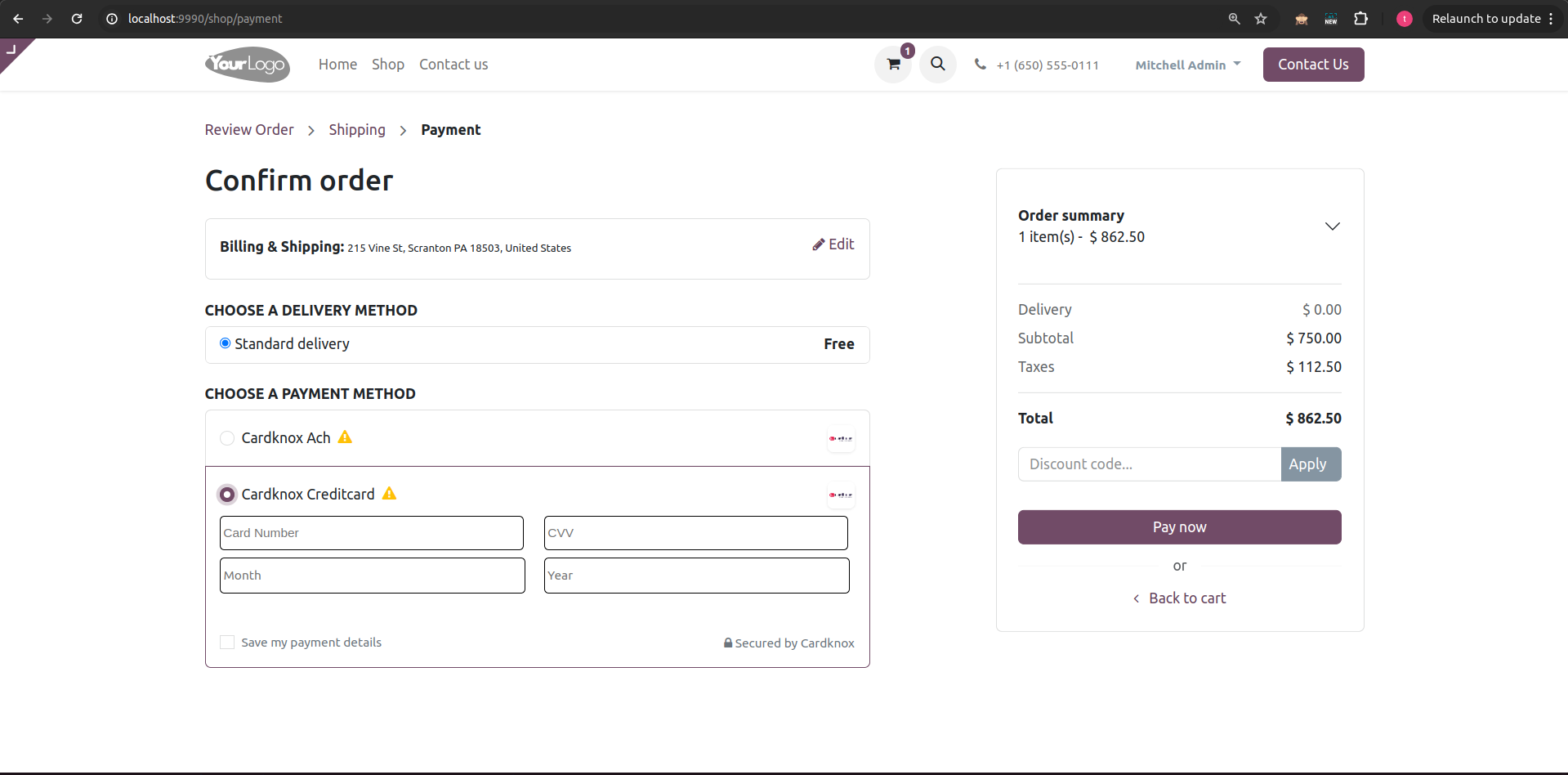
Step 3 - After filling all fields and clicking on the pay now button then from Api to check if get response was approved then create an entry in Cardknox portal account and also handled transaction, order status and payment in Odoo backend.
Odoo Order Entry -
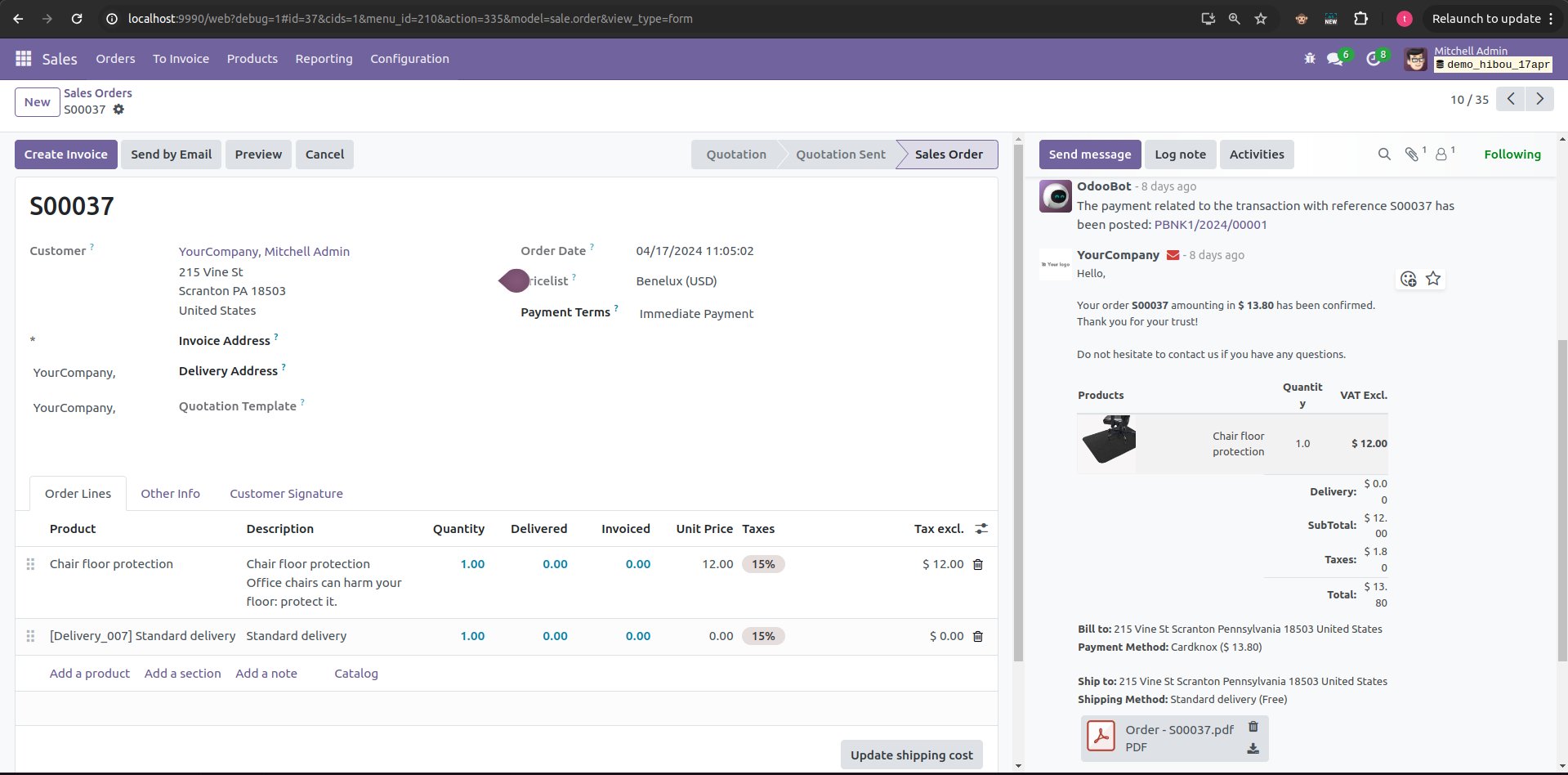
Cardknox Portal Entry -
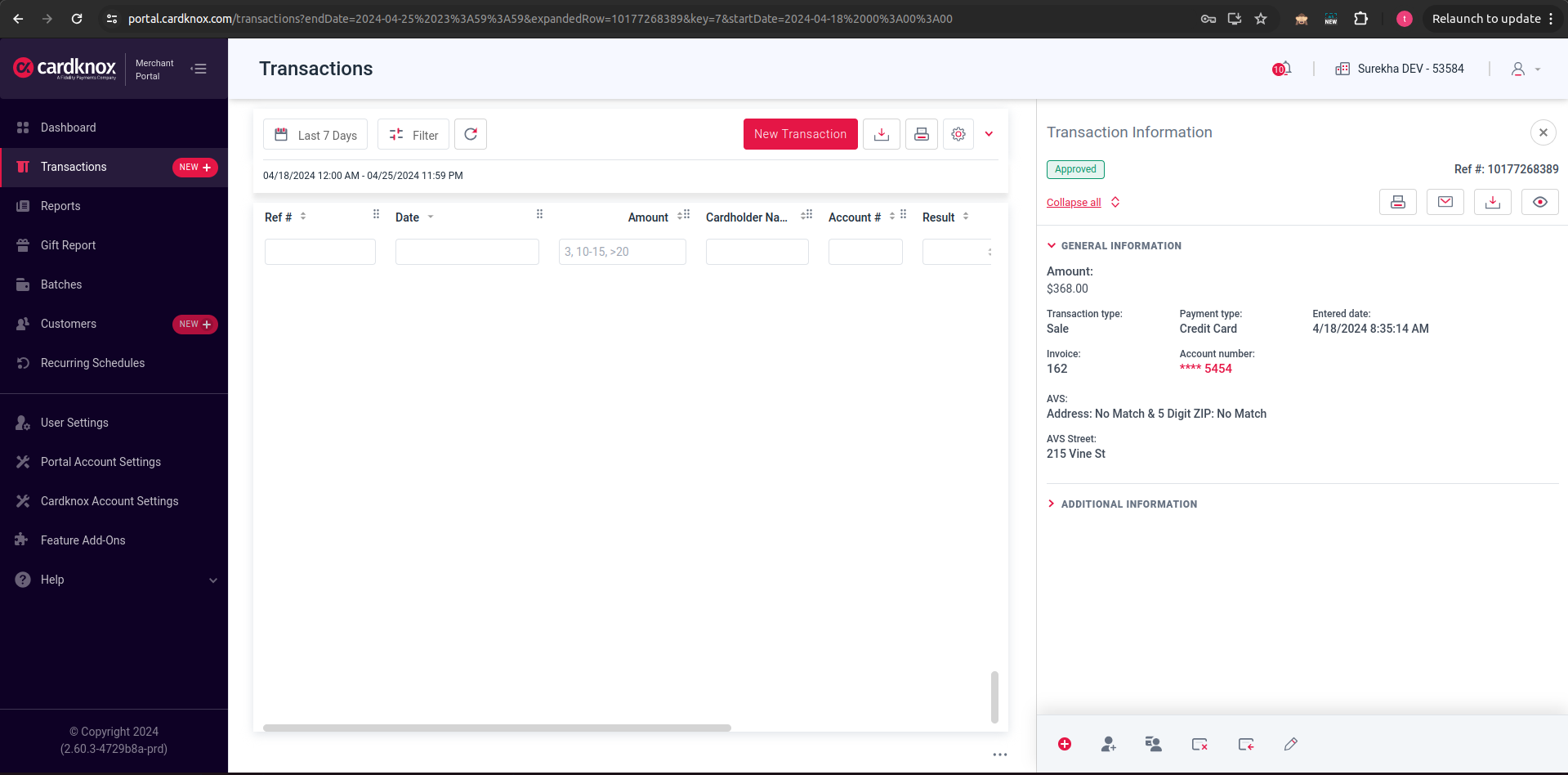
Step 4 - After Choose Cardknox –Ach Payment Method then open an I-frame.
In Cardknox-Ach I-frame there are 3 fields
-
Name
-
Account Number
-
Rounting Number
After filling all fields and clicking on the pay now button then from Api to check if get response was approved then create an entry in Cardknox portal account and also handled transaction, order status and payment in Odoo backend.
Odoo Entry of Order -
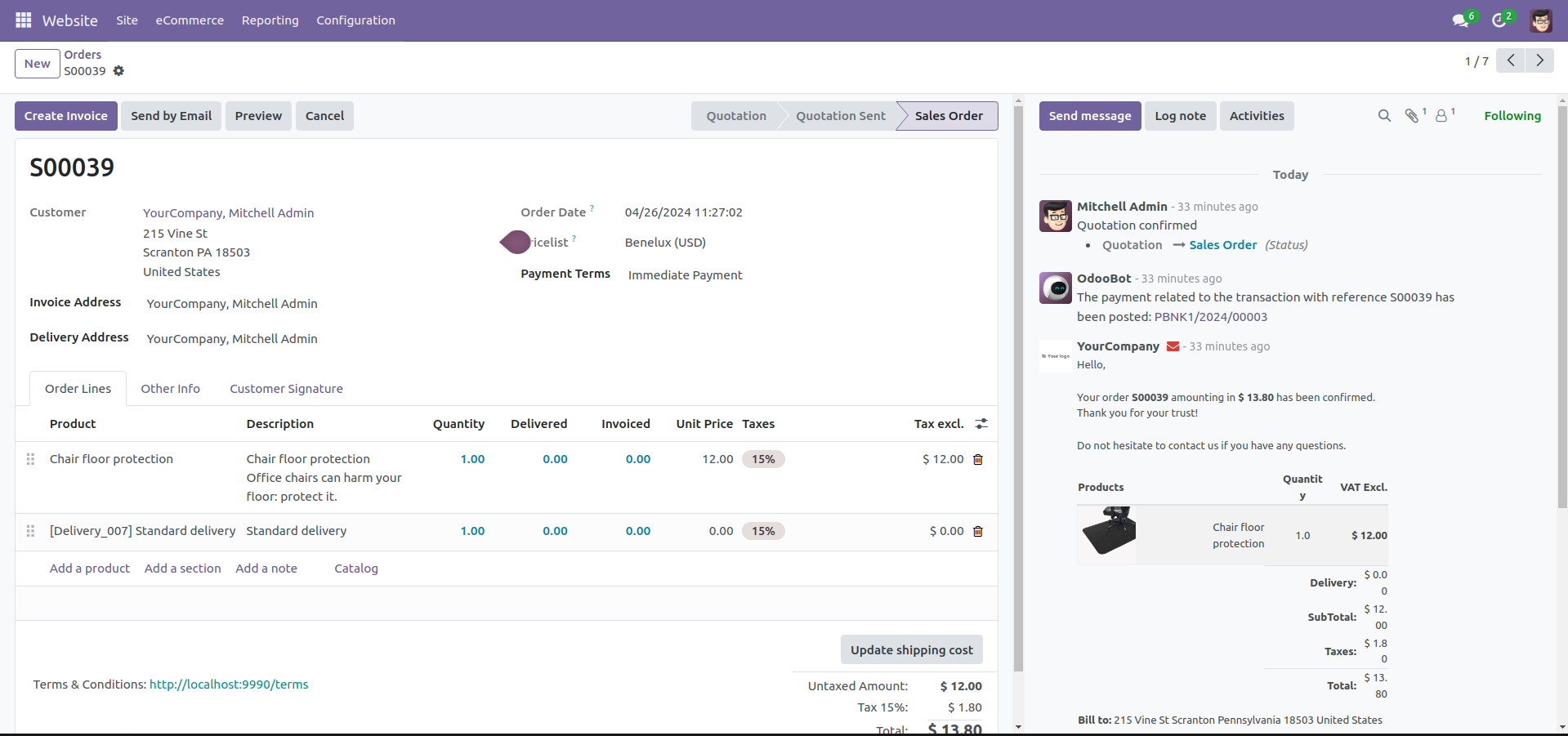
Cardknox Portal Entry -
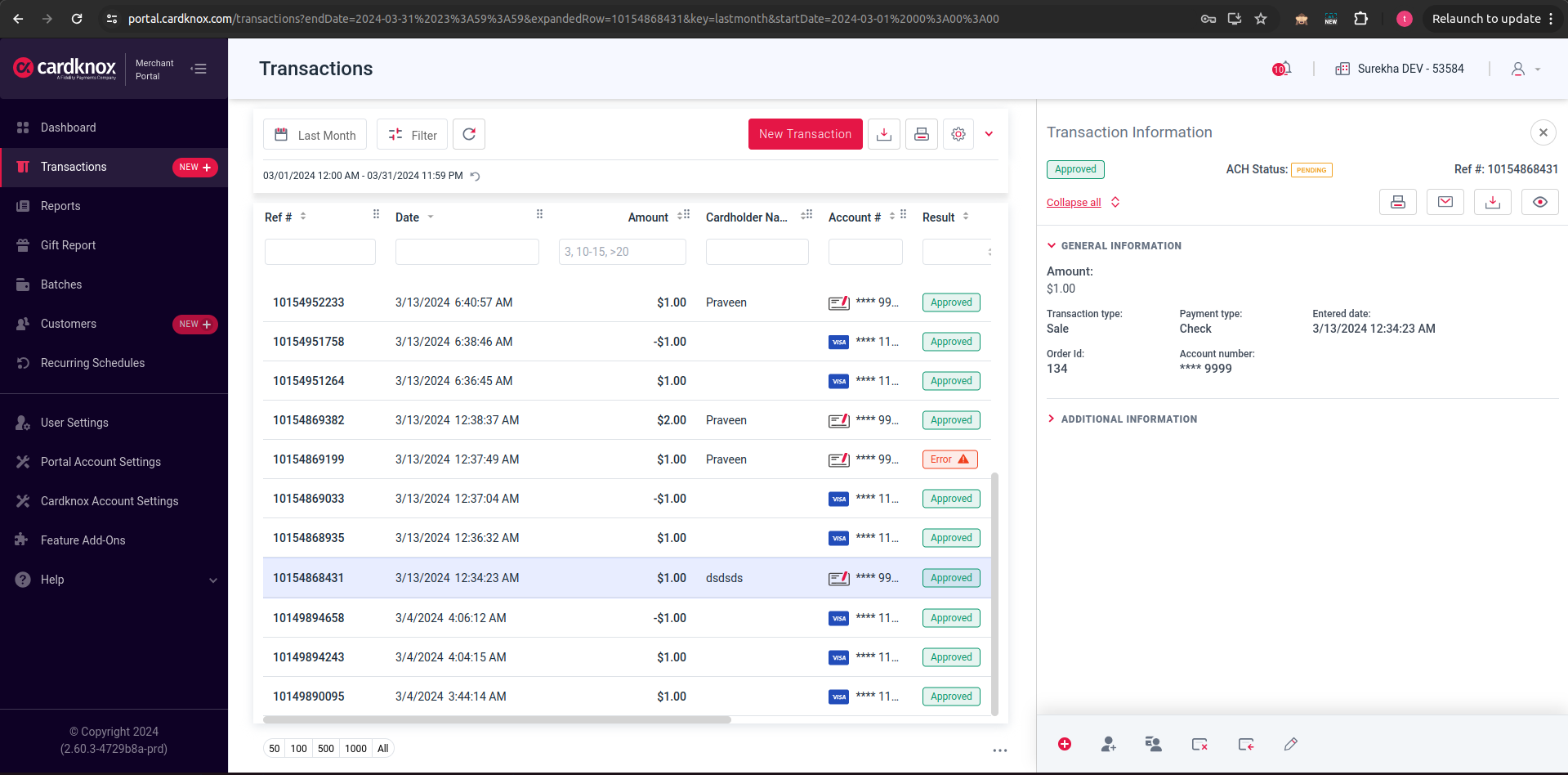
Step of Refund Flow of Cardknox Credit Card and Cardknox-Ach
Step 1 - Go to – Invoicing >> customer >> Payments
Open your order payment which you want to refund, after opening there is a button for refund payment.
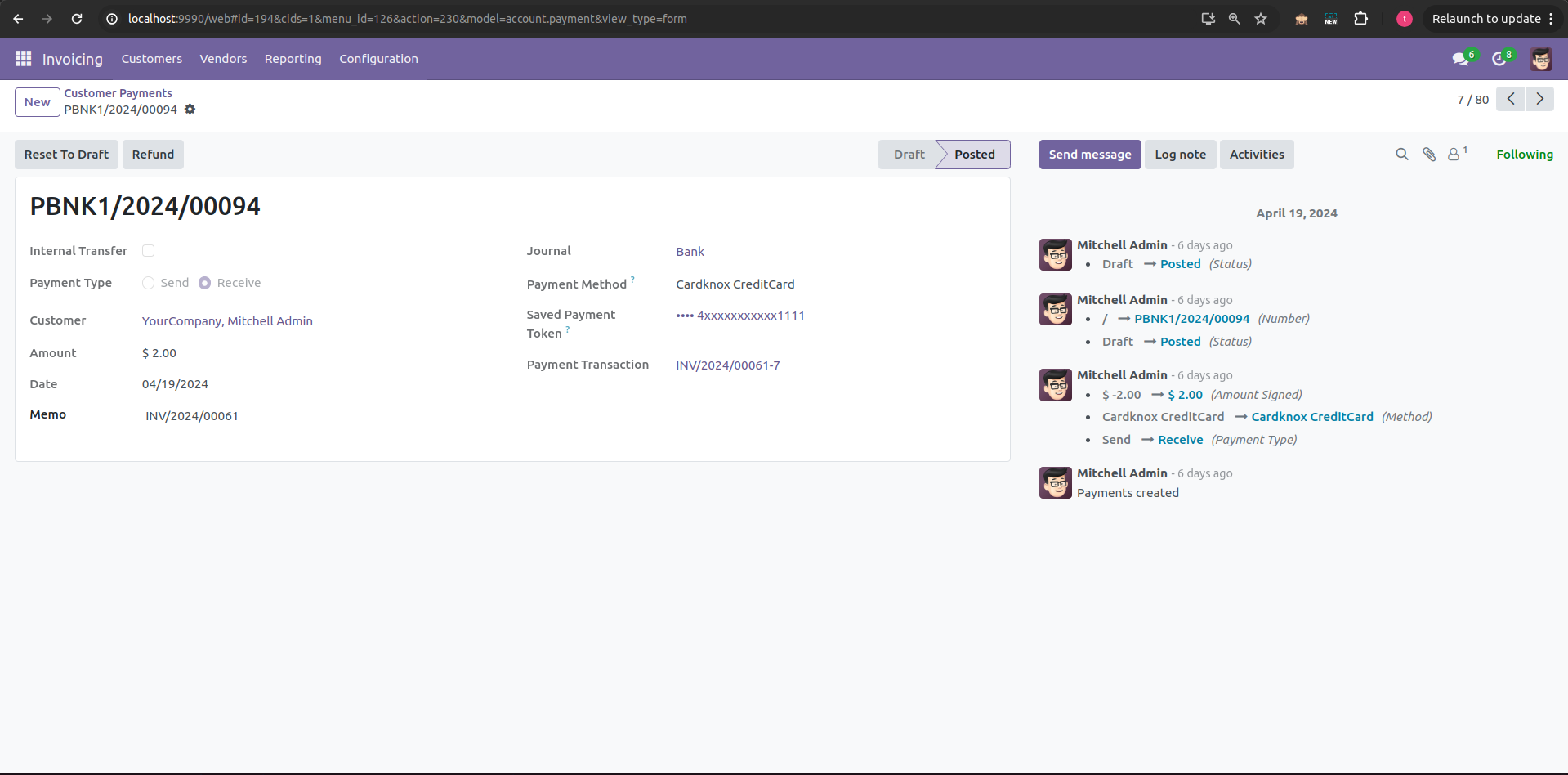
Step 2 - click on refund button, open a wizard and from there you can set amount what amount you want to refund. Add amount and click refund button.
After refund If response status of refund Api is approved, then create a refund entry in Cardknox
Step 3 - Check refund entry in Cardknox portal account
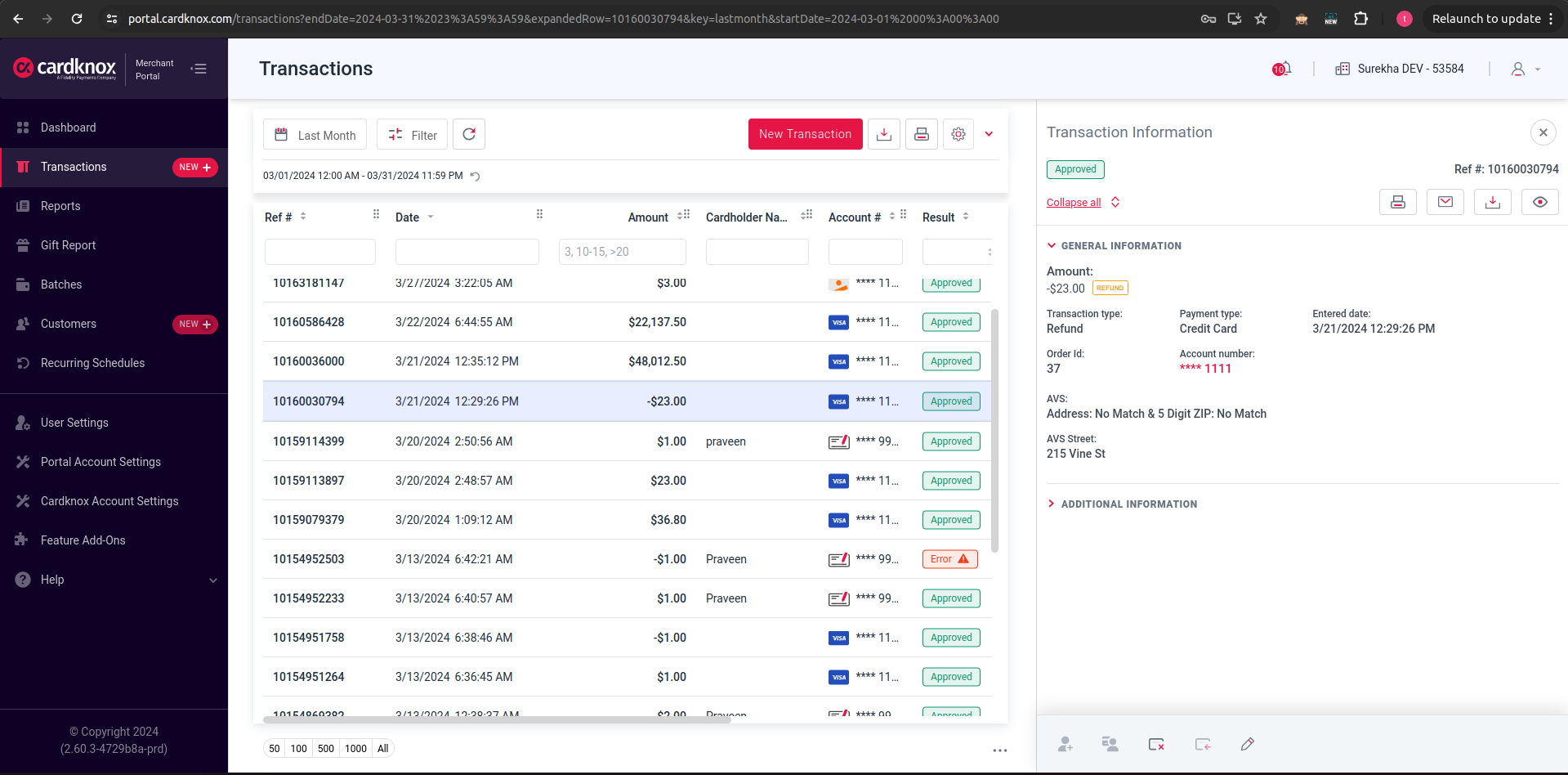
Step 4 - If any error come from Api side, then handling error in popup with error code
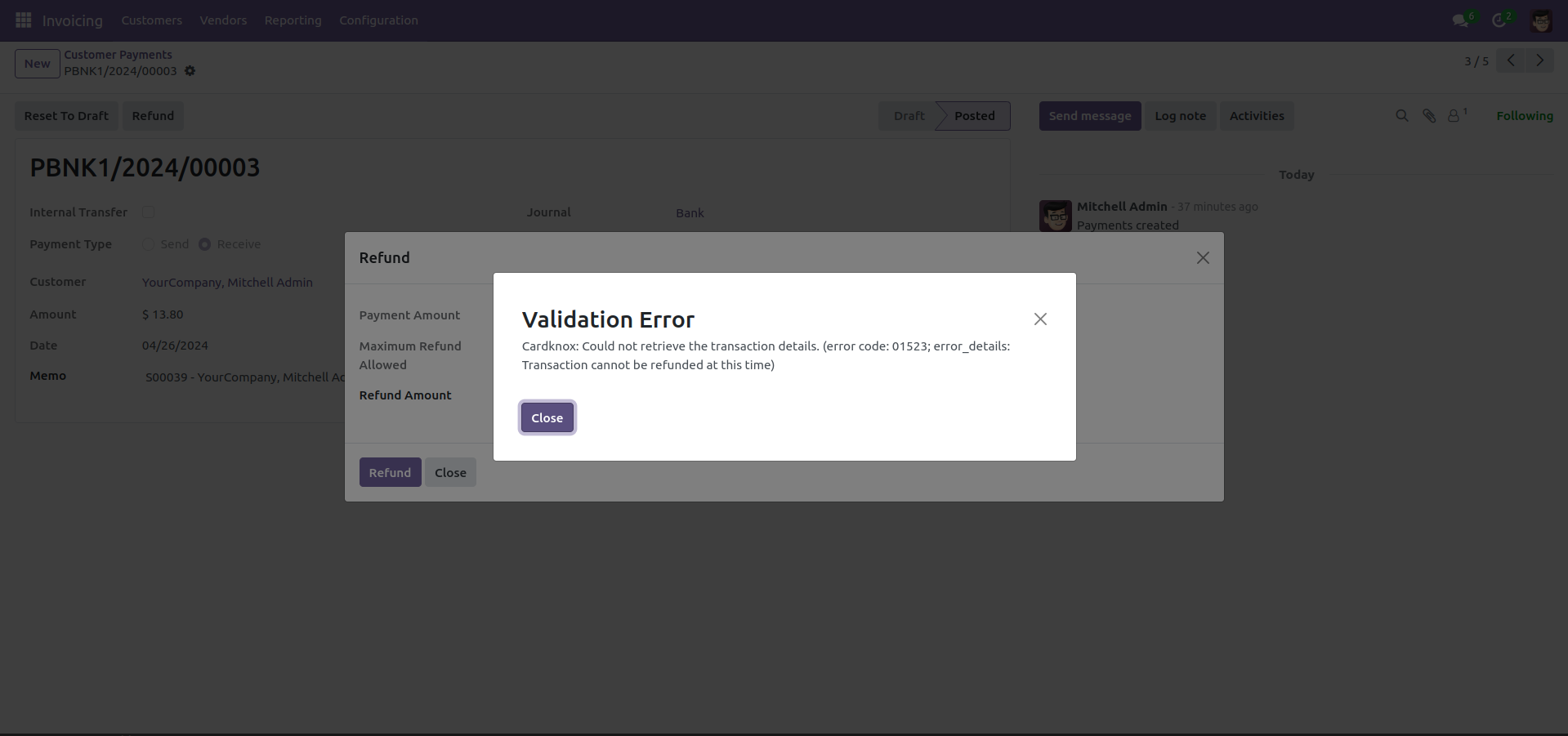
Follow same refund policy for Cardknox-Ach from backend.
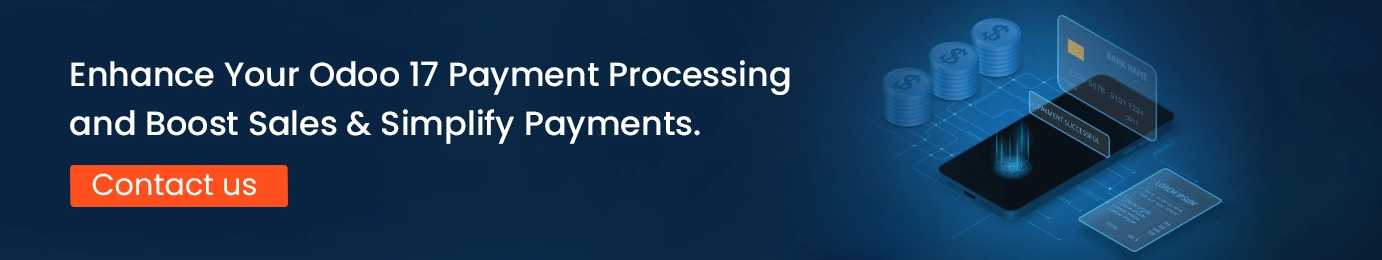
Conclusion
In conclusion, integrating the Cardknox payment gateway into Odoo 17 is a strategic move to enhance the e-commerce capabilities of your business. By following the outlined steps, you can seamlessly incorporate Cardknox's payment processing functionalities into your Odoo platform, providing customers with a diverse range of payment options and ensuring a smooth checkout experience.
This integration not only streamlines the payment process but also upholds rigorous security standards to protect sensitive customer data. With real-time transaction processing and comprehensive monitoring capabilities, you can efficiently manage payment transactions and gain valuable insights into payment trends.
Ultimately, integrating Cardknox into Odoo 17 with help of reliable Odoo Integration Services empowers your business to offer a seamless and secure payment experience to customers, driving satisfaction and loyalty. Stay updated with Cardknox and Odoo's latest developments to ensure your integration remains optimized and compliant over time. With ongoing support and maintenance, you can leverage this integration to propel your business forward in the digital landscape.
For professional paid support, you may contact us at
[email protected]
.